2024-02-14, 15:14
Hi Jocala, noob here.
I have Kodi installed on my Android 11 TV (Hisense 55U68K).
I was recommended your app to perform backups and restores.
So far, I've gotten myself to the point where ADBLink and my Android 11 TV are connected. Confirmed via console:

The part at I'm stuck is pointing ADBLink to my Kodi installation.
When I press 'Backup', I get the following error:
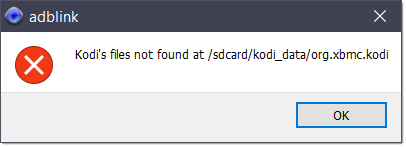
My guess is that I'm getting this error because my "Kodi Partition" option is probably set incorrectly...
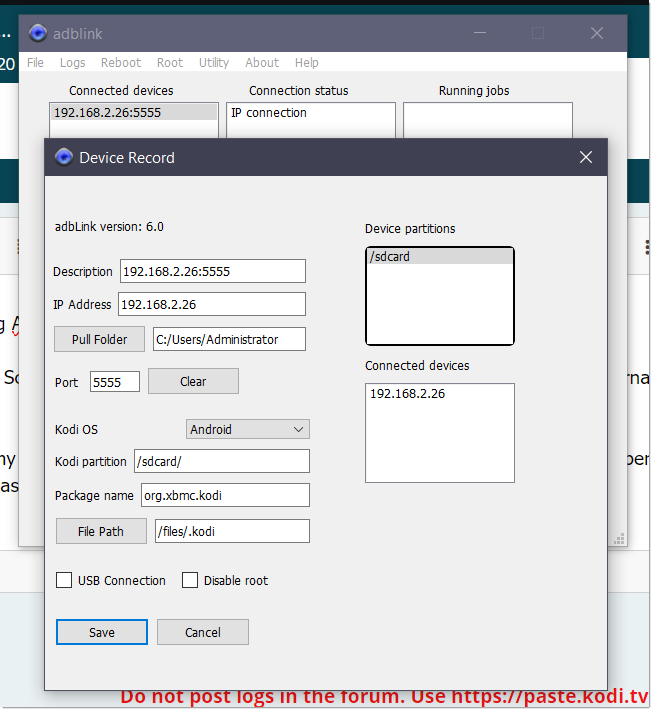
My TV's internal storage is low. So I had previously connected an external drive and formatted it as "internal / adopted" storage (not sure what the correct terminology is).
Kodi and pretty much 80% of my other apps are installed on that external storage. On the "Google TV' operating system, the app information only states they are installed to "USB Storage" (as opposed to "Internal Storage").
I can't figure out how to find the correct "Kodi Path" via my Android 11 TV.
One work around I tried is running "Aida64" via the Android TV Play Store.
It's also installed on the external drive.
The program has a "Directories" section that notes the following...
- Primary External Storage: /storage/emulated/0
- External Files #1: /storage/emulated/0/Android/data/com.finalwire.aida64/files
So I tried adding "/storage/emulated/0/Android/data/org.xbmc.kodi/" to the "Kodi Path" field in ADBLink. But that didn't work and I got the same error as above.
I'm stuck and don't know how to get backup and restore working.
I was hoping to get your help
I have Kodi installed on my Android 11 TV (Hisense 55U68K).
I was recommended your app to perform backups and restores.
So far, I've gotten myself to the point where ADBLink and my Android 11 TV are connected. Confirmed via console:

The part at I'm stuck is pointing ADBLink to my Kodi installation.
When I press 'Backup', I get the following error:
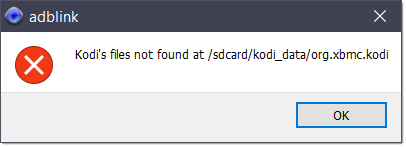
My guess is that I'm getting this error because my "Kodi Partition" option is probably set incorrectly...
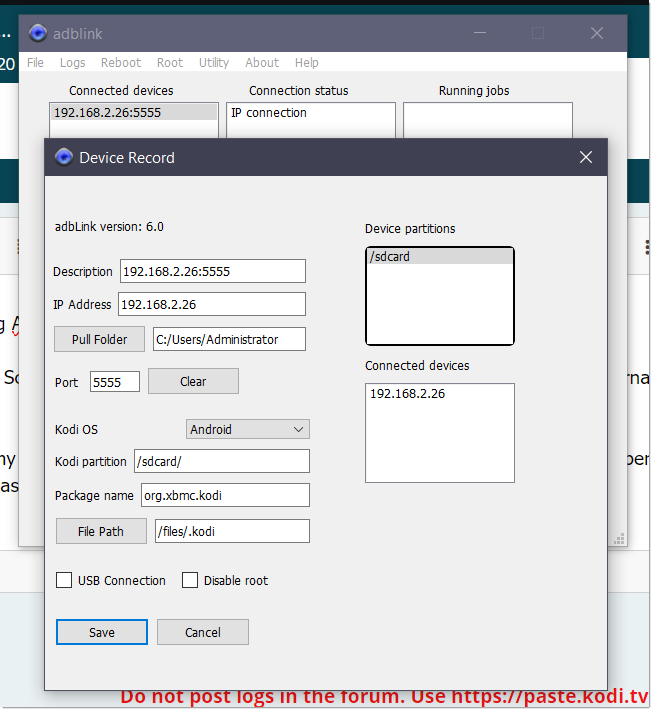
My TV's internal storage is low. So I had previously connected an external drive and formatted it as "internal / adopted" storage (not sure what the correct terminology is).
Kodi and pretty much 80% of my other apps are installed on that external storage. On the "Google TV' operating system, the app information only states they are installed to "USB Storage" (as opposed to "Internal Storage").
I can't figure out how to find the correct "Kodi Path" via my Android 11 TV.
One work around I tried is running "Aida64" via the Android TV Play Store.
It's also installed on the external drive.
The program has a "Directories" section that notes the following...
- Primary External Storage: /storage/emulated/0
- External Files #1: /storage/emulated/0/Android/data/com.finalwire.aida64/files
So I tried adding "/storage/emulated/0/Android/data/org.xbmc.kodi/" to the "Kodi Path" field in ADBLink. But that didn't work and I got the same error as above.
I'm stuck and don't know how to get backup and restore working.

I was hoping to get your help
