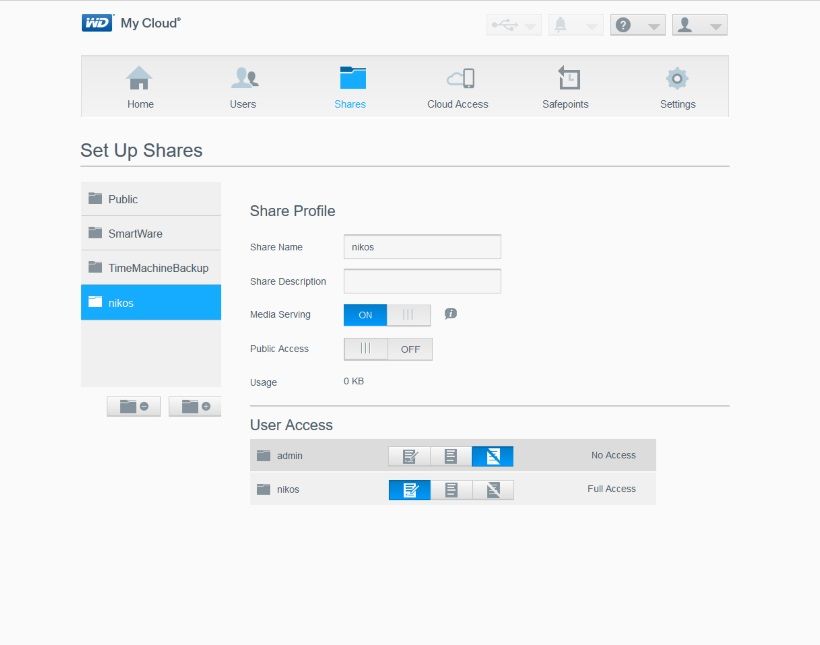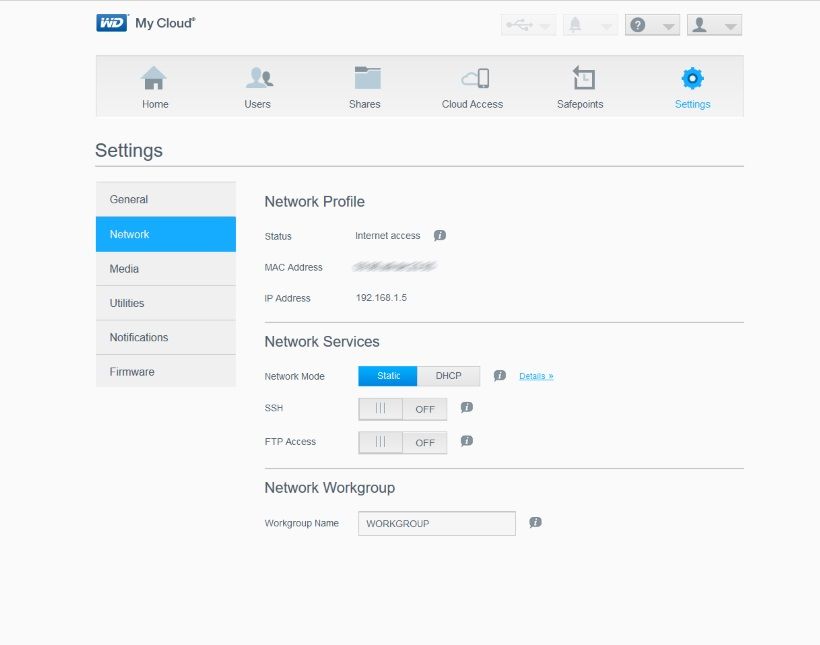Posts: 274
Joined: Aug 2012
Reputation:
0
Hey guys,
I'm on the fence about purchasing this box.
I need an all in one box to replace two current Kodi machines I'm using, at the moment I am using nvidia shield with SPMC build of Kodi to play all my atmos HD stuff upscale in 4K.
I'm also using a windows intel 3D MVC build to play my 3D ISO files with full frame packing. I can't get any bluray menus though on this build.
So is Zidoo box a good all in one replacement for these two boxes?
Will I get everything I get on these two boxes from the one Zidoo box?
I need full Mkv playback including HD audio passthrough like atmos and dts:x. It should also be able to play full 3D ISO files! Ideally all ISO files should give me a the bluray menu as well!
Biggest concern is picture quality, will this Zidoo box output good picture quality both in 2d (like my nvidia shield) and 3D (like my windows intel box which does good quality in depth for 3D)?
Also I'm a bit confused as to why you have to switch from external and internal video player in this box??
Thanks
Posts: 5,164
Joined: Dec 2011
Reputation:
189
2016-11-22, 18:27
(This post was last modified: 2016-11-22, 18:27 by hdmkv.)
PQ w/X9S or X8, using the external player (native player), is excellent. Main reason you need to use external is to get MVC 3D... so ZDMC (Zidoo's Kodi fork) manages your movie/TV libraries, but pushes the actual playback of most videos to the more capable external player. It's fairly seamless; just see my video in post #1.
You will get everything noted in your post... except full BD menus (except for a couple here and there that may just work). However, the BD-lite menu is quite capable for selecting/switching titles/playlists, audio tracks, subs, chapters, 3D modes, etc.
[H]i-[d]eft [M]edia [K]een [V]ideosaurus
My HT
Posts: 274
Joined: Aug 2012
Reputation:
0
Just saw the excellent video you posted on the 1st post. Thanks for that. 3D and movie playback looks very good.
I have a question however about ZDMC. Can this be customised exactly like Kodi? Can i add the customised Aeon Nox skin i am using on my nvidia shield right now on this?
Most importantly, can i use plugins such as TraktTV to keep everything in sync?
Thank you for your help.
Posts: 4
Joined: Nov 2016
Reputation:
0
If I receive internet through wifi, then how can I pass the internet over ethernet to other computers or device?
If so, how would you set the computer to do so?
Posts: 4
Joined: Nov 2016
Reputation:
0
Because next to the zidoo I will put another device that needs internet but that does not have wifi, only ethernet.
Could you explain how I have to configure it?
Posts: 4
Joined: Nov 2016
Reputation:
0
That's right, Zidoo will receive the internet connection from my router (wifi) and then I want to share the internet connection from the Zidoo (RJ45) to my laptop (or other device). How do I do it?