2016-09-26, 13:59
Not long ago I created a topic about a remote console-based debugger that I made from third-party remote-pdb package.
I'm old enough to remember green terminals of ES mainframes - Soviet-made clones of IBM 370, so a console environment does not scare me. But I wanted something slightly better than a plain console. So I created Web-PDB package that is a web-UI for Python's built-in PDB debugger with several improvements. And now I want to present you script-module.web-pdb -- a port of Web-PDB specially made for Kodi.
But I wanted something slightly better than a plain console. So I created Web-PDB package that is a web-UI for Python's built-in PDB debugger with several improvements. And now I want to present you script-module.web-pdb -- a port of Web-PDB specially made for Kodi.
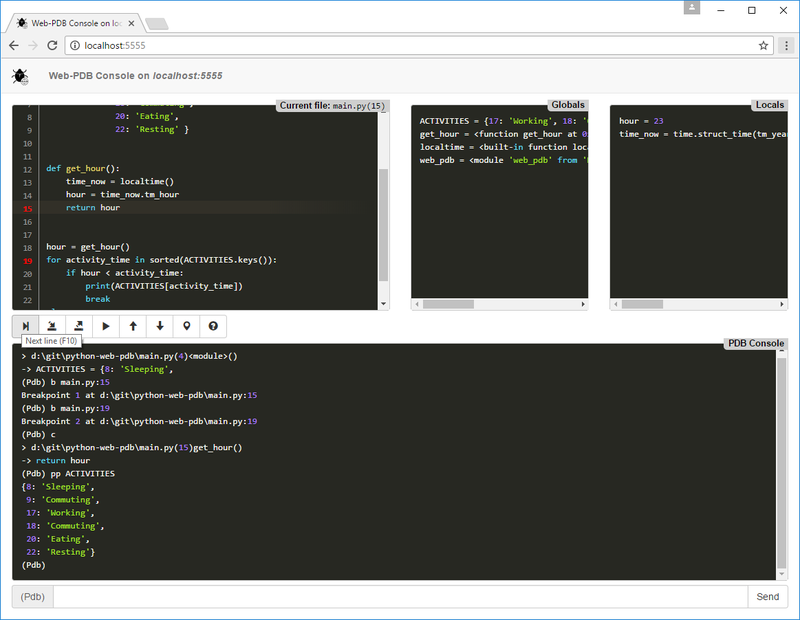
script-module.web-pdb allows you to debug your Python addons remotely in a web-browser, so you don't need to install any terminal clients or specific IDEs. Since script-module.web-pdb is basically a web-UI for PDB debugger, you can use all available documentation and tutorials to learn how to debug Python scripts with PDB. You can find more info about how to use script-module.web-pdb in Readme on GitHub.
Main features:
- Responsive design based on Bootstrap.
- Python syntax highlighting with Prism ("Okaida" theme).
- Supports all PDB features.
- Current file box tracks current position in a file being executed. Red line numbers indicate breakpoints, if any.
- Globals and Locals boxes show local and global variables in the current scope. Special variables that start and end with double underscores __ are excluded (you can always view them using PDB commands).
- Human-readable Unicode literals for Python 2.
- Command history that stores up to 10 last unique PDB commands (accessed by arrow UP/DOWN keys).
License: MIT
Links:
script-module.web-pdb sources on GitHub: https://github.com/romanvm/kodi.web-pdb
Installable addon .zip: https://github.com/romanvm/kodi.web-pdb/releases/latest
Web-PDB Changelog: https://github.com/romanvm/python-web-pd...ngelog.rst
Introductory video (courtesy of Michele Lombardo): https://www.youtube.com/watch?v=6gMmeA7UY18
My video tutorial: https://www.youtube.com/watch?v=OukjNpafNZU
I'm old enough to remember green terminals of ES mainframes - Soviet-made clones of IBM 370, so a console environment does not scare me.
 But I wanted something slightly better than a plain console. So I created Web-PDB package that is a web-UI for Python's built-in PDB debugger with several improvements. And now I want to present you script-module.web-pdb -- a port of Web-PDB specially made for Kodi.
But I wanted something slightly better than a plain console. So I created Web-PDB package that is a web-UI for Python's built-in PDB debugger with several improvements. And now I want to present you script-module.web-pdb -- a port of Web-PDB specially made for Kodi.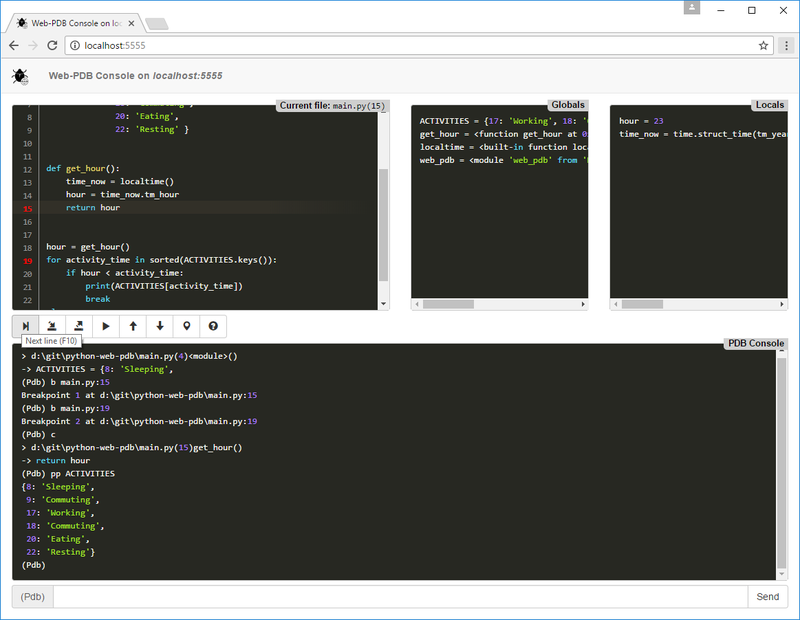
script-module.web-pdb allows you to debug your Python addons remotely in a web-browser, so you don't need to install any terminal clients or specific IDEs. Since script-module.web-pdb is basically a web-UI for PDB debugger, you can use all available documentation and tutorials to learn how to debug Python scripts with PDB. You can find more info about how to use script-module.web-pdb in Readme on GitHub.
Main features:
- Responsive design based on Bootstrap.
- Python syntax highlighting with Prism ("Okaida" theme).
- Supports all PDB features.
- Current file box tracks current position in a file being executed. Red line numbers indicate breakpoints, if any.
- Globals and Locals boxes show local and global variables in the current scope. Special variables that start and end with double underscores __ are excluded (you can always view them using PDB commands).
- Human-readable Unicode literals for Python 2.
- Command history that stores up to 10 last unique PDB commands (accessed by arrow UP/DOWN keys).
License: MIT
Links:
script-module.web-pdb sources on GitHub: https://github.com/romanvm/kodi.web-pdb
Installable addon .zip: https://github.com/romanvm/kodi.web-pdb/releases/latest
Web-PDB Changelog: https://github.com/romanvm/python-web-pd...ngelog.rst
Introductory video (courtesy of Michele Lombardo): https://www.youtube.com/watch?v=6gMmeA7UY18
My video tutorial: https://www.youtube.com/watch?v=OukjNpafNZU

