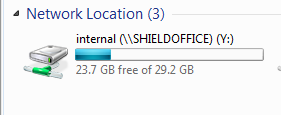2017-02-12, 16:22
(2017-02-12, 12:41)Victor Shade Wrote: Thanks for the quick reply. I did all of what you suggested but I still cant access my Hard Drive properly. What I find strange, is that I successfully mounted the hard drive, and it now shows up under device storage. However, the extra space does not show up in any of the explorer programs (Total Commander, ES Explorer). It only shows the storage of the internal shield. Should the mounted additional hard disk space be shown in a specific folder somewhere?
What do you mean "mounted"? Do you mean you adopted the drive? If so then you made the drive part of the internal storage /storage/emulated/0. But Total Commander and X-Plore should still show it as an SD Card (it will not show up as increased internal storage to file explorers).
Though I'm confused by your pic since that shows your drive as being used as just regular external storage.
Quote:Quick update. Tried to map the SMB folder on my internally mounted HDD, but it shows that the drive is only 111gb large and that I already used space. The My book is 8TB large and empty...
This is getting really annoying.
Again, confused by your pic, why is it showing "cache" as the folder you seem to have mapped?
If adopted the storage and mapped it should show up like this.