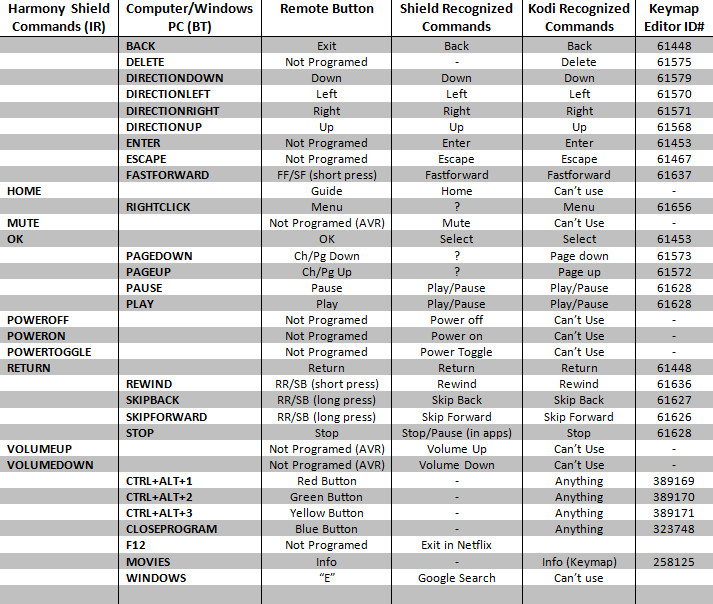(2017-02-13, 20:42)Msan Wrote: Here is my advancedsettings.xml for my 2017 Shield. Connected via cable not wireless. GUI set to 4K. Works great for me..
<advancedsettings>
<video>
<enablehighqualityhwscalers>true</enablehighqualityhwscalers>
</video>
<fanartres>2160</fanartres>
<imageres>2160</imageres>
<network>
<buffermode>1</buffermode>
<cachemembuffersize>269715200</cachemembuffersize>
<readbufferfactor>15</readbufferfactor>
</network>
</advancedsettings>
One thing, if you're on Kodi 17 Krypton, some of those have to be renamed:
In Kodi v17, the following tags are removed from <network> and placed under a new <cache> tag. Also, <cachemembuffersize> is renamed to <memorysize> and <readbufferfactor> is renamed to <readfactor>.
<cache>
<memorysize>0</memorysize> <!-- number of bytes used for buffering streams in memory
When set to 0 the cache will be written to disk instead of RAM -->
<buffermode>0</buffermode> <!-- Choose what to buffer:
0) Buffer all internet filesystems (like "2" but additionally also ftp, webdav, etc.) (default)
1) Buffer all filesystems (including local)
2) Only buffer true internet filesystems (streams) (http, etc.)
3) No buffer -->
<readfactor>4.0</readfactor> <!-- this factor determines the max readrate in terms of readbufferfactor * avg bitrate of a video file.
This can help on bad connections to keep the cache filled. It will also greatly speed up buffering. Default value 4.0. -->
</cache>