2017-03-22, 10:16
(2017-03-22, 04:37)DXer Wrote:(2017-03-22, 04:24)cscoppa Wrote: Use this: https://play.google.com/store/apps/detai...mes.Xplore
I have it on there. I can't figure out what to do with it. It's insanely unintuitive, but worse, it only wants to let me see attached storage on either the left or right side. anything other than storage is / and it says the box isn't rooted.
You just have to know how to use it.
First, if you have network storage mounted, unmounted. This will cause issues with writing to an attached HDD, not only that but it could unmount your attached drive. Also, if you have ES File Explorer, because of the same deal. Once you have done that go to Settings > Storage & reset and make sure that your drive still shows up, if not disconnect it then reconnect.
Then install X-Plore. It has 2 working planes and menu in the center. Go to "Menu" and select, then select "Configuration". In the configuration menu make sure that you have "Show Hidden files" selected, it's the first item in the list.
Now in ether the right or left plane (doesn't matter which, select "Internal shared storage" (it may be called something else, but it will have /sdcard underneath the title).
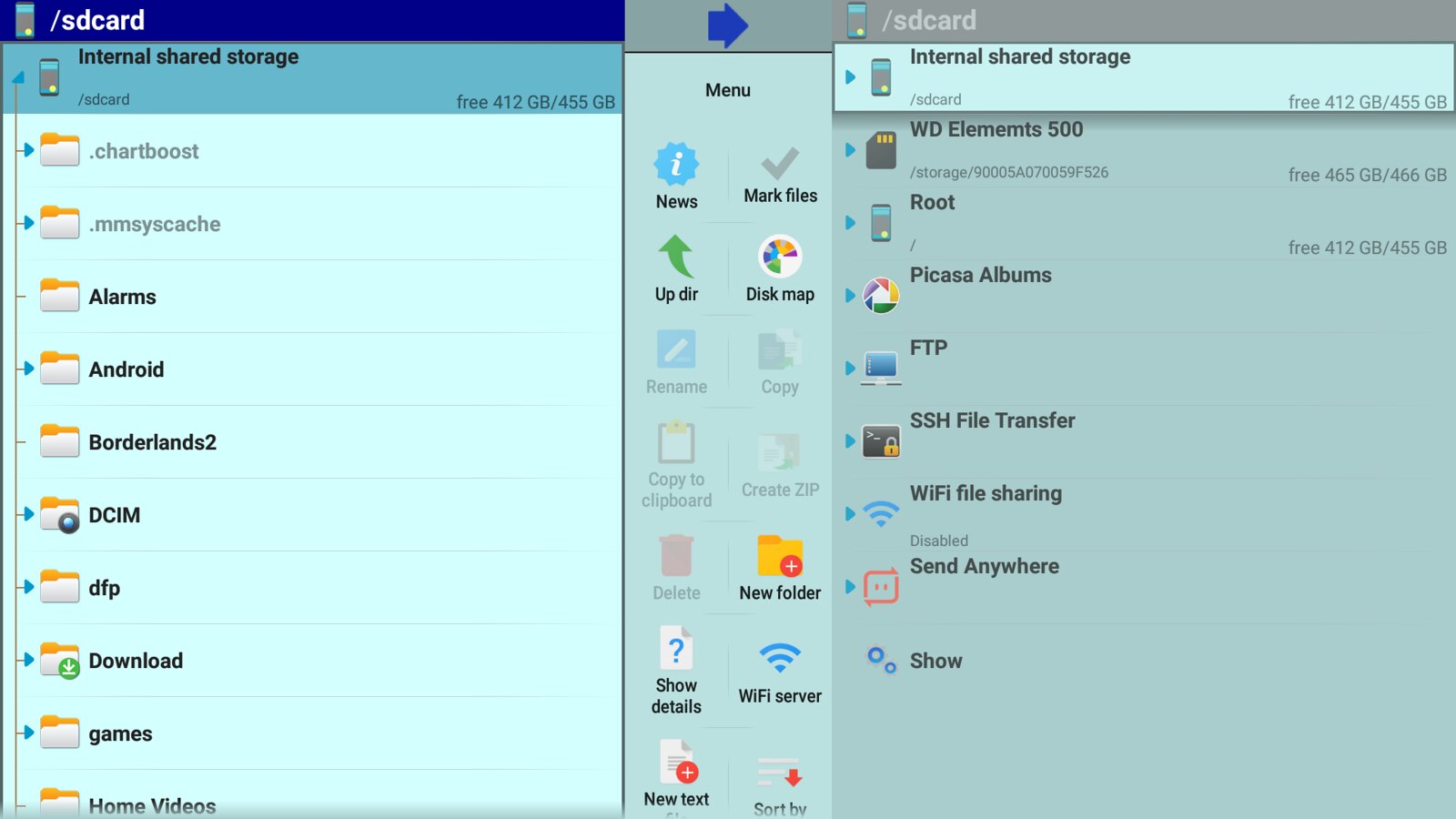
Select it then go to /Android/data/org.xbmc.kodi/files (the full path is /sdcard//Android/data/org.xbmc.kodi/files), and you should now see the .kodi folder.
Now in the other plane, navigate to where you want to save it, just select the folder where it should be saved. Then go back to the .kodi folder, long press select then select "Copy".
