2017-05-10, 03:20
Thanks for the reply, I like your mod, I just wish that there was a way to disable that overlay, it's kind of distracting.
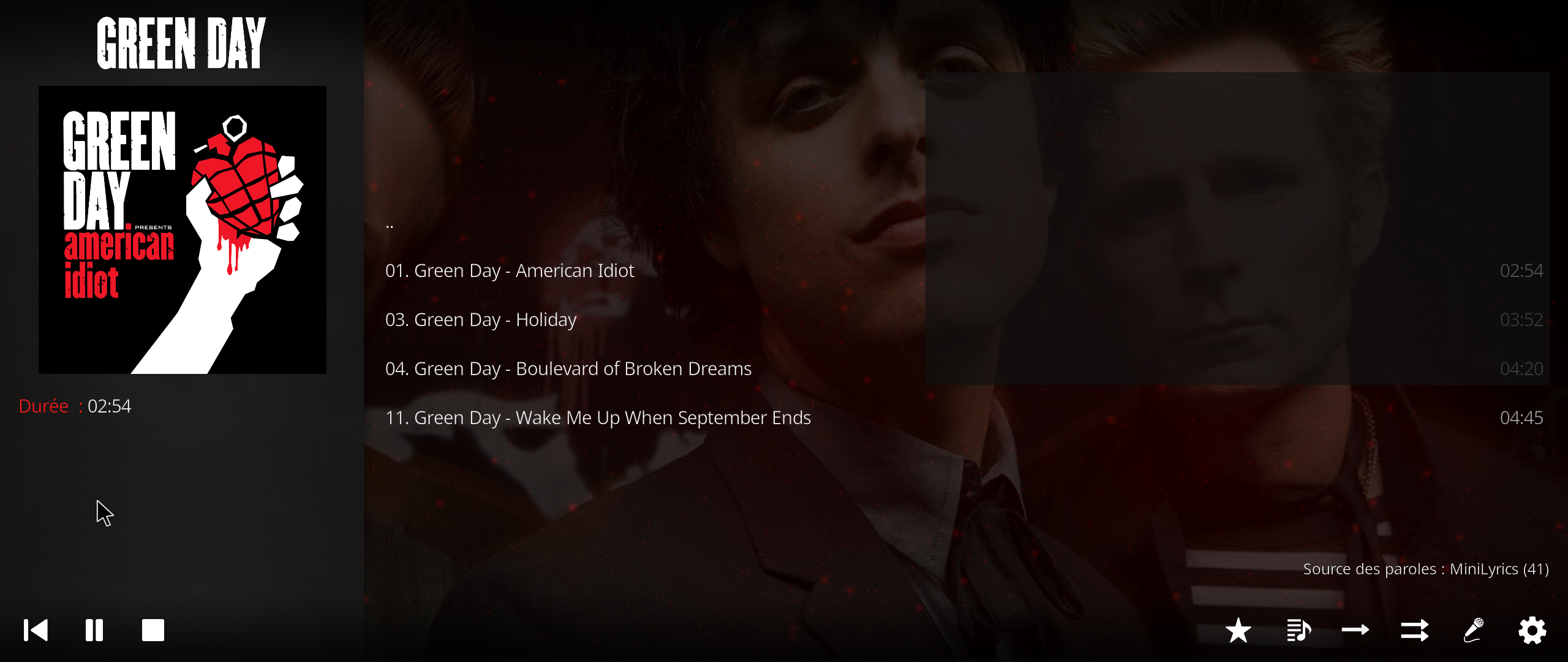
(2017-05-10, 14:44)avia Wrote: How do I view the score?
watch gallery
(2017-05-10, 18:32)Gracus Wrote: Hi Guilouz!
Got a little issue: sometime when I stop music playback, kodi goes back to song list view but playback control and lyrics background/source are still there
Got to press "esc" once to get rid of the playback control and once more to get rid of lyrics background/source
(2017-05-10, 20:39)Guilouz Wrote:(2017-05-10, 18:32)Gracus Wrote: Hi Guilouz!
Got a little issue: sometime when I stop music playback, kodi goes back to song list view but playback control and lyrics background/source are still there
Got to press "esc" once to get rid of the playback control and once more to get rid of lyrics background/source
I have try many things, impossible to reproduce issue for me.
It's logically impossible because lyrics window must be close to access control panel to stop music playback.


(2017-05-10, 22:58)Gracus Wrote:(2017-05-10, 20:39)Guilouz Wrote:(2017-05-10, 18:32)Gracus Wrote: Hi Guilouz!
Got a little issue: sometime when I stop music playback, kodi goes back to song list view but playback control and lyrics background/source are still there
Got to press "esc" once to get rid of the playback control and once more to get rid of lyrics background/source
I have try many things, impossible to reproduce issue for me.
It's logically impossible because lyrics window must be close to access control panel to stop music playback.
So, I might be caught in the matrix...
As you can see, the playback menu (pause, stop, settings, ....) is perfectly accessible without closing the lyrics window (the only change is that the current lyrics line is not outlined in red anymore)
Or maybe you talk about something else?
(2017-05-10, 23:26)Guilouz Wrote:(2017-05-10, 22:58)Gracus Wrote:(2017-05-10, 20:39)Guilouz Wrote: I have try many things, impossible to reproduce issue for me.
It's logically impossible because lyrics window must be close to access control panel to stop music playback.
So, I might be caught in the matrix...
As you can see, the playback menu (pause, stop, settings, ....) is perfectly accessible without closing the lyrics window (the only change is that the current lyrics line is not outlined in red anymore)
Or maybe you talk about something else?
Because eI think you use mouse no ?
watch gallery
(2017-05-10, 03:20)Mele Wrote: Thanks for the reply, I like your mod, I just wish that there was a way to disable that overlay, it's kind of distracting.
(2017-05-11, 00:10)rudrood Wrote: Hi Guilouz,
Is it an option to change the new Custom_1135_PVROverlay from this to this?
watch gallery
line 8: <bottom>-20</bottom>
add line 30: <textcolor>$VAR[SkinColorVar]</textcolor>
Just a question, I think it looks a little better.
Thanks.
(2017-05-09, 21:12)zenyatta80 Wrote:(2017-05-09, 21:08)andiewill Wrote: I have tried everything i think to get the widgets working properly, like stated to get them to show when they are not there, i have to go into ie: Movies, Tv shows then back out to get them to show up again, just can't work this one out, don't want to start again from another new setup due to i have my pi 3 set up almost perfect, i will be getting a new pi for the other room this week and i will try with a complete fresh start, but hoping that someone can sort this issue out.Same here.
Sent from my Pixel XL (typie typie)