2017-09-12, 21:50
Hello,On skin estuary mod v.2 I see only one visualisation available (spectrum) it`s normal ?I work on Android device.
(2017-09-12, 21:50)MusiCManiaC Wrote: Hello,On skin estuary mod v.2 I see only one visualisation available (spectrum) it`s normal ?I work on Android device.
(2017-09-12, 23:16)s0ulslack Wrote: You're killing it lately, every update brings awesome additions and improvements. Thanks again!
On 2.7.5 with the latest nightly I get a weird bug, it usually only happens once when first entering a tv season/episodes container but popups up randomly for time to time. It's only visible when the busy dialog is showing, once it loads the content everything renders as expected.
I also lost the premier dates showing instead of the runtime on the last update, really liked seeing the dates vs runtime. Is it a setting I'm missing?

(2017-09-13, 05:05)s0ulslack Wrote: Tried 2 older builds, same weirdness. Tried List and WideList views.
Occurs when entering from a personalized widget on home screen or through the library. I've noticed it doesn't matter what you're opening now, the 2 extra bars show up while loading content, rarely after the 1st time opening a movie/tv show does it appear again unless you restart kodi.
The time on the right for a few builds was the premier date, loved it. Not sure if its something in my Settings, looked through but didn't see anything obvious.
Thanks for the help


(2017-09-13, 12:32)s0ulslack Wrote: Well this is strange, I just started yesterday with a fresh %appdata%/Roaming/Kodi directory to minimize clutter. Installed via instructions on the 1st page like normal. Just synced from master, everything is the same?
Is there anywhere besides %appdata%/Roaming/Kodi/ that could have something causing this?
Thanks for taking the time!
(2017-09-13, 16:56)stephen147 Wrote: I've just installed v18 of Kodi and this skin because I had a problem with the old Estuary MOD skin whereby, when I marked an item as watched (when the showed unwatched filter is on) the focus would shift to the first item in the list leaving it impossible to go through the collection and mark them.
Same applies here.
Also the ratio of the thumbnails seems to be different. I think it was 1:1.5 because my artwork seemed to fit much better in V17 Est mod.
Thanks in advance.