2018-09-13, 22:47
Thanks your works, but do I need to find the images from somewhere, or are you suggesting I modify the existing plain files using the texture tool?
(2018-09-12, 23:09)AshG Wrote: hi @Guilouz any plans to add this PR to your skin in the future? https://github.com/xbmc/xbmc/pull/14316I would support this

(2018-09-13, 20:58)Harro Wrote: Here is a zip file with the added Textures. Unzip and over write Textures.xbt in your /appdata/roaming /kodi/addons/skin.estuary.modv2/media . I not sure if it will work for you but I have been playing around with this for a few days.Very nice, thanks. Maybe Guilouz add this into his skin too.
Textures.xbt
I would suggest to back up your skin first before over writting the textures.xbt file and to make a copy of that file.
(2018-09-13, 19:39)hslansky Wrote:So I believe I have found the issue, although I don't know what caused it. If you go into the skin settings->General Tab, check the "Media Flags Color" setting. Mine somehow was changed to "None". When I changed it to "Skin Default" the ratings, run-time and end-times re-appeared. As I stated, no idea what caused this to change, not a setting i play with.(2018-09-13, 17:37)Harro Wrote:I'm having the same problem. What's interesting is that is was working fine on Leia Beta 2 with no problem. The I shutdown Kodi and restarted (no changes) and the problem started. I have been unable to find a way to get the info to reappear.(2018-09-13, 04:31)jondr13 Wrote: Has anyone had this issue?? I have not seen a response on this and the only thing I have found in the forums remotely related to getting the runtime info to show is to ensure that "extract thumbnail and video info" is turned on. I double checked and it is indeed on but is NOT pulling runtime info in this skin.I have noticed the same thing, so you are not alone in seeing that.
Please advise
(2018-09-14, 19:33)tehax Wrote:Here is a new zip file. No need to overwrite the Textures.xbt, just add this to the same folder. Then in skin setting choose this textures_colored for a new theme. Took out a few items (runtime and run length) and added Atmos Flag.(2018-09-13, 20:58)Harro Wrote: Here is a zip file with the added Textures. Unzip and over write Textures.xbt in your /appdata/roaming /kodi/addons/skin.estuary.modv2/media . I not sure if it will work for you but I have been playing around with this for a few days.Very nice, thanks. Maybe Guilouz add this into his skin too.
I would suggest to back up your skin first before over writting the textures.xbt file and to make a copy of that file.
(2018-09-14, 19:34)hslansky Wrote:I will try that, I have set to none also. I reloaded the default skin this morning and noticed all the runtimes were there. So you maybe on to something. Will report back.(2018-09-13, 19:39)hslansky Wrote:So I believe I have found the issue, although I don't know what caused it. If you go into the skin settings->General Tab, check the "Media Flags Color" setting. Mine somehow was changed to "None". When I changed it to "Skin Default" the ratings, run-time and end-times re-appeared. As I stated, no idea what caused this to change, not a setting i play with.(2018-09-13, 17:37)Harro Wrote: I have noticed the same thing, so you are not alone in seeing that.I'm having the same problem. What's interesting is that is was working fine on Leia Beta 2 with no problem. The I shutdown Kodi and restarted (no changes) and the problem started. I have been unable to find a way to get the info to reappear.
Hope this works for those of you experiencing the problem.


(2018-09-14, 07:40)junias Wrote:I don't, but then again maybe I don't understand what a "Big Glitch" is, does it only happen on this skin? What about standard Estuary ? What's the device? If it's only a low power device like a rpi then how many days are you loading? Try a smaller amount. My Nvidia shield can take 14 days without any issue but with the Rpi2 I only use 3 days as there was a lag in loading all that data...
Another question:
Does anyone report a bug in pvr, which is shown, when viewing epg-guide and in background a pvr-show is running?
So starting a channel and then open guide, then there is a big glitch.
Couldnt describe it in the correct way, if noone has reported it, i could make a video...
(2018-09-14, 20:56)Harro Wrote:Hi. I will try your flags, I like them. I've added the new textures.xbt to the same folder. But I can't find where to choose the new theme. A screenshot would help me a lot I guess. Tnx.(2018-09-14, 19:33)tehax Wrote:Here is a new zip file. No need to overwrite the Textures.xbt, just add this to the same folder. Then in skin setting choose this textures_colored for a new theme. Took out a few items (runtime and run length) and added Atmos Flag.(2018-09-13, 20:58)Harro Wrote: Here is a zip file with the added Textures. Unzip and over write Textures.xbt in your /appdata/roaming /kodi/addons/skin.estuary.modv2/media . I not sure if it will work for you but I have been playing around with this for a few days.Very nice, thanks. Maybe Guilouz add this into his skin too.
Textures.xbt
I would suggest to back up your skin first before over writting the textures.xbt file and to make a copy of that file.
Textures Colored Flags
(2018-09-15, 16:30)SirRickie Wrote:Settings/interface/skin/theme. Once there you should be ab;e to chose the new theme. I would download the Textures with colored flags. You will still get the run times and such but with the default color white.(2018-09-14, 20:56)Harro Wrote:Hi. I will try your flags, I like them. I've added the new textures.xbt to the same folder. But I can't find where to choose the new theme. A screenshot would help me a lot I guess. Tnx.(2018-09-14, 19:33)tehax Wrote: Very nice, thanks. Maybe Guilouz add this into his skin too.Here is a new zip file. No need to overwrite the Textures.xbt, just add this to the same folder. Then in skin setting choose this textures_colored for a new theme. Took out a few items (runtime and run length) and added Atmos Flag.
Textures Colored Flags

