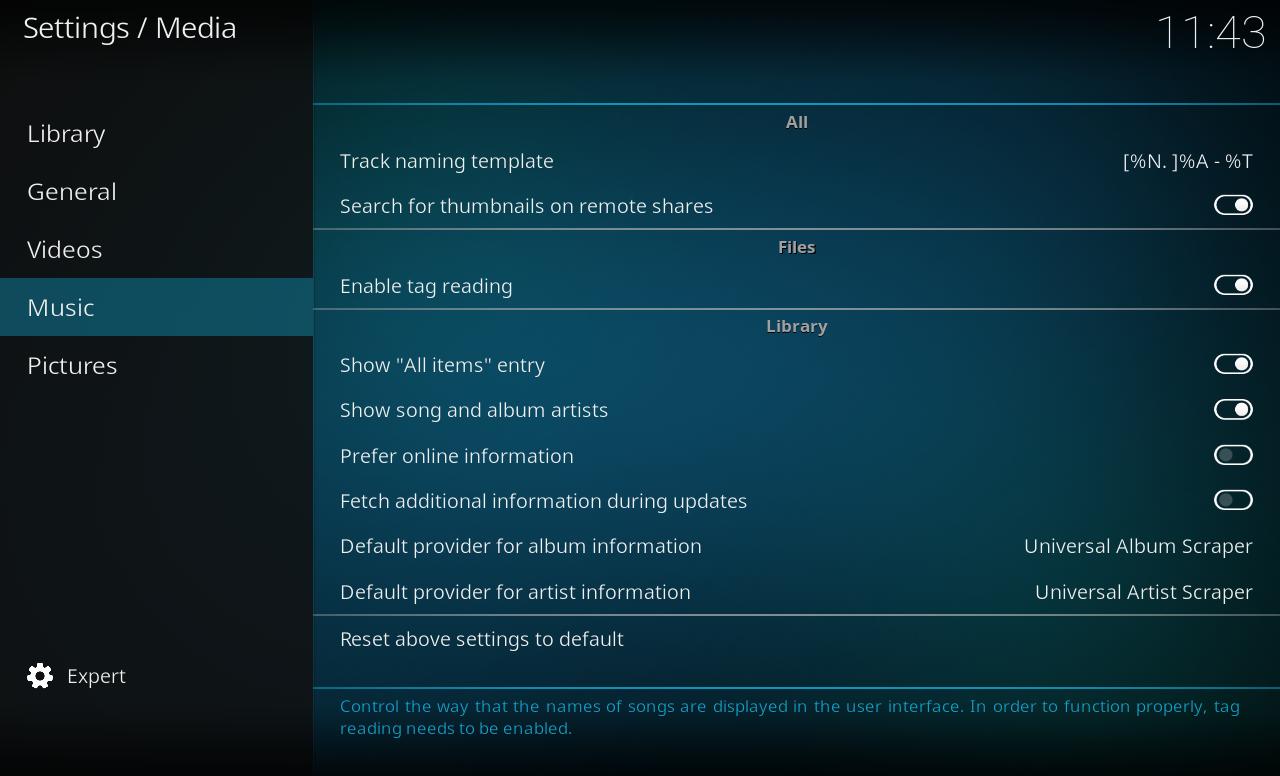Posts: 16
Joined: Feb 2017
Reputation:
0
2017-02-12, 12:19
(This post was last modified: 2017-02-15, 09:31 by DaveBlake.)
When showing the playlist the format is Artist-T (so for example U2-T). This is also shown within the album section and artist section. When opening the Singles section the format is OK (so for example U2-One)
The music.db has already been rebuild but that didn't help. What more can I do to get the correct format?
I am using Kodi 17.0 with the Estuary skin.
Posts: 4,545
Joined: Jun 2015
Reputation:
269
Sorry, I really don't understand what you are trying to describe. Some screenshots perhaps
Posts: 319
Joined: Nov 2016
Reputation:
5
You're able to define trackformat in settings menu!
Posts: 16
Joined: Feb 2017
Reputation:
0
Thanks DaveBlake. I will take a look at it. But because I have installed Kodi on the Nvidia Shield TV I need to find out how to edit the xml-file.
So thanks Rusendusen for your suggestion to change it within the settings menu. The only thing is that I already searched for that setting but was unable to find it. Can you point me to the right direction where to find the setting?
Posts: 319
Joined: Nov 2016
Reputation:
5
I'll check when at home. In Jarvis it definitely was there
Posts: 16
Joined: Feb 2017
Reputation:
0
2017-02-13, 21:36
(This post was last modified: 2017-02-14, 09:40 by jberinga.)
Yep, found it and changed it.
The %-sign was removed because when using the left key on the Logitech remote a letter is removed when you change the format
Thanks all!
Posts: 319
Joined: Nov 2016
Reputation:
5
Would you set thread on solved and give a reasonable name for others to find?
 A screenshot might work indeed:
A screenshot might work indeed: