2017-03-11, 22:49
Hi there,
here I release my new project "Mouseless Web Browser" for Kodi. Different from some of my older solutions with IE/FF I use phantomjs to capture web pages. phantomjs is a webkit and it is available for different operation systems. I use Java injection to add numbers to the links, so it is possible to navigate with "numbers" for example „12 - OK“. The pages are not shown live, just the image of a site. With the remote you can scroll up/down to view the whole page. Of course displaying of videos is impossible. Later on maybe a extraction of video will be available too.
Download my repro:
Mark's Repro
Here are the key features:
-independent from the browser / system
phantomjs, download phantomjs for Windows (Website)
phantomjs, phantomjs for Raspberry 2-3
phantomjs, phantomjs for Raspberry 1-2-3
-the browser can be navigate via remote, alternate input 0-9 or via context menu
-favorites
-navigation
-history of the season
-zoom of the pages
-tested for PC and Raspberry
After installation you need to set the path to phantomjs (to download before)
Enter the links with http://
Cache for the favorites will be done once, just wait a bit
Buttons / Remote
0-9 0-9 Link no. Input
Enter OK Input a link using 0-9
NEXT . URL input
PREV , History back
STOP X show favorites
BACK ESC back to the menu
PLAY PLAY Plays video if detected (does not work on all streams)
CONT C Context menu
Known problems:
-no input fields
-Some websites are not working (todo more test)
-not working on win system with non ut-f8 characters (bug in python 2.x)
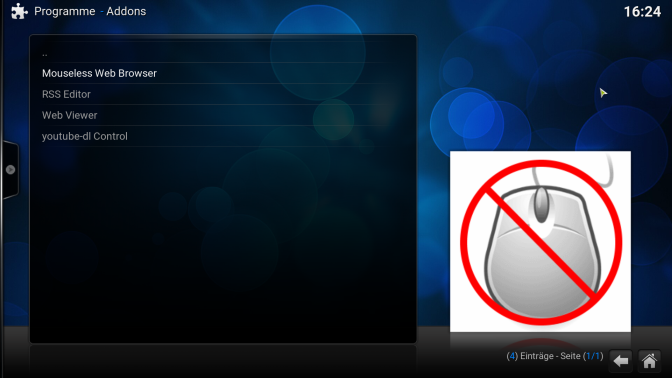
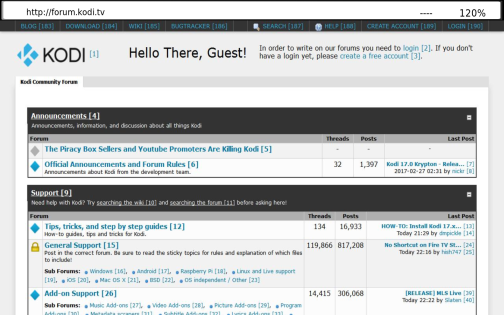
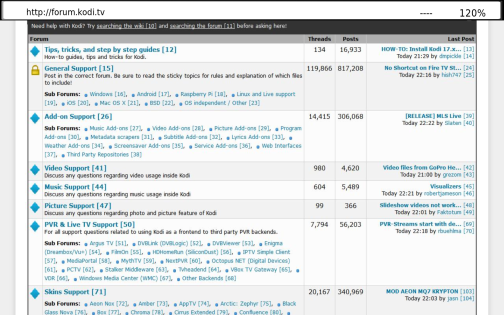
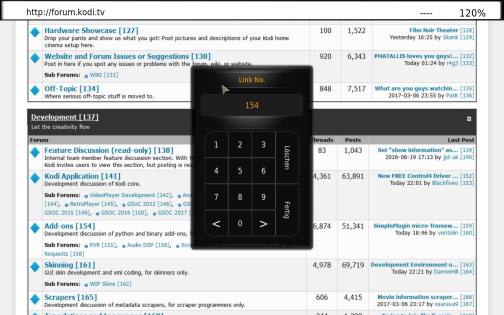
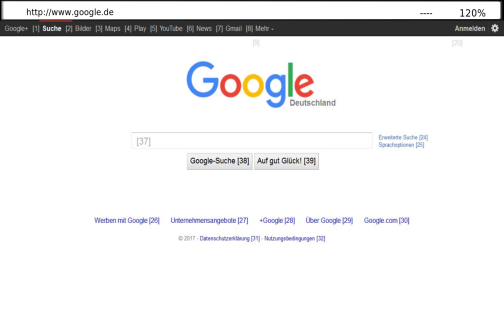
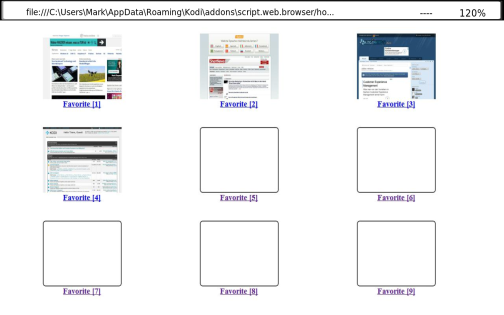
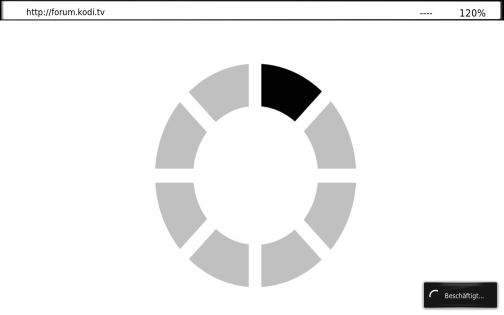
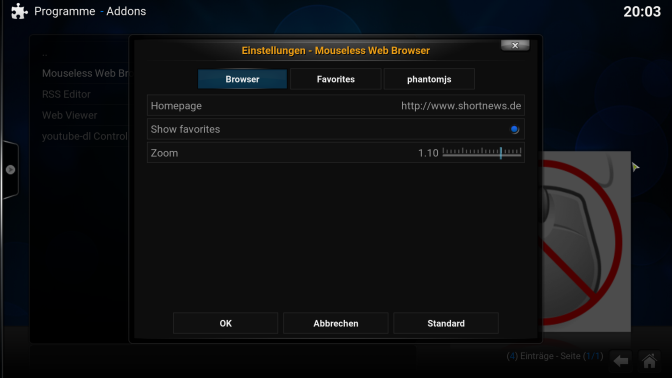

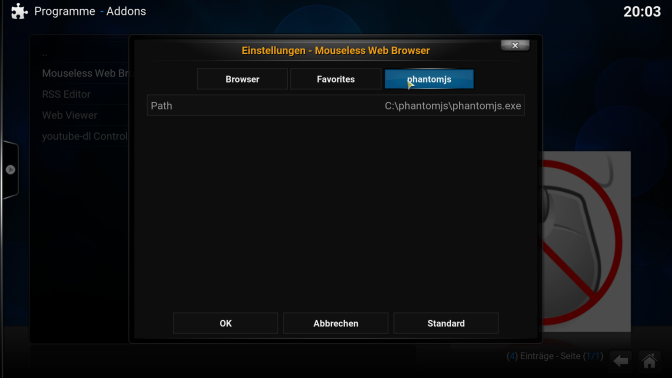
here I release my new project "Mouseless Web Browser" for Kodi. Different from some of my older solutions with IE/FF I use phantomjs to capture web pages. phantomjs is a webkit and it is available for different operation systems. I use Java injection to add numbers to the links, so it is possible to navigate with "numbers" for example „12 - OK“. The pages are not shown live, just the image of a site. With the remote you can scroll up/down to view the whole page. Of course displaying of videos is impossible. Later on maybe a extraction of video will be available too.
Download my repro:
Mark's Repro
Here are the key features:
-independent from the browser / system
phantomjs, download phantomjs for Windows (Website)
phantomjs, phantomjs for Raspberry 2-3
phantomjs, phantomjs for Raspberry 1-2-3
-the browser can be navigate via remote, alternate input 0-9 or via context menu
-favorites
-navigation
-history of the season
-zoom of the pages
-tested for PC and Raspberry
After installation you need to set the path to phantomjs (to download before)
Enter the links with http://
Cache for the favorites will be done once, just wait a bit
Buttons / Remote
0-9 0-9 Link no. Input
Enter OK Input a link using 0-9
NEXT . URL input
PREV , History back
STOP X show favorites
BACK ESC back to the menu
PLAY PLAY Plays video if detected (does not work on all streams)
CONT C Context menu
Known problems:
-no input fields
-Some websites are not working (todo more test)
-not working on win system with non ut-f8 characters (bug in python 2.x)
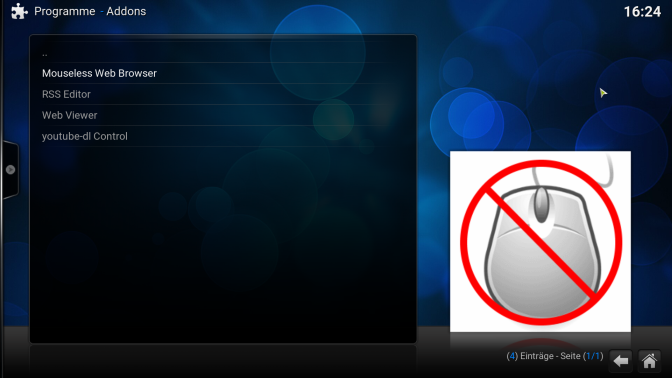
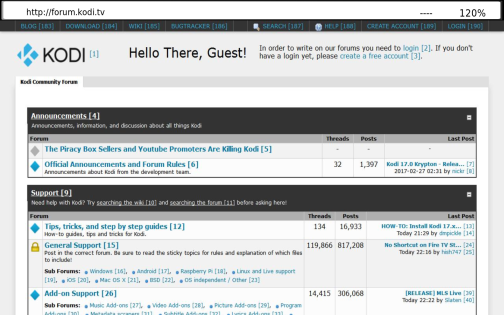
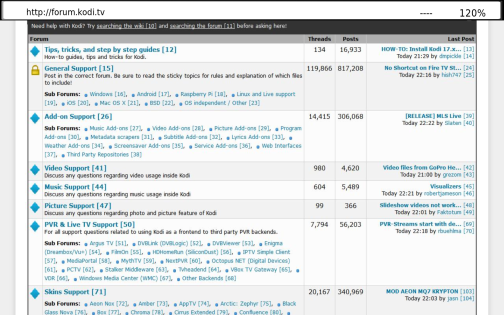
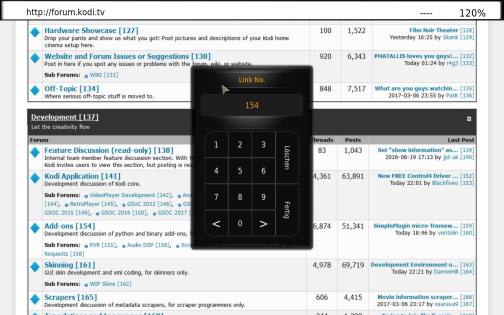
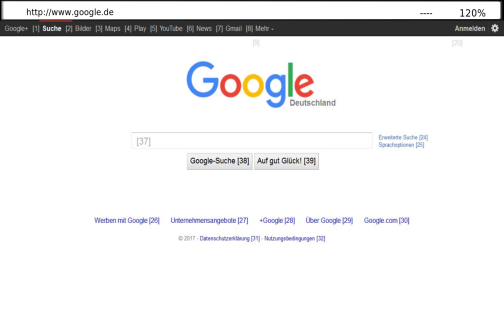
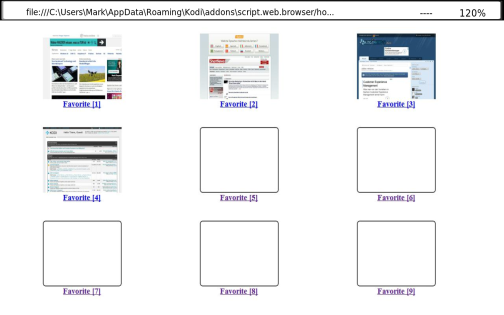
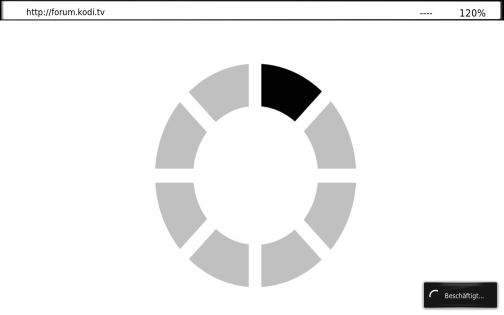
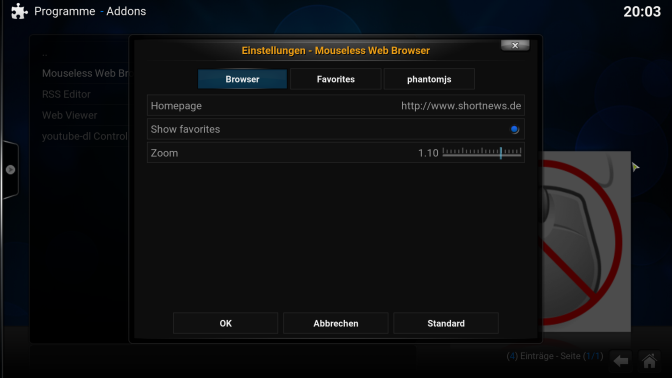

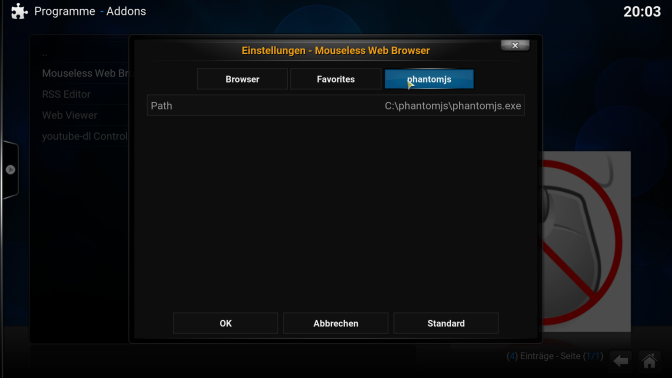
 It's in my repro, you need to download the zip from the first post.
It's in my repro, you need to download the zip from the first post.  of course,
of course,