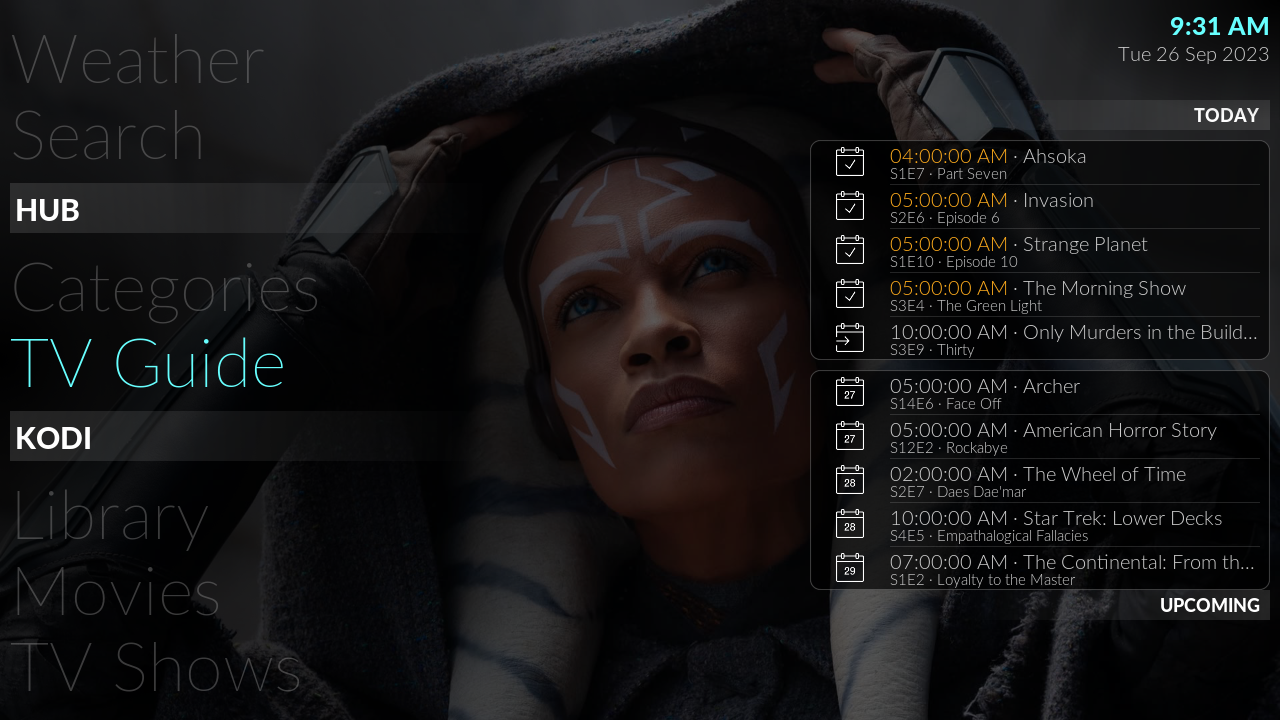Posts: 167
Joined: Apr 2013
Reputation:
0
mystik
Senior Member
Posts: 167
I hate to ask this because I feel it's going to be something obvious I am missing. Trying to work out how the "Watched" indicators work. I saw in Appearance where you can set the Overlay opacity. I set it to 100. I do not see anything, though. What am i looking for?
Posts: 59
Joined: Jan 2021
Reputation:
0
Your plan is very ambitious, in particular for a 2.6 version!
Would it be possible to leave out some time consuming features for version 2.7 (or 3.0)?
Posts: 184
Joined: Mar 2011
Reputation:
2
Is there anyway of keeping the music now playing onscreen untill triggered off just showing song upnext now playing?
Posts: 59
Joined: Jan 2021
Reputation:
0
Hi bkury,
Are you still working on this or was it too much work to complete?
Thanks!
Posts: 59
Joined: Jan 2021
Reputation:
0
I am so much looking forward to this skin! Nice screenshot. Are you pulling the upcoming shows from Sonarr or from anticipation based on the current shows?