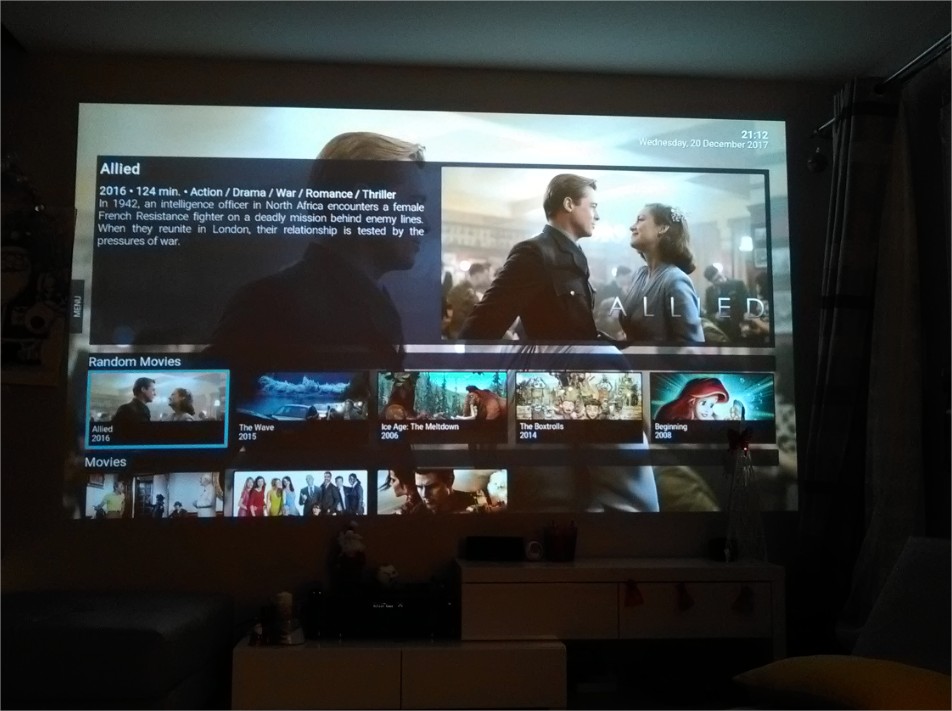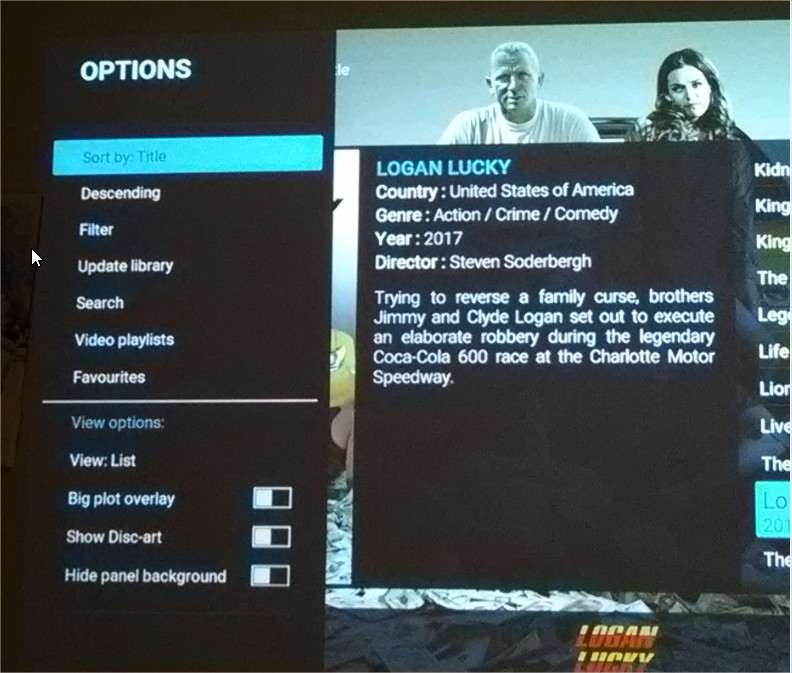2017-12-21, 17:01
Hy there,
i have discovered kodi the past week and immediatly bought a rasperry (thanks amazon prime 24hours delivery !!!) throw away my DviCo (ok ok, i ve just hided it in a drawer lol).
I m in love with Kodi It's really fabulous.
It's really fabulous.
However i have some issues, exactly three problems and i dont arrive to solves them.
I use Titan skin and the NetFlix 2 theming (original code).
My problem :
1) i have crated two rows, but the second row is half, cut visibility (sorry for my english, not my primary language, i search my words).
i ve tried the desactived the titles (Random Movies / Movies) but the bacground area stay in place so no gain in pixels.
i ve tried the reduce the size for the clock and same behavior : the clock is small but no gain, nothing move, we obtain just an empty area
How can i do, change, for see my two rows ?
2) Hide tags in thumbnail : i want hide the year, and just display the title, but i ve not found a tags manipulator/option for perform that. I can hide all of them but not specificatly one.
An idea ?
3) the lateral menu of the source explorer (hmmm, sorry if its not the good "name"). When you explore the list of movies, in the lateral menu you have "search" and "filter" but you can filter or searc by "genre" / categories. Only by "texte" in the title ... New feature ? or i miss one point ?
thanks for this ideal media player ! i love it !
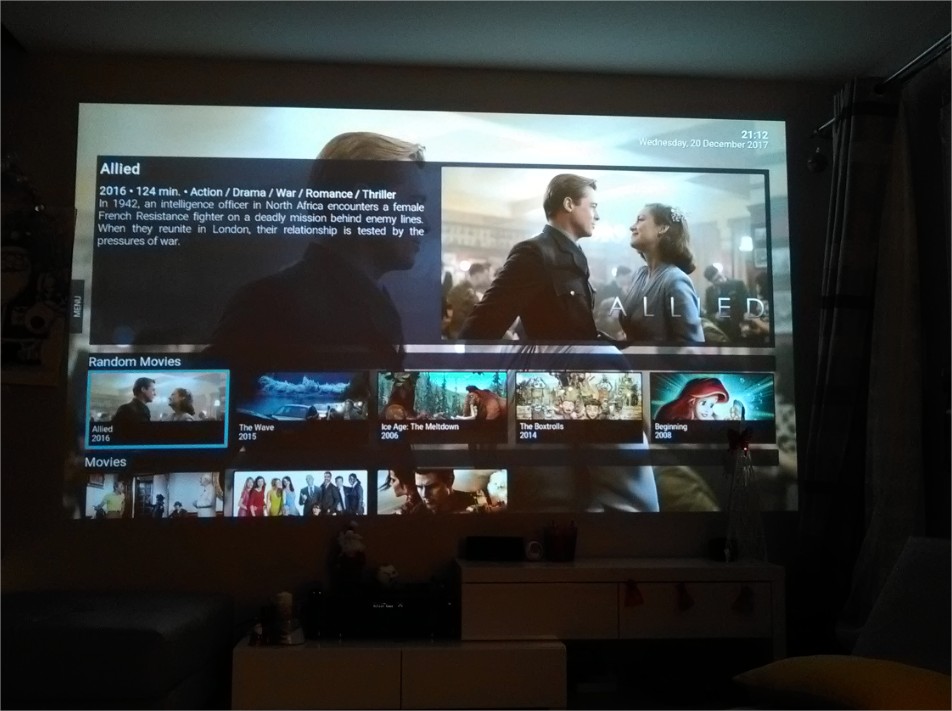
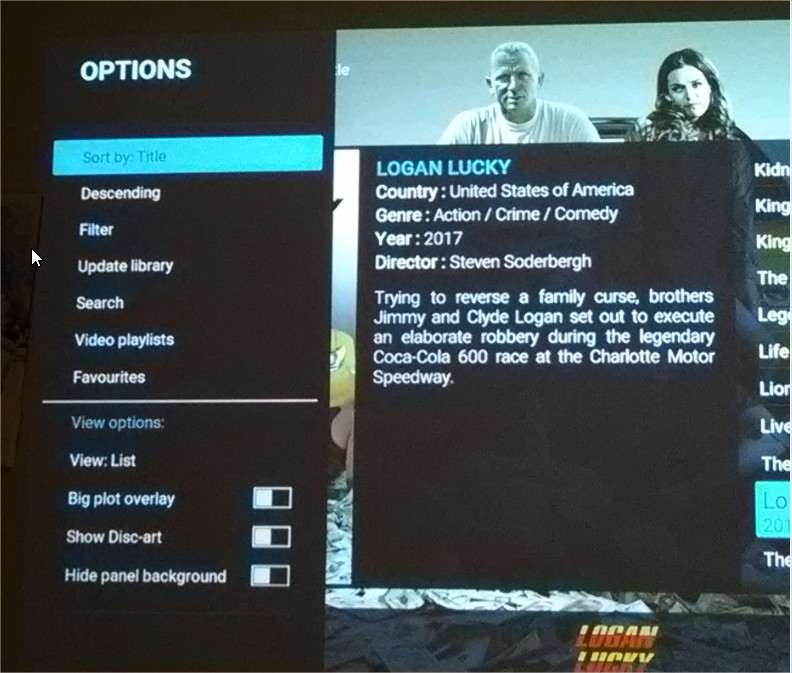
i have discovered kodi the past week and immediatly bought a rasperry (thanks amazon prime 24hours delivery !!!) throw away my DviCo (ok ok, i ve just hided it in a drawer lol).
I m in love with Kodi
 It's really fabulous.
It's really fabulous.However i have some issues, exactly three problems and i dont arrive to solves them.
I use Titan skin and the NetFlix 2 theming (original code).
My problem :
1) i have crated two rows, but the second row is half, cut visibility (sorry for my english, not my primary language, i search my words).
i ve tried the desactived the titles (Random Movies / Movies) but the bacground area stay in place so no gain in pixels.
i ve tried the reduce the size for the clock and same behavior : the clock is small but no gain, nothing move, we obtain just an empty area
How can i do, change, for see my two rows ?
2) Hide tags in thumbnail : i want hide the year, and just display the title, but i ve not found a tags manipulator/option for perform that. I can hide all of them but not specificatly one.
An idea ?
3) the lateral menu of the source explorer (hmmm, sorry if its not the good "name"). When you explore the list of movies, in the lateral menu you have "search" and "filter" but you can filter or searc by "genre" / categories. Only by "texte" in the title ... New feature ? or i miss one point ?
thanks for this ideal media player ! i love it !