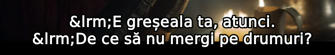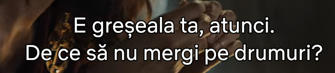Posts: 40
Joined: Dec 2019
Reputation:
5
When I use a Netflix subtitle from my hard drive after replacing ‏ with the hidden control character RIGHT-TO-LEFT EMBEDDING in SRT format with Kodi as an external subtitle while watching Netflix using the Netflix plugin all the punctuation marks be in the right position, something if forcing all the Netflix subtitles which I get directly from inputstream adaptive to be in ltr direction.
Posts: 40
Joined: Dec 2019
Reputation:
5
On second thought, I do not think there is anything is forcing all the subtitles to be in ltr direction because Netflix already has many Arabic subtitles without ‏ and only have the hidden control character "Right to left embedding" in the start of each subtitle line like the movie "1922" and the punctuation marks are displayed at the right positions on Kodi with the Netflix plugin, I think the effect of replacing ‏ with "Right to left embedding" and ‎ with "Left to right embedding" does not occur immediately for some reason, you can test this thought by removing
replace_string(strText, "‏", "\0xE2\0x80\0xAB");
replace_string(strText, "‎", "\0xE2\0x80\0xAA");
and add
replace_string(strText, "\0xE2\0x80\0xAB", "\0xE2\0x80\0xAA");
If the full stop in the Arabic subtitle lines still at the left end of the lines in the movie "1922", then my thought is right.
Posts: 455
Joined: Jan 2017
Reputation:
96
No, what I'm saying is that the browser displays them like this, not like you say
So you're telling me that all the subtitles displayed in the browser are wrong?
Posts: 40
Joined: Sep 2017
Reputation:
0
2019-12-30, 13:52
(This post was last modified: 2019-12-30, 13:53 by fvisagie.)
I'd try a process of elimination. Swap the boxes onto each others' outputs (or the outputs if easier) and see where the error goes.
If it stays with the sound bar-connected output, disable features like Dolby Digital Plus, HDCP, HDR etc. one after the other on that box. Or the other way around - get vanilla playback working with all enhancements disabled and build up from there.