2023-10-02, 18:51
(2023-09-30, 04:25)MacGyver Wrote:(2023-09-27, 11:27)great_vc Wrote: Hello,
Yes i'm still using 18.9 version ONLY for metropolis skin. i'm very keen to details so to go to v22 and have to install another skin and take the time to make it as i want is something that i just don't have the time. I love Metropolis, i have customise many .xml with the help of MacGyver so as long as it is working i'm fine.
My question, i do not know if MacGyver is active any more on this but i see the subtitles and the size from 32 it goes to 34. 32 are small 34 are big
Is there any .xml i can edit or something that can make the size 33 ?
Thank you in advance.
I think you could just take 720p/Font.xml from my old version and put it in the new, it just has larger sizes.
Basically just this:
into this:Code:<font>
<name>font13</name>
<filename>Arial.ttf</filename>
<size>20</size>
</font>
viola larger fonts everywhere.Code:<font>
<name>font13</name>
<filename>Arial.ttf</filename>
<size>24</size>
</font>
You could just make the METF_TitleText ot font13 larger.
Sorry My friend, i'm a bit confused. You are showing a single setting inside the .xml, that has the value of 13.
What i need is for this menu on the subtitles:
to have 32 and 33 before 34
 .
. 
what should i change ? i don't get the 13 font reference ? and i do not want ALL letters of the skin to be from 20 to 24. Only subtitles


