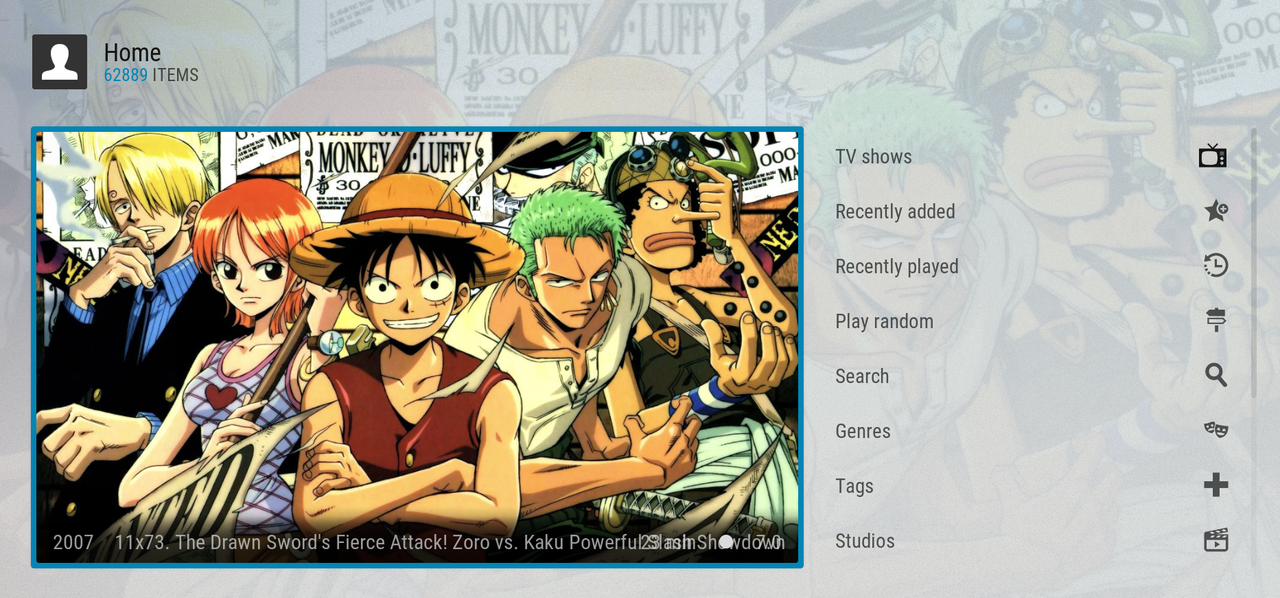2020-07-28, 14:52
(2020-07-27, 15:12)annomatik Wrote:(2020-07-27, 00:40)beatmasterrs Wrote: That shouldn't be a problem, but where on the dialoginfo? It seems to be full. may be you have an idea?Screenshots could be helpful
I was afraid you'd write that :-) How about (Version 1) adding the year to the title, shuffling things around a bit and putting the tags below the genre? Would that make sense?
Another idea (Version 2): why not just leave out the "Rating 5.2 (15 votes)" -- we have the 2 1/2 stars right below anyways?
Like so (fonts wrong, but you should get the idea):
I've added an option in skin settings > video / music infodialog, to prefer tags instead of rating. Or is it better without the "if available"-option, so a "no information available" label is shown, when no tags are found for the movie? Maybe I can think of a cool animation to switch all 4 labels (year, genre, etc) against 4 other labels including tags. I have to think about it

https://github.com/beatmasterRS/skin.arc...master.zip