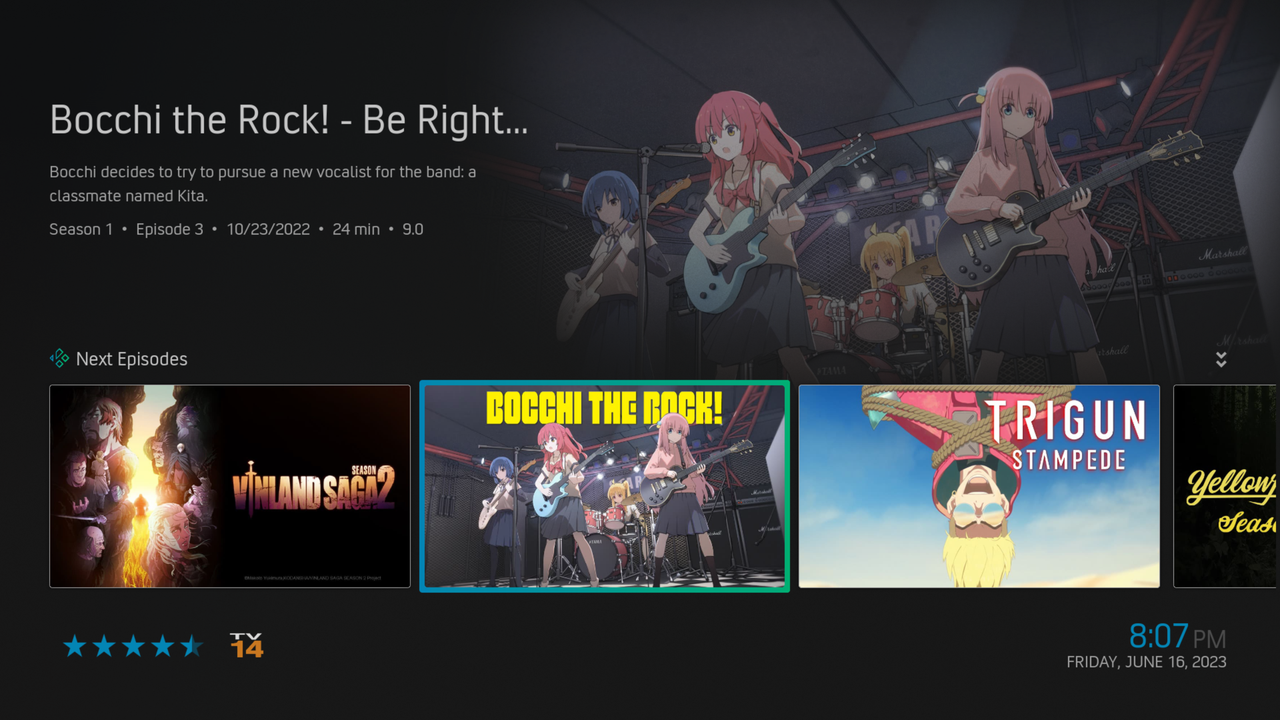2023-06-17, 03:21
2023-06-17, 19:31
(2023-06-17, 02:38)Cinephile Wrote:(2023-06-09, 09:47)Cinephile Wrote:(2023-06-09, 09:41)beatmasterrs Wrote: Are you using the old jumpbar? In skin settings > extras > use old jumpbar. With this enabled, i was able to reproduce the issue you have.Yep, that's exactly my setup. Is it simple enough to fix?
@beatmasterrs do you know if this is a skin issue, or related to one of the helper addons?
To be honest, i have no idea right now. The old jumpbar uses the sms feature https://kodi.wiki/view/HOW-TO:Use_SMS-st...or_remotes
When i have more time, i will take a closer look

2023-06-17, 19:39
(2023-06-17, 03:21)reitenth Wrote: im having an issue not getting just the name of the show showing (no episode title). also i cant get thumbs to show on a next up widget.
Did you try "fanart" as widget aspect? I'm not 100% happy with the title either, but at the moment I don't have much time. As soon as I have a little more time, I'll take a closer look.
2023-06-22, 16:53
Can anyone shed some light on where I might be able to find the show title when looking at an episode? I already know what show it is, I'd rather see something like "Season 4, Episode 3" below the episode title.
My guess is it's somewhere in Includes_DialogVideoInfo.xml but I've checked that file and a few others I suspected, but no luck yet.
Thanks much!
Sam
https://ibb.co/nB4g4d1
My guess is it's somewhere in Includes_DialogVideoInfo.xml but I've checked that file and a few others I suspected, but no luck yet.
Thanks much!
Sam
https://ibb.co/nB4g4d1
2023-06-26, 22:16
2023-06-27, 10:22
(2023-06-26, 22:16)Rafael667 Wrote: Some of you have movie duration in hours (2h17). Is there a option to change it?
And others, like mine, are displayed in minutes (127min)
Theres an option in skin settings > extras > new time format

2023-06-27, 17:39
Thank you beatmasterrs. Something like "Time format 24h" would be more visible for users. I didn't got what it does by that name. Isn't clear for me.
I've installed the IMDB trailers plugin so I can see movie trailers without messing with youtube API. Unfortunately, I can't make it work. Is there any configuration that I need to do before using it?
I've installed the IMDB trailers plugin so I can see movie trailers without messing with youtube API. Unfortunately, I can't make it work. Is there any configuration that I need to do before using it?
2023-06-27, 17:47
(2023-06-27, 17:39)Rafael667 Wrote: Thank you beatmasterrs. Something like "Time format 24h" would be more visible for users. I didn't got what it does by that name. Isn't clear for me.
I've installed the IMDB trailers plugin so I can see movie trailers without messing with youtube API. Unfortunately, I can't make it work. Is there any configuration that I need to do before using it?
the scraper is in charge of putting the trailer into the database, as of the last time i checked the tmdb scraper only does youtube into the database - others may do something different
you may try the imdb trailers thread - https://forum.kodi.tv/showthread.php?tid=352127
2023-06-29, 06:37
Can you please tell me how to activate the light theme? I love this skin but I dont like the dark theme and I cant find a way to switch to light.
2023-06-29, 06:50
(2023-06-29, 06:37)ayatanne Wrote: Can you please tell me how to activate the light theme? I love this skin but I dont like the dark theme and I cant find a way to switch to light.
You can switch the theme in settings > interface > theme
2023-06-29, 09:48
(2023-06-29, 06:50)beatmasterrs Wrote:Thanks so much! It works. Can you also tell me the other thing that is making me crazy.(2023-06-29, 06:37)ayatanne Wrote: Can you please tell me how to activate the light theme? I love this skin but I dont like the dark theme and I cant find a way to switch to light.
You can switch the theme in settings > interface > theme
Somehow the home menu is gone even though everything is set to default. When I am in an episode and click back a few times, I always end up back in the episode. Before the home menu used to show some movies from cinema currently, but now it always shows 1 of my shows. Please tell me if my words arent explaining well enough. Ill make a video and show what I mean.
2023-06-30, 23:38
Hi all, I've been trying to find a setting as to where to see the entire context menu. It seems there are a couple options missing mainly the how movies and TV shows are ordered in the list. I'm trying to change how certain ones are ordered but I can't seem to find that option in the context menu as opposed to the default menu.
Another problem.i seem to have is trying to disable discart on certain layouts. I have it disabled I think I'm the settings but it still shows up. For now I just changed the way Kodi does discart and disabled it from ever downloading but is there a setting that I'm missing somewhere for both of these options?
Great skin been using silvo for years and decided to branch out and try something new. Thanks for the help.
Another problem.i seem to have is trying to disable discart on certain layouts. I have it disabled I think I'm the settings but it still shows up. For now I just changed the way Kodi does discart and disabled it from ever downloading but is there a setting that I'm missing somewhere for both of these options?
Great skin been using silvo for years and decided to branch out and try something new. Thanks for the help.
2023-06-30, 23:47
(2023-06-30, 23:38)woymfsu03 Wrote: Hi all, I've been trying to find a setting as to where to see the entire context menu. It seems there are a couple options missing mainly the how movies and TV shows are ordered in the list. I'm trying to change how certain ones are ordered but I can't seem to find that option in the context menu as opposed to the default menu.
Another problem.i seem to have is trying to disable discart on certain layouts. I have it disabled I think I'm the settings but it still shows up. For now I just changed the way Kodi does discart and disabled it from ever downloading but is there a setting that I'm missing somewhere for both of these options?
Great skin been using silvo for years and decided to branch out and try something new. Thanks for the help.
Please provide screenshots, so I can see, what you mean exactly.
2023-07-01, 07:39
(2023-06-30, 23:47)beatmasterrs Wrote:It appears I'm just incompetent. I was running a library update before and when i went to take screenshots just now, all was there. Ignore my dumb self for the context menu. It's all there.(2023-06-30, 23:38)woymfsu03 Wrote: Hi all, I've been trying to find a setting as to where to see the entire context menu. It seems there are a couple options missing mainly the how movies and TV shows are ordered in the list. I'm trying to change how certain ones are ordered but I can't seem to find that option in the context menu as opposed to the default menu.
Another problem.i seem to have is trying to disable discart on certain layouts. I have it disabled I think I'm the settings but it still shows up. For now I just changed the way Kodi does discart and disabled it from ever downloading but is there a setting that I'm missing somewhere for both of these options?
Great skin been using silvo for years and decided to branch out and try something new. Thanks for the help.
Please provide screenshots, so I can see, what you mean exactly.
As for the discart, I was using the Poster Flix v2 mode and when using the alternative layout it shows discart for movies. Is there a way to disable discart completely or is the method I used to disable discart download the only way?
2023-07-01, 13:28
(2023-07-01, 07:39)woymfsu03 Wrote: As for the discart, I was using the Poster Flix v2 mode and when using the alternative layout it shows discart for movies. Is there a way to disable discart completely or is the method I used to disable discart download the only way?
For this viewtype/layout there is unfortunately no option to disable discard. I will add this soon.