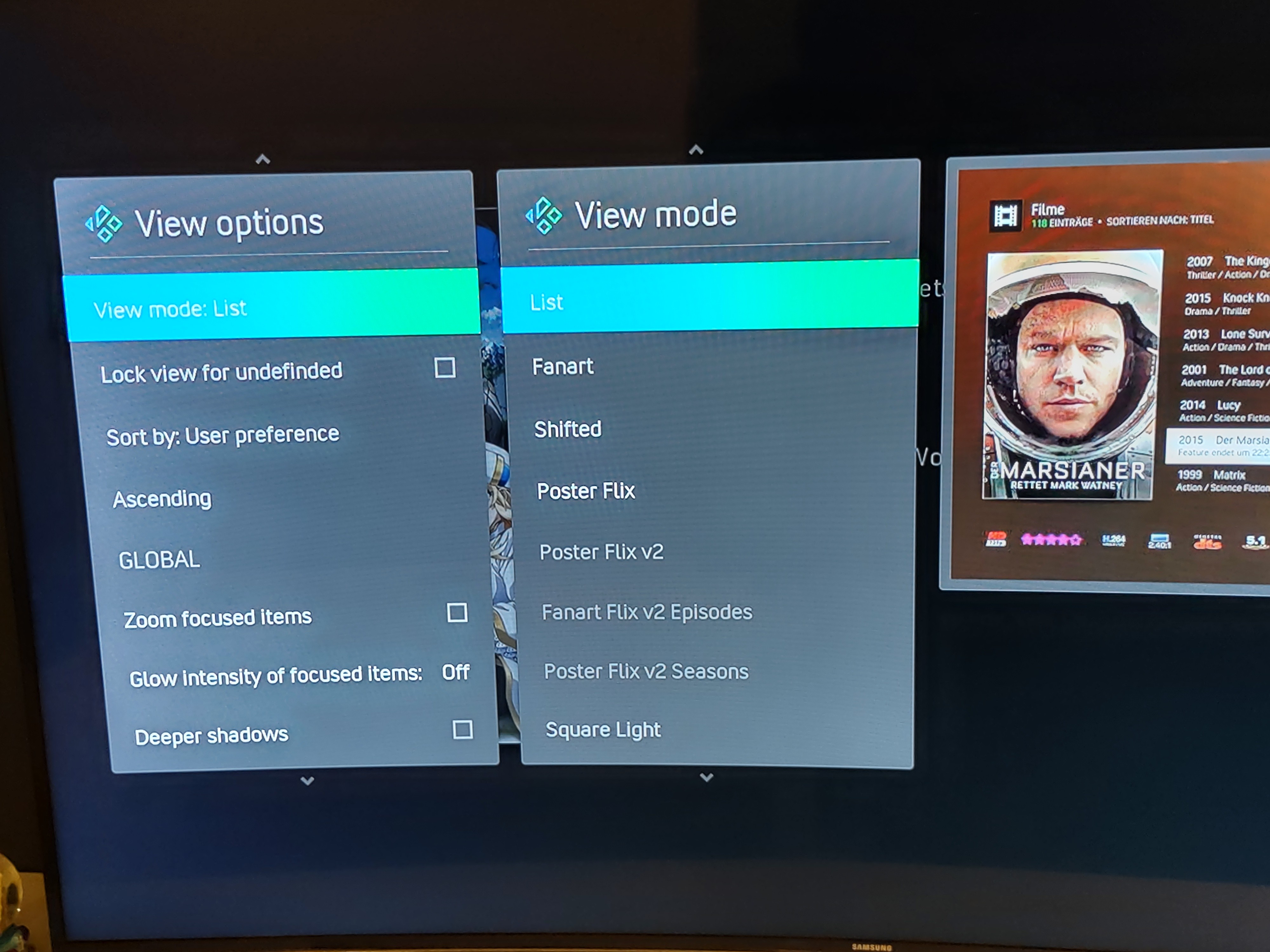Posts: 131
Joined: Feb 2023
Reputation:
23
Couldn't you also remove discart from the whitelist of images Kodi downloads if you wanted to disable them completely. You would need to delete all current discart images though. Save some space.
An option would be nice though.
Kodi Omega (arm64) nightly, nVidia Shield Pro 2019 SE 9.1.1+Hotfix (Android 11), Samsung Q8FN, Synology DS1821+ DSM 7.2.1-69057 Update 4
Posts: 1
Joined: Jul 2023
Reputation:
0
I am using Arctic zephyr reloaded, and when I click on auto play trailers and go back to the main screen and scroll over to widget movies a context, menu of trailers pops up with a list to choose from. I was wondering if there’s a way to have it at auto play one trailer instead of popping up the contact menu of the different trailers, and then clicking on one.
Posts: 14
Joined: Apr 2023
Reputation:
0
My Spotlight section is broken. Its fully empty and flickers when I scroll ofer the menu sometimes. I just want these cinema movies to be displayed that were there before... I uninstalled the skin and installed it back again but it isnt helping. PLS HELP!
My only option now is to uninstall KODI, but then I will loose all settings and all watched progress...
How do I get the cinema movies spotlight back? Why is this broken without return suddenly? Any ways to actually completely reset the skin?
 Cinema movies are provided by an addon? If so, then the addon path must be set in the spotlight widget path.
Cinema movies are provided by an addon? If so, then the addon path must be set in the spotlight widget path.