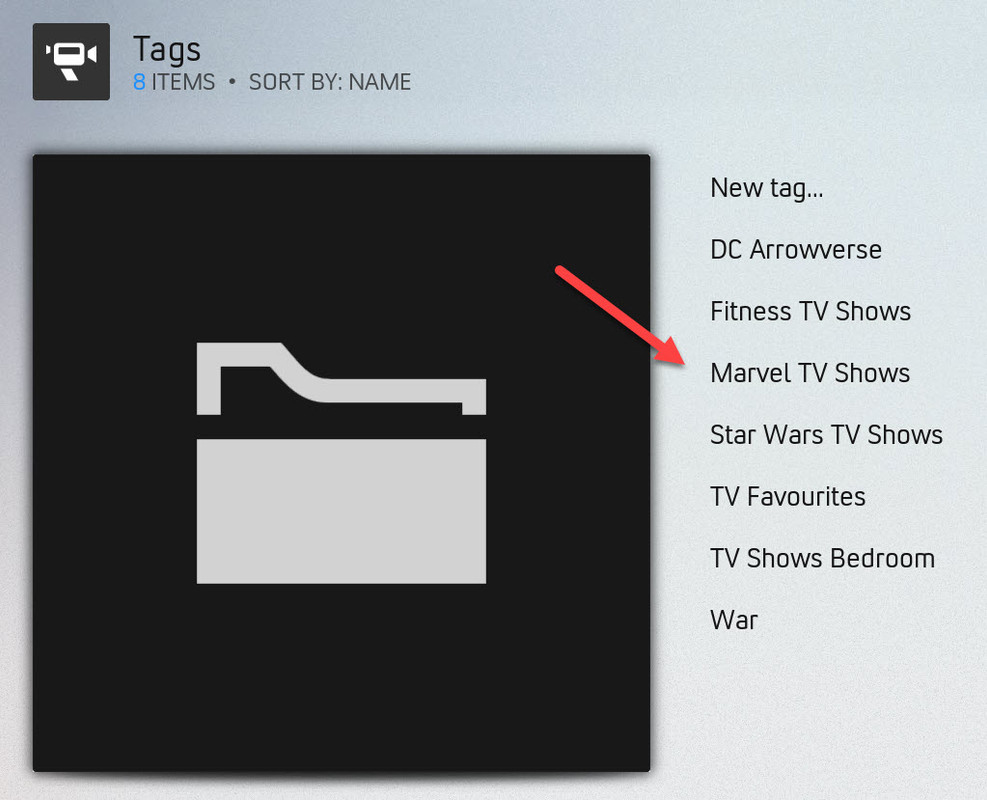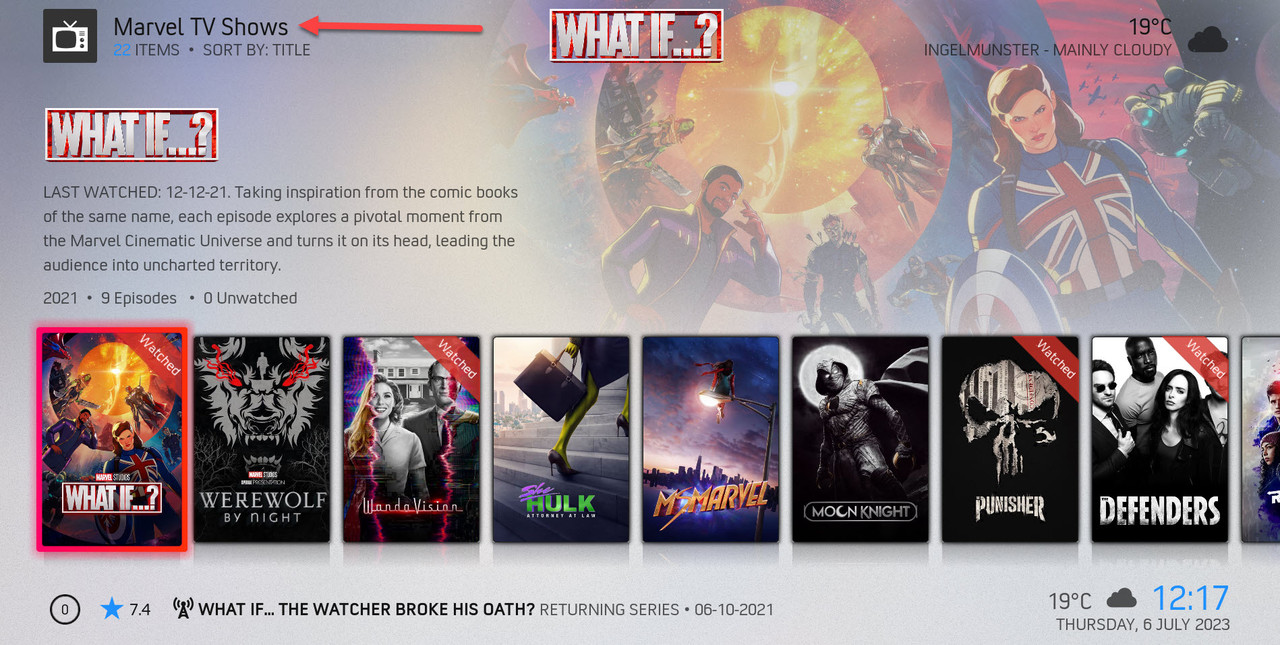2023-07-06, 12:29
2023-07-07, 00:35
Thanks for your reply.
I have been trying out some different options by looking around the internet.
Tried Trakt watchlist. Getting an error when i want to add something to watchlist. Tried Library's. Cant seem to make that work also. Why you have try so many work arounds while kodi itself has a great option Favourites ?
Only thing is there should be more view options in the favourites section.
I have been trying out some different options by looking around the internet.
Tried Trakt watchlist. Getting an error when i want to add something to watchlist. Tried Library's. Cant seem to make that work also. Why you have try so many work arounds while kodi itself has a great option Favourites ?
Only thing is there should be more view options in the favourites section.
2023-07-07, 06:07
(2023-07-07, 00:35)Bennie84 Wrote: Thanks for your reply.
I have been trying out some different options by looking around the internet.
Tried Trakt watchlist. Getting an error when i want to add something to watchlist. Tried Library's. Cant seem to make that work also. Why you have try so many work arounds while kodi itself has a great option Favourites ?
Only thing is there should be more view options in the favourites section.
Well, the favourites window does not provide any infos like plot, genre, etc. Therefore just simple views are available in this skin.
2023-07-07, 12:58
Hi Beatmasters. Thanks for your reply 
I understand what you mean. I was wondering if something like poster wall also isnt an option ?
That also doesnt provide any info right ?
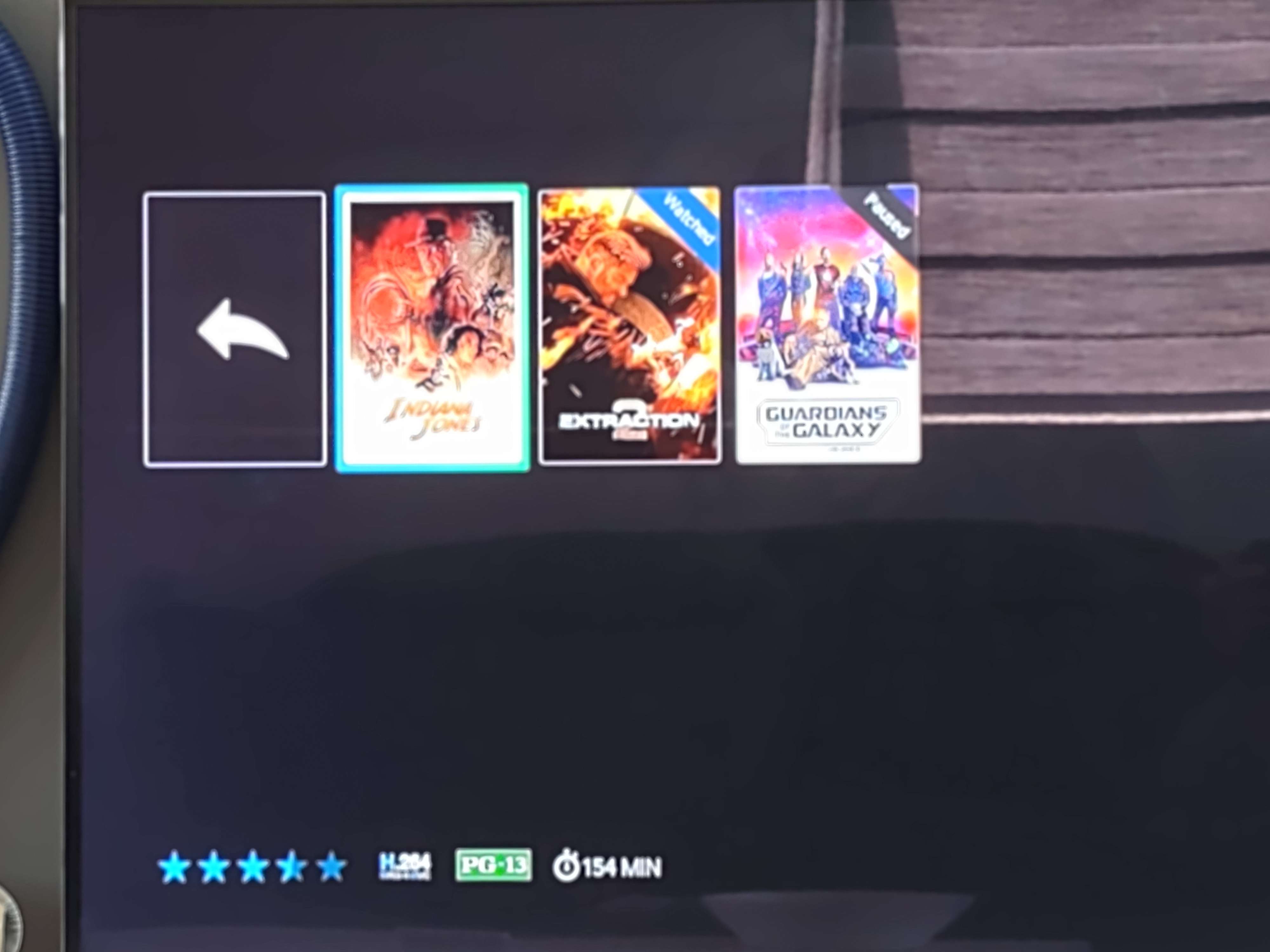
I would even mind to make a donation if something like this is possible to make
But if it isnt possible then i guess i have to find another way.
I have been trying the watchlist from Trakt. When i go to the app on my phone. I can add movies to my watchlist. And then it shows up also on kodi.
But when i try add something to watchlist inside kodi. I get this.
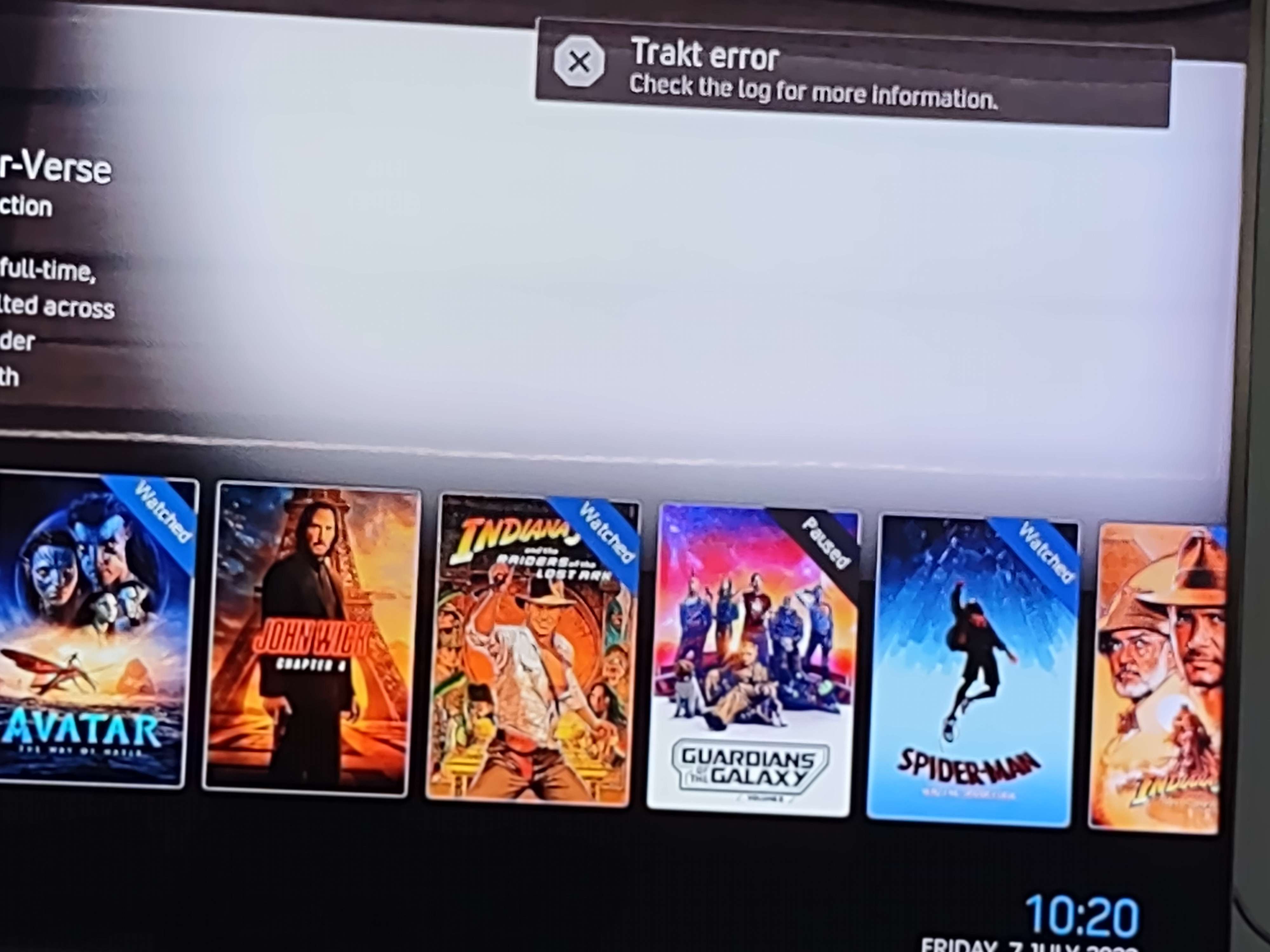
Sorry if the images are too small. I have no idea how to make them bigger from my phone.

I understand what you mean. I was wondering if something like poster wall also isnt an option ?
That also doesnt provide any info right ?
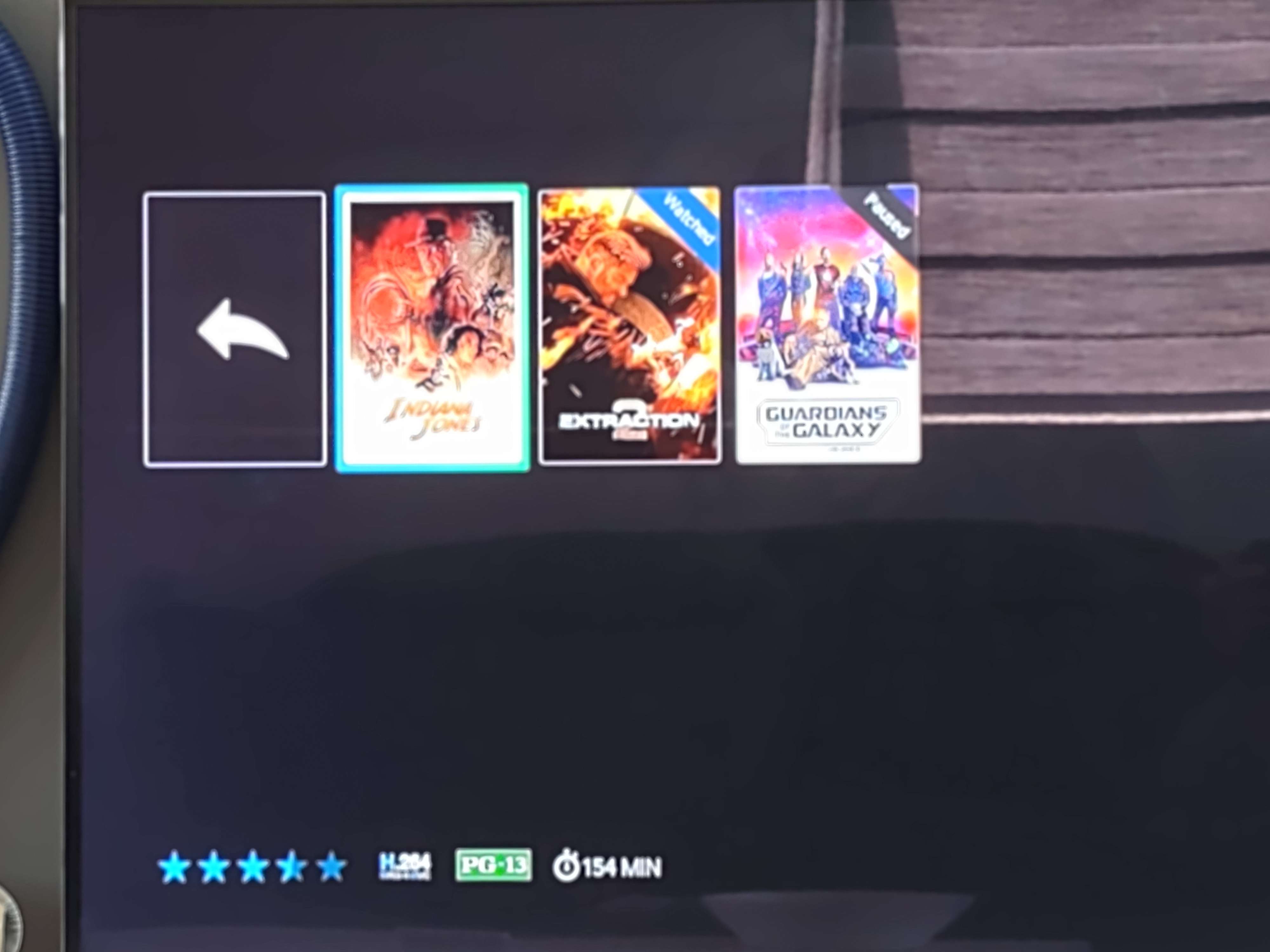
I would even mind to make a donation if something like this is possible to make

But if it isnt possible then i guess i have to find another way.
I have been trying the watchlist from Trakt. When i go to the app on my phone. I can add movies to my watchlist. And then it shows up also on kodi.
But when i try add something to watchlist inside kodi. I get this.
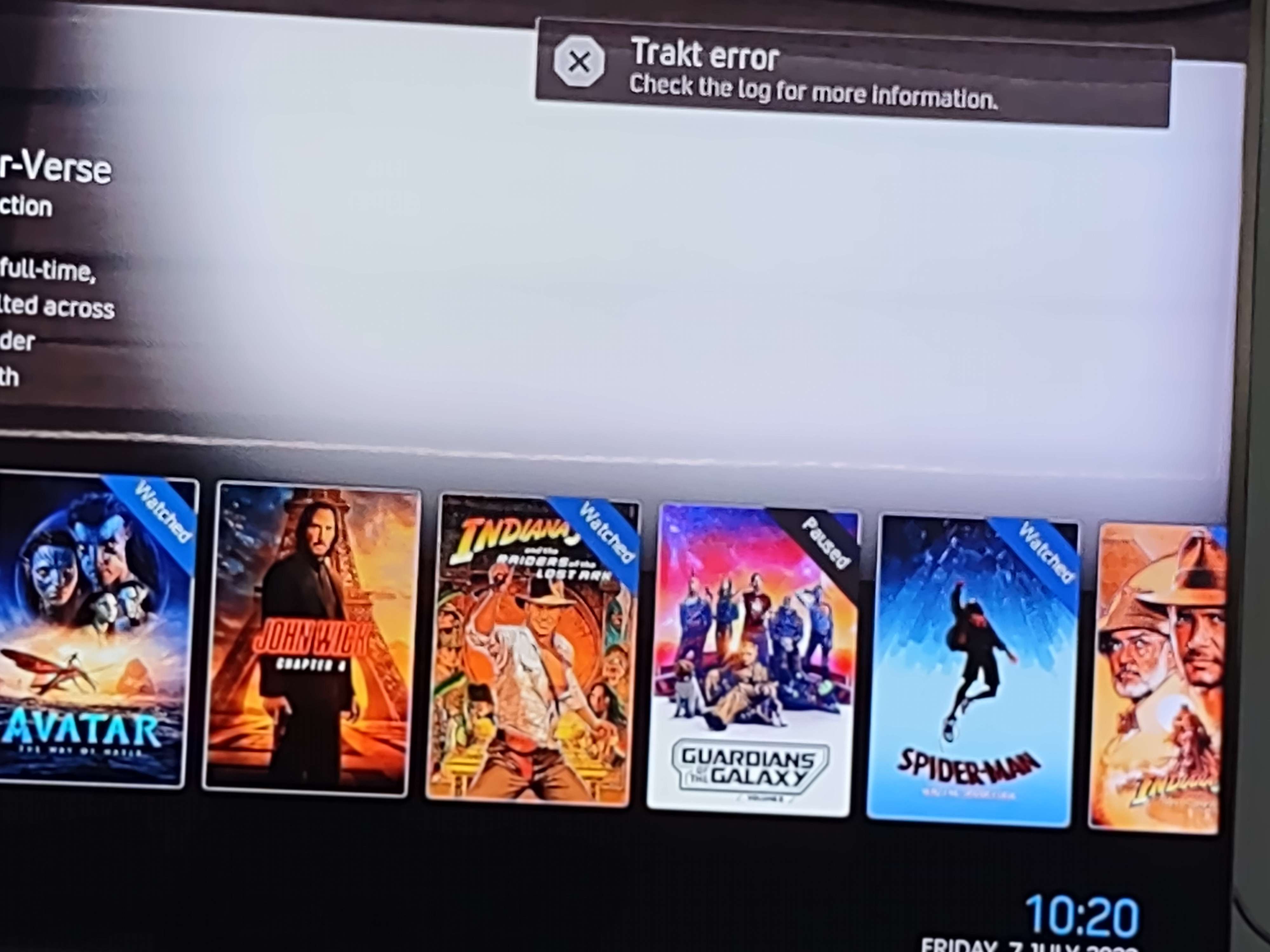
Sorry if the images are too small. I have no idea how to make them bigger from my phone.
2023-07-07, 19:02
(2023-07-07, 12:58)Bennie84 Wrote: Hi Beatmasters. Thanks for your reply
I understand what you mean. I was wondering if something like poster wall also isnt an option ?
Has been added and is available on github in the latest master version
 https://github.com/beatmasterRS/skin.arc...master.zip
https://github.com/beatmasterRS/skin.arc...master.zip(2023-07-07, 12:58)Bennie84 Wrote: I have been trying the watchlist from Trakt. When i go to the app on my phone. I can add movies to my watchlist. And then it shows up also on kodi.
But when i try add something to watchlist inside kodi. I get this.
I have no idea, as i am not using trakt. Maybe you should ask in the trakt addon related thread.
2023-07-08, 04:05
(2023-07-06, 11:05)Bennie84 Wrote: Ohh sorry
Well i think the question is quite understandable for the skin developer ? Even without a image
In the favourites section. There is just one view option. "List" Would be nice if its possible to choose other view options there also
You need to do "set content" for that folder first, then it will unlock the other views. Its below the view in the settings.
2023-07-09, 12:19
First time I tried this skin and its light and a little faster in my device. I just wanted to ask...
Is there a difference when you download it from the Kodi official repo?
Is there a way to force view style in movies, shows, seasons & episodes to all addons. (Edit: I found how to do this one.)
Thanks
Is there a difference when you download it from the Kodi official repo?
Is there a way to force view style in movies, shows, seasons & episodes to all addons. (Edit: I found how to do this one.)
Thanks
2023-07-09, 20:43
(2023-07-09, 12:19)CouchGuy Wrote: First time I tried this skin and its light and a little faster in my device. I just wanted to ask...
Is there a difference when you download it from the Kodi official repo?
Is there a way to force view style in movies, shows, seasons & episodes to all addons. (Edit: I found how to do this one.)
Thanks
There is a difference as the github version has always the latest features and fixes

2023-07-10, 02:24
(2023-07-09, 20:43)beatmasterrs Wrote:(2023-07-09, 12:19)CouchGuy Wrote: First time I tried this skin and its light and a little faster in my device. I just wanted to ask...
Is there a difference when you download it from the Kodi official repo?
Is there a way to force view style in movies, shows, seasons & episodes to all addons. (Edit: I found how to do this one.)
Thanks
There is a difference as the github version has always the latest features and fixes
I reinstalled the skin from your repo and notice that the version from here is in v1.1.72 while the one in Kodi repo is v2.0.3. Is that okay?
2023-07-10, 03:34
I already reset the forced views and locked Big Poster view for TV & movies but when I open other categories in TMDb Helper its locked in Double Flix. Please help...
2023-07-10, 04:09
(2023-07-10, 02:24)CouchGuy Wrote:(2023-07-09, 20:43)beatmasterrs Wrote:(2023-07-09, 12:19)CouchGuy Wrote: First time I tried this skin and its light and a little faster in my device. I just wanted to ask...
Is there a difference when you download it from the Kodi official repo?
Is there a way to force view style in movies, shows, seasons & episodes to all addons. (Edit: I found how to do this one.)
Thanks
There is a difference as the github version has always the latest features and fixes
I reinstalled the skin from your repo and notice that the version from here is in v1.1.72 while the one in Kodi repo is v2.0.3. Is that okay?
Download the latest master.zip from the GitHub link. It was just updated a couple of days ago v2.0.3+ mod.
https://github.com/beatmasterRS/skin.arctic.zephyr.mod
or, direct link.
https://github.com/beatmasterRS/skin.arc...master.zip
2023-07-11, 13:53
This sounds completely idiotic, but I can’t find the Intetface and Skin settings. In fact, the main menu doesn’t link me to settings at all, and I only found them by clicking ‘ads-ons’ and then found settings in be pop up menu from there, but they’re missing the skin settings and the interface settings..help?
2023-07-11, 14:36
2023-07-11, 14:54
(2023-07-11, 14:36)Johnny Rico Wrote: Hello, I'm using this great skin on my Philips Android TV, works great.
Is there a way to show more movies in the screen (in list view), maybe with some tweaking removing space between movies lines ?
I tried every custom option of the list view, no luck...
Thanks !
If you are familar with coding, you could try to edit the related xml files