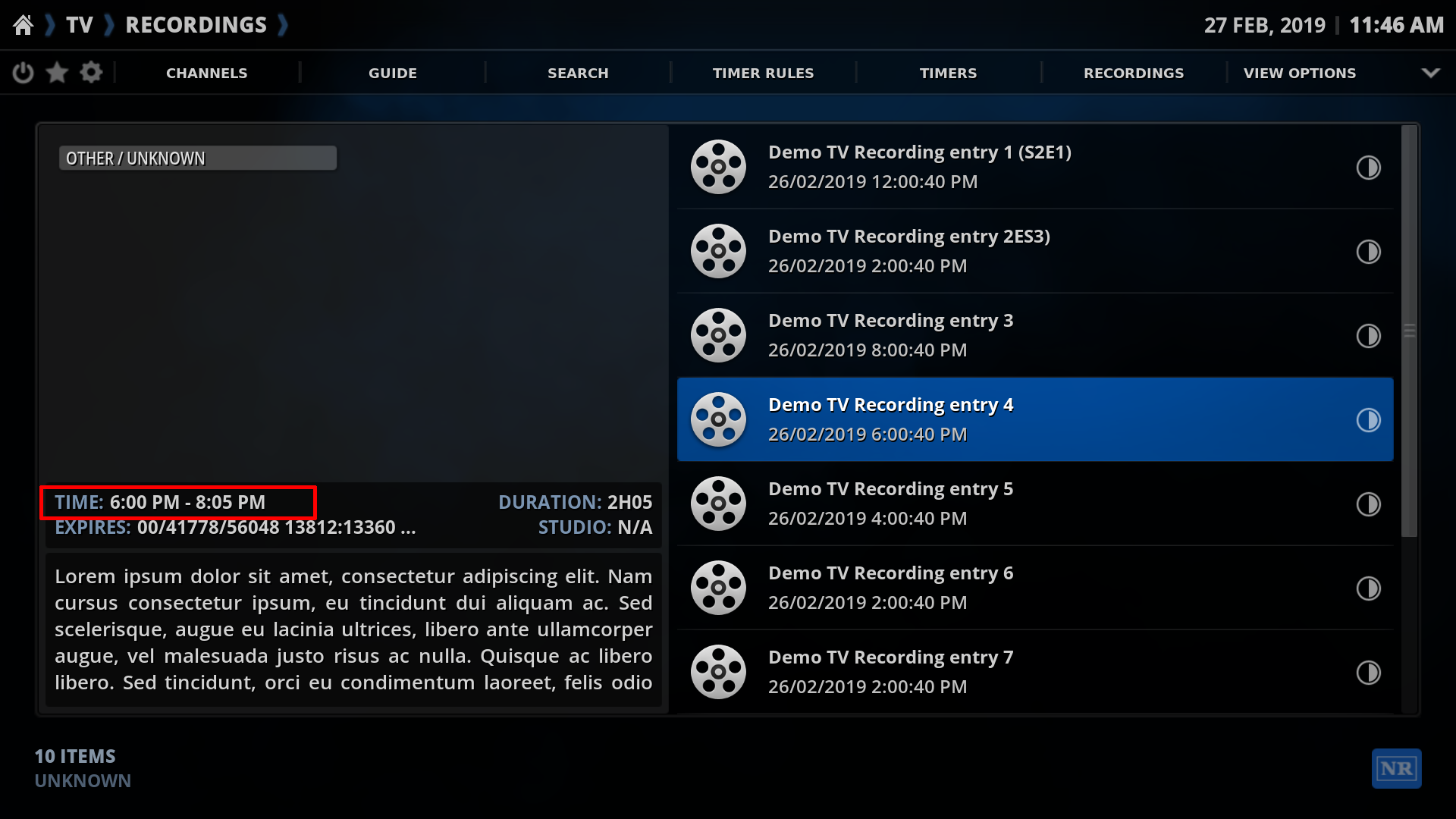2019-02-23, 19:48
I am using NextPVR as my recording backend, fed by SchedulesDirect. How do I persuade/configure Rapier to show the original air dates for my recordings? I can see it in embedded in the XML data for this example event:
<Event>
<OID>54247974</OID>
<Title>Top Chef Junior</Title>
<SubTitle>You Are Top Chef Junior</SubTitle>
<Description>Owen Pereira and Rahanna Bisseret Martinez, the two remaining contestants, battle to be the first title holder of Top Chef Junior.</Description>
<ChannelOID>7261</ChannelOID>
<StartTime>2019-02-23T01:00:00.0000000Z</StartTime>
<EndTime>2019-02-23T02:00:00.0000000Z</EndTime>
<FirstRun>false</FirstRun>
<OriginalAirDate>2018-02-02T00:00:00.0000000</OriginalAirDate>
<Season>1</Season>
<Episode>14</Episode>
<Rating>TVG</Rating>
<Genres>
<Genre>Cooking</Genre>
<Genre>Children</Genre>
</Genres>
<Cast>
<Member>Host:Vanessa Lachey</Member>
<Member>Host:Curtis Stone</Member>
</Cast>
<MD5>EP027685580017</MD5>
<UniqueID>EP027685580017</UniqueID>
</Event>
So FirstRun flag is set to false and the OriginalAirDate has a value. I would like to see this date included in the recording information panel, if possible.
<Event>
<OID>54247974</OID>
<Title>Top Chef Junior</Title>
<SubTitle>You Are Top Chef Junior</SubTitle>
<Description>Owen Pereira and Rahanna Bisseret Martinez, the two remaining contestants, battle to be the first title holder of Top Chef Junior.</Description>
<ChannelOID>7261</ChannelOID>
<StartTime>2019-02-23T01:00:00.0000000Z</StartTime>
<EndTime>2019-02-23T02:00:00.0000000Z</EndTime>
<FirstRun>false</FirstRun>
<OriginalAirDate>2018-02-02T00:00:00.0000000</OriginalAirDate>
<Season>1</Season>
<Episode>14</Episode>
<Rating>TVG</Rating>
<Genres>
<Genre>Cooking</Genre>
<Genre>Children</Genre>
</Genres>
<Cast>
<Member>Host:Vanessa Lachey</Member>
<Member>Host:Curtis Stone</Member>
</Cast>
<MD5>EP027685580017</MD5>
<UniqueID>EP027685580017</UniqueID>
</Event>
So FirstRun flag is set to false and the OriginalAirDate has a value. I would like to see this date included in the recording information panel, if possible.