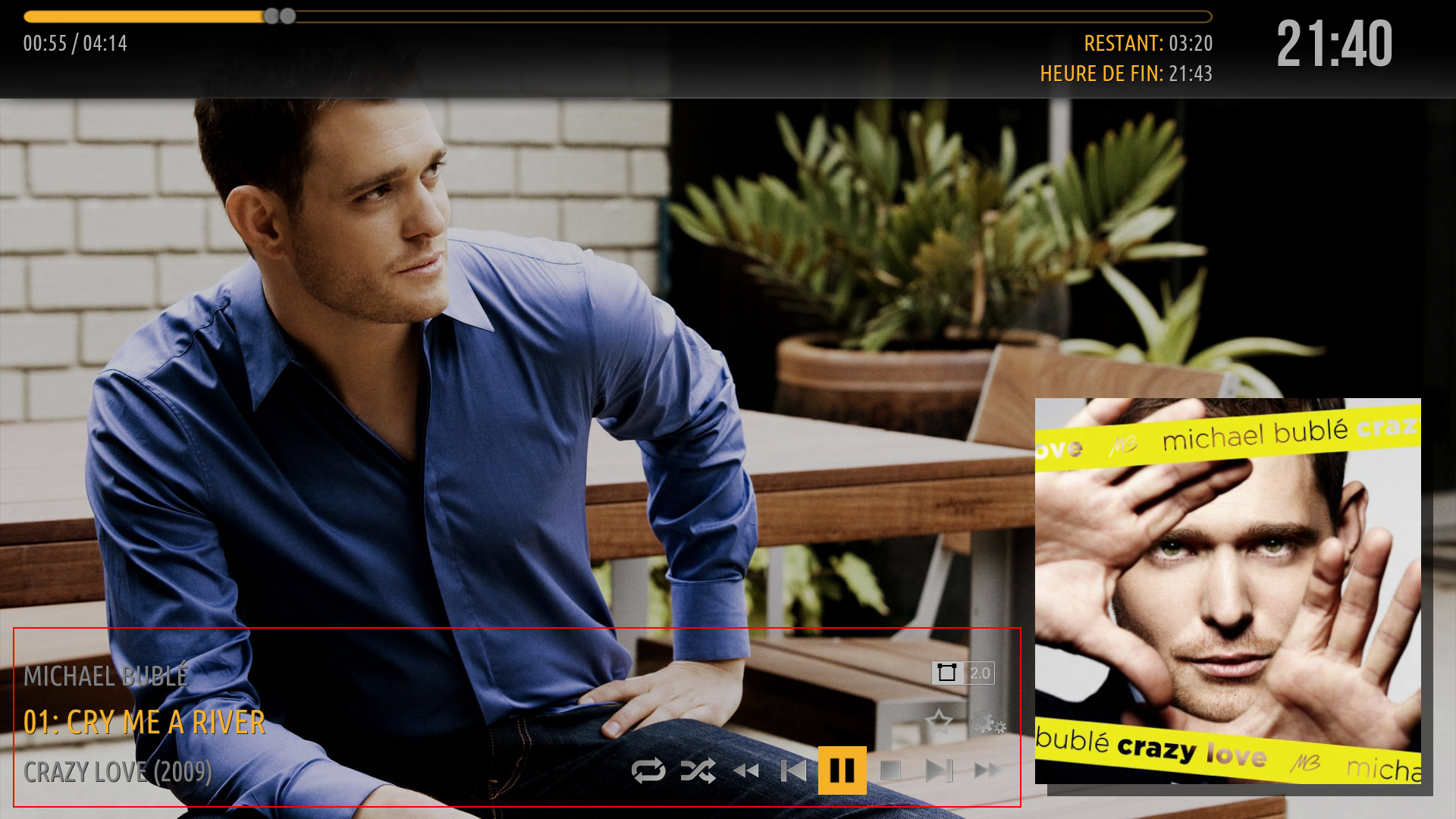(2020-10-27, 03:26)pengipete Wrote: Hi - my first post so can I start by saying "thank you" for this skin. I've found a few niggles with it and am checking as much as I can to try to find out if they are bugs or simply "that's the way Kodi works" but there is one which I thought it best to query as it is quite a serious issue for me so I'll risk jumping in now. When viewing videos (as opposed to Movies or TV Shows) as "Icons", there's no filename showing in the bar at the bottom of the screen. I checked and the same applies to the default Kodi skin - but it's not really an issue there as they use a much smaller font to label the icons. The problem is that a lot of my videos have (and need to have) names which are identical for the first part of that name and all I see under the icons in Amber is every file having the same name. Since these icons are also all related to and use screenshots from a certain piece of software, the icons are indistinguishable. Is there any way you can show the filename of a selected icon in that huge, empty bar at the bottom of screen - or am I missing something here?
@
pengipete , thanks for your feedback. I can certainly add the filename to be shown in the bottom bar. Just so that I understand correctly, when you are viewing your videos, the title that appears on the bottom bar is in a font that is too large for your long titles to show, or is it that your videos have no title, so nothing is shown in the bottom bar?
If you look at the following screenshot, what I was thinking to acommodate your use case, is to add an option to show the file name (in a smaller font, in a label that would be almost as wide as the screen) as the second line in the bottom bar, instead of what you see for this example, which is an artist name and a duration.

Or, I could show the file name instead of the title on the first line. Am I correct in supposing your videos do not have a title, artist, duration, genre or any of those fields?
Please let me know your thoughts. Thanks.
Regards,
Bart
EDIT: Please disregards the sdr and 8bit flags, those are part of tests I am doing, and those icons are not mine to use on the skin.