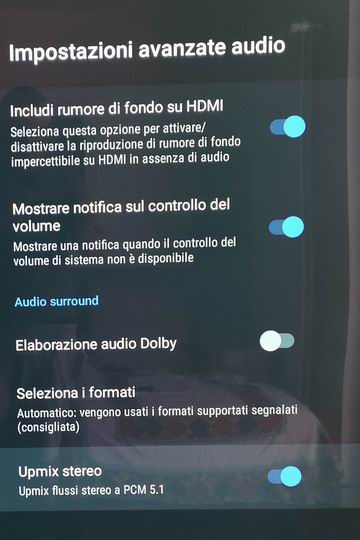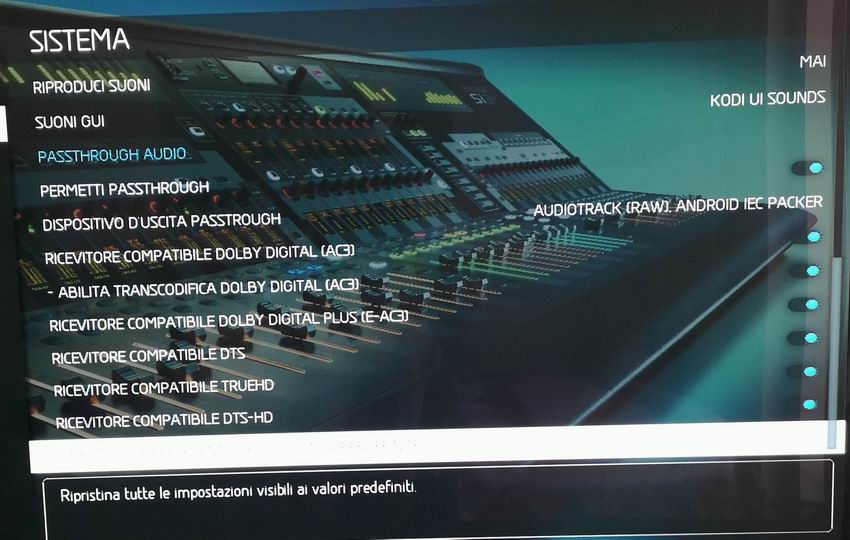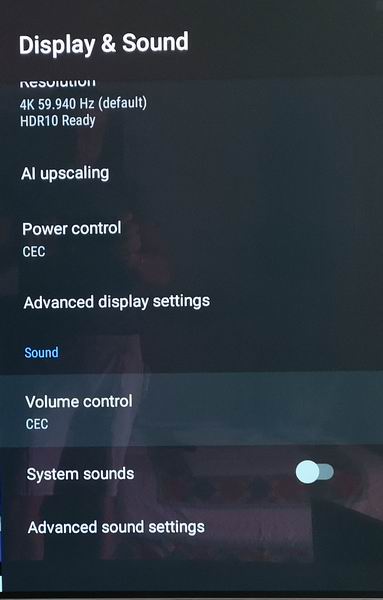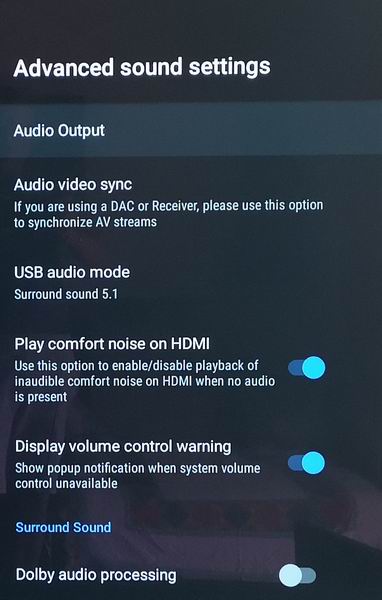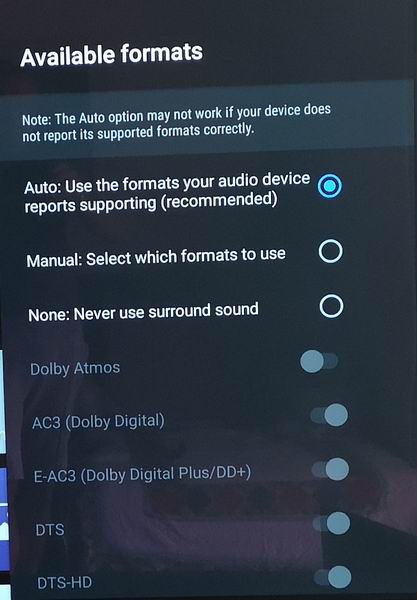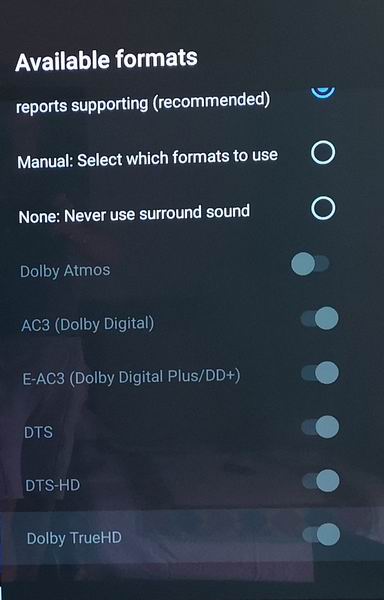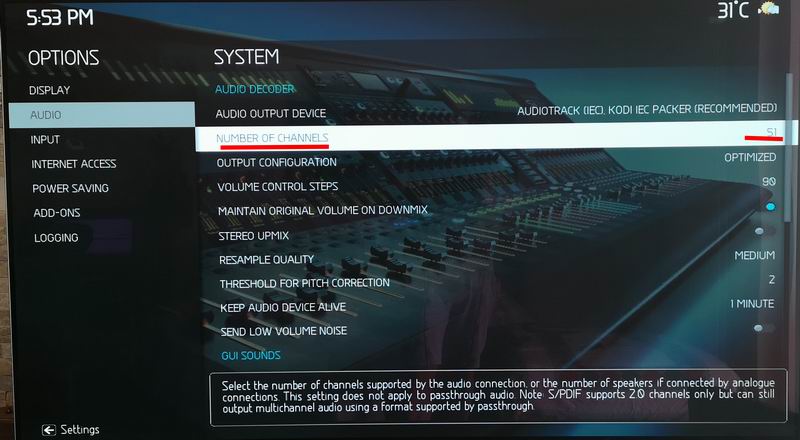Posts: 158
Joined: Apr 2011
Reputation:
5
Dom61
Senior Member
Posts: 158
2021-08-08, 22:15
(This post was last modified: 2021-08-08, 22:21 by Dom61.)
Good evening.
It's trudge the day I try to do the audio setting in the best way, but I can't get the pass-through Audi Dolby Truehd and DTS-HD Audio master, despite having enabled pass-through in Kodi.
In Shield in the "Advanced Audio Settings" section there is no to select the pass-through.
The HDMI cable enters HDFURY AVR-KEY that extracts lossless audio for amplifier-decoder, has always worked with another Android box.
Some idea?
Thank you
Posts: 295
Joined: Jun 2017
Reputation:
2
RKCRLR
Senior Member
Posts: 295
ATSC 3.0 is starting to roll out in my area which transmits audio in Dolby AC-4 format.
The 2019 Shield TV Pro is capable of decoding AC-4 audio. My receiver is not AC-4 compatible but is Atmos capable.
Kodi uses FFmpeg for audio decoding which isn't currently capable of decoding AC-4 audio.
How do I tell Kodi to use the Shield TV Pro AC-4 audio decoder for AC-4 audio streams?
2019 Shield TV Pro with Tvheadend Client (Kodi) | Ugoos X3 Cube with CoreELEC as a Tvheadend server
Samsung UN65JS8500 TV | Onkyo TX-NR646 Receiver | HD Homerun Quatro Tuner
Posts: 34
Joined: Dec 2015
Reputation:
0
Considering changing from PC to shield, but need to confirm if people actually have the unit working with IR remotes without too much fuss. I tried that with an earlier shield and didn't really get it working and ran out of patience. Been a few years now, so anyone have experience with that? I'm using harmony 650 remotes.
Thanks in advance.