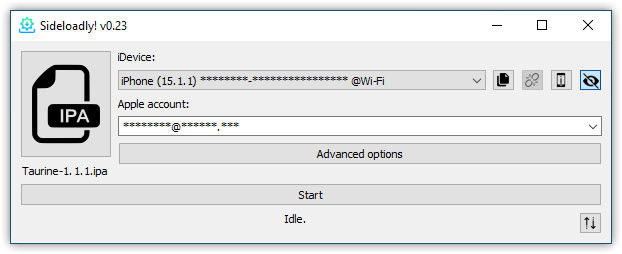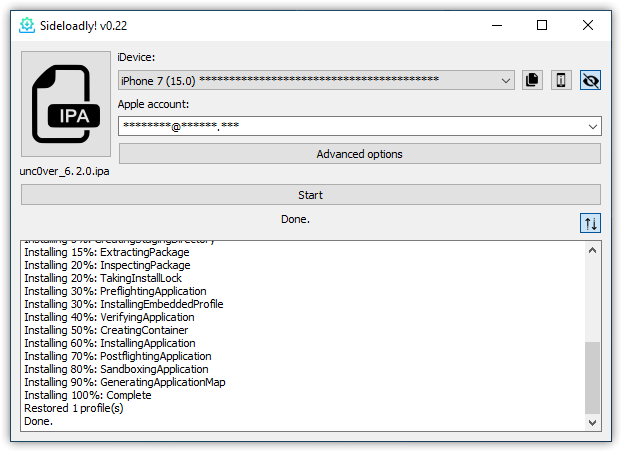2020-02-03, 18:03
Does KODI support iPadOS now?
I have tried to install KODI-18.5 by XCode on iPadOS 13.3.0.
Failure message: Unable to install "org.xbmc.kodi-ios_18.5-0_iphoneos-arm64"
Provisioning Profile: iOS Team Provisioning: * (...)
I have tried to install KODI-18.5 by XCode on iPadOS 13.3.0.
Failure message: Unable to install "org.xbmc.kodi-ios_18.5-0_iphoneos-arm64"
Provisioning Profile: iOS Team Provisioning: * (...)