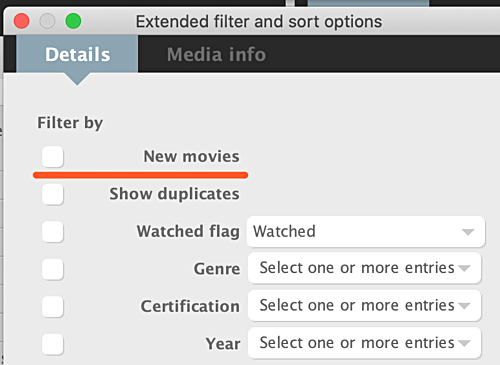2020-08-13, 08:13
1. "Trailer Downloaded" Sorting.
Currently, we have a general "Trailer" sort column... but it verifies that a movie has a trailer available whether it's just a link source or a downloaded trailer. I've recently decided to download trailers so they're all local files, but many movies don't even have a source available, or tMM doesn't download the trailer, usually if it's a single YouTube source... so I grab those manually. It would be very helpful to sort the movies that doesn't have downloaded trailers.
2. "Lock" Movie/TV Show.
This feature would lock the Movie/TV Show from being scraped in the future. It would be most helpful within the TV Shows. With TV Shows, I would like to be to lock them down from being scraped again after the initial scrape... for the entire show, and even at the season level. I typically just want to add and scrape new episodes only, and sometimes the "scrape new episodes" option doesn't work correctly so I just do the entire series. I also like running 2 scrapes when adding new episodes... the first initial one with TVDB for proper episode order and artwork, and the 2nd one with IMDB for the better ratings, more tags and casting. Hence, my next request...
3. "Custom Scraping Options"
I prefer scraping from TMDB for intial movie artwork and info, but will run a second scrape on those same movies from IMDB just for the ratings, more tags and casting. And the same with TV Shows using TVDB and then IMDB.
I recently discovered tMM a few months back and am loving it! I used to let Kodi do all of the scraping on my media player, now I'm local info/media user with more control and access with this app. Thanks!
Currently, we have a general "Trailer" sort column... but it verifies that a movie has a trailer available whether it's just a link source or a downloaded trailer. I've recently decided to download trailers so they're all local files, but many movies don't even have a source available, or tMM doesn't download the trailer, usually if it's a single YouTube source... so I grab those manually. It would be very helpful to sort the movies that doesn't have downloaded trailers.
2. "Lock" Movie/TV Show.
This feature would lock the Movie/TV Show from being scraped in the future. It would be most helpful within the TV Shows. With TV Shows, I would like to be to lock them down from being scraped again after the initial scrape... for the entire show, and even at the season level. I typically just want to add and scrape new episodes only, and sometimes the "scrape new episodes" option doesn't work correctly so I just do the entire series. I also like running 2 scrapes when adding new episodes... the first initial one with TVDB for proper episode order and artwork, and the 2nd one with IMDB for the better ratings, more tags and casting. Hence, my next request...
3. "Custom Scraping Options"
I prefer scraping from TMDB for intial movie artwork and info, but will run a second scrape on those same movies from IMDB just for the ratings, more tags and casting. And the same with TV Shows using TVDB and then IMDB.
I recently discovered tMM a few months back and am loving it! I used to let Kodi do all of the scraping on my media player, now I'm local info/media user with more control and access with this app. Thanks!