2021-01-04, 21:52
Hi,
I'm using an Intel NUC with 8GB RAM (running LibreELEC). Been trying to make use of the 8GB RAM as best as possible, meaning trying to cache as much as possible (streaming from a NAS in my LAN).
I have adjusted the advancedsettings.xml as follows:
When watching movie (usually between 3-4GB filesize) and checking the player process info, after some minutes the caching is maxed out with these settings at around 20-21%:
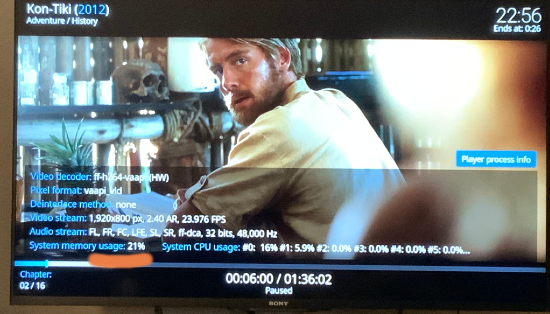
Why is Kodi not caching more? With (almost) 8GB RAM free and this value for memorysize, could I go even higher to utilize more RAM? Wiki says the following about 'memorysize' which I am not sure for my case, since 2.25GB is roughly already 1/3 of my 8GB (minus some hundred MBs for running LibreELEC itself):
I'm using an Intel NUC with 8GB RAM (running LibreELEC). Been trying to make use of the 8GB RAM as best as possible, meaning trying to cache as much as possible (streaming from a NAS in my LAN).
I have adjusted the advancedsettings.xml as follows:
Code:
<buffermode>1
<memorysize>2411724800 (-> ~2.25GB)
<readfactor>12
When watching movie (usually between 3-4GB filesize) and checking the player process info, after some minutes the caching is maxed out with these settings at around 20-21%:
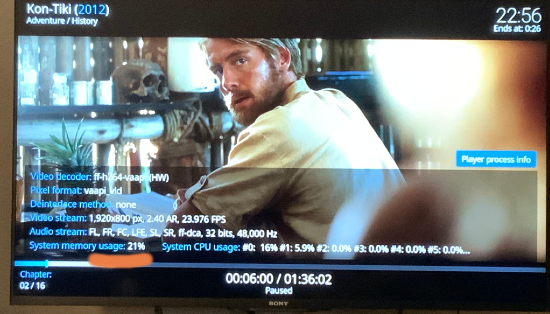
Why is Kodi not caching more? With (almost) 8GB RAM free and this value for memorysize, could I go even higher to utilize more RAM? Wiki says the following about 'memorysize' which I am not sure for my case, since 2.25GB is roughly already 1/3 of my 8GB (minus some hundred MBs for running LibreELEC itself):
Quote:"For the memory size set here, Kodi will require 3x the amount of RAM to be free. Setting this too high might cause Kodi to crash if it can't get enough RAM."
