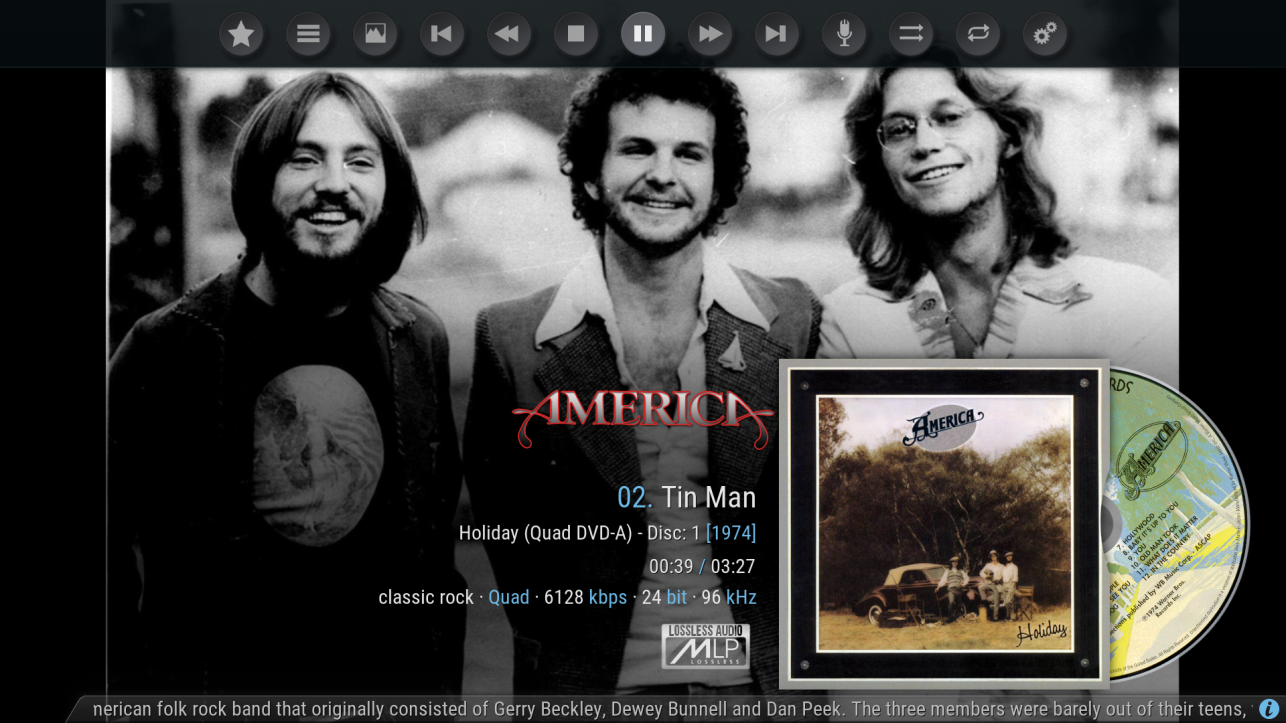2021-07-21, 22:29
In v19, we now have ListItem.SampleRate, ListItem.MusicChannels, and ListItem.BitRate available for our skinning needs. Thank You!
I'd like to request that the song Codec, and BitsPerSample also be stored in the database and made available for skins.
eg, so we can display things like "24bit 96khz DTS-HD" in the list view.
Currently, those are only available while playing the song. It would be nice to be able to present the same data from a list view without needing to actually play the song first.
MusicPlayer.BitsPerSample
MusicPlayer.Codec
I'd like to note that samplerate, channels, and bitrate currently appear to only be available for flac and mp3. I've got a lot of bluray, dvda, an sacd rips which are either in mka, dts wav, or dsf. None of which are returning any channel, samplerate, or bitrate info in the list view (not sure if that's because the codecs are DSD, DTS, or Atmos, or if it's because the file container being used) Those all show the data from MusicPlayer when played, just not when scanned in.
I assume since this request is for a DB change, it would have to wait until v20. The missing info for non flac/mp3 formats wold be nice to see fixed in a v19 update though.
It would also be nice if there were a clean way to flag the source format/version of an album in some way. (for example an album was ripped from BDA, or from SACD, or from a Quad Reel (quadraphonic reel-to-real) to help identify it. (for example when you have multiple copies of Dark Side Of The Moon), and have it show up under the Album info (so you can display it when listing the albums) "Album_Type" seems to be used for other purposes (special edition, etc)
For that matter, it would be nice to display Channels, and Bitrate at the album level as well. (even if it was by pulling the info from the first track in the album directory, and assuming all files in the directory are the same).
I'd like to request that the song Codec, and BitsPerSample also be stored in the database and made available for skins.
eg, so we can display things like "24bit 96khz DTS-HD" in the list view.
Currently, those are only available while playing the song. It would be nice to be able to present the same data from a list view without needing to actually play the song first.
MusicPlayer.BitsPerSample
MusicPlayer.Codec
I'd like to note that samplerate, channels, and bitrate currently appear to only be available for flac and mp3. I've got a lot of bluray, dvda, an sacd rips which are either in mka, dts wav, or dsf. None of which are returning any channel, samplerate, or bitrate info in the list view (not sure if that's because the codecs are DSD, DTS, or Atmos, or if it's because the file container being used) Those all show the data from MusicPlayer when played, just not when scanned in.
I assume since this request is for a DB change, it would have to wait until v20. The missing info for non flac/mp3 formats wold be nice to see fixed in a v19 update though.
It would also be nice if there were a clean way to flag the source format/version of an album in some way. (for example an album was ripped from BDA, or from SACD, or from a Quad Reel (quadraphonic reel-to-real) to help identify it. (for example when you have multiple copies of Dark Side Of The Moon), and have it show up under the Album info (so you can display it when listing the albums) "Album_Type" seems to be used for other purposes (special edition, etc)
For that matter, it would be nice to display Channels, and Bitrate at the album level as well. (even if it was by pulling the info from the first track in the album directory, and assuming all files in the directory are the same).