Hiya,
just upgraded my Vero 4K with OSMC’s August update which brought v19 to it. Since I’m a fan of Confluence and have been using it for about ten years now, I’d like to keep doing so even with v19. Most of the upgrade went smoothly. The only thing bugging me is this new search box on the right edge of the screen:
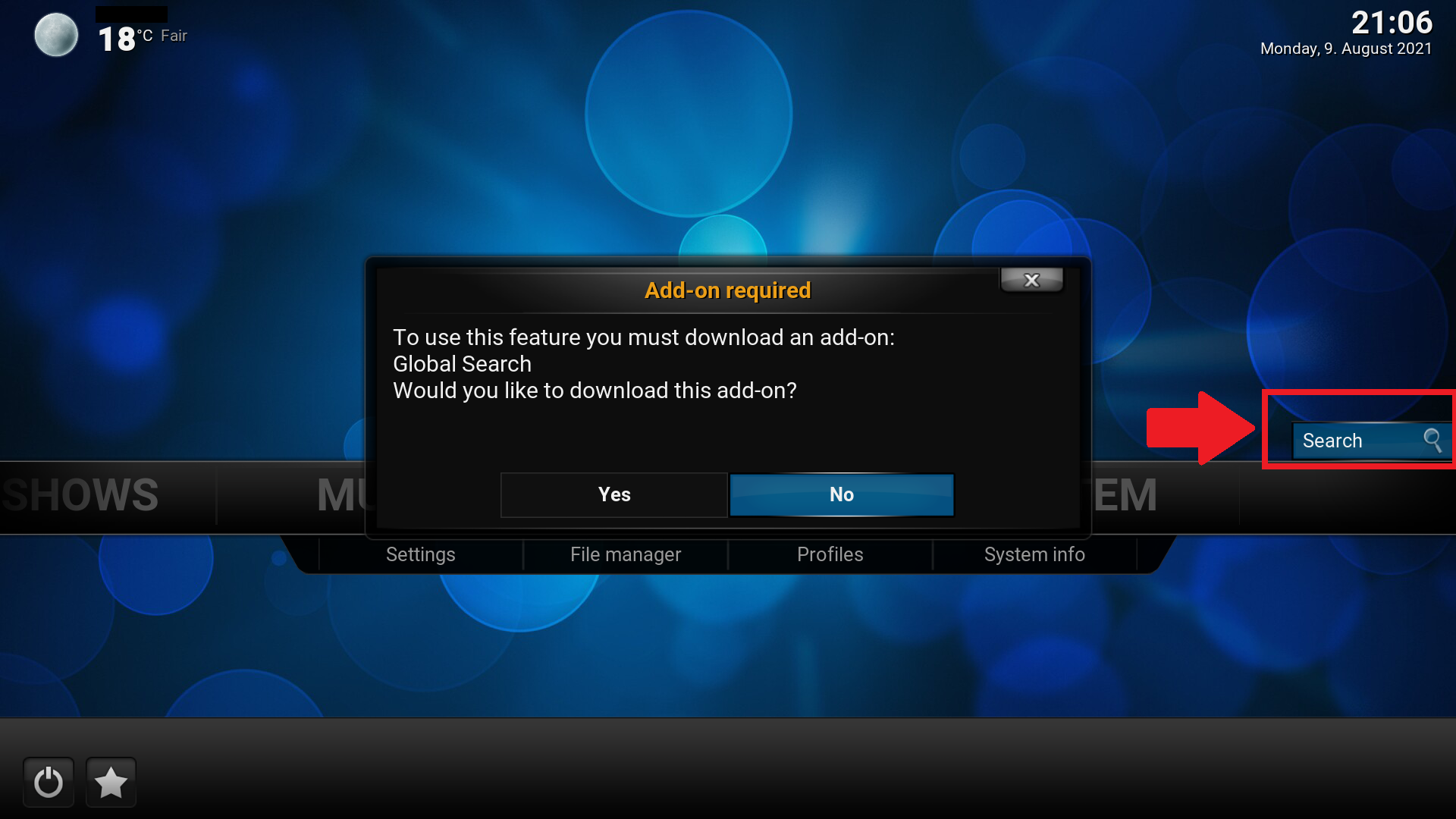
Is it possible to disable the new search box? No keyboard attached, so I have no use for it. I didn’t find an option in interface settings to hide it despite expert settings, and there’s no global search addon to remove/disable as suggested here because it’s not installed.
Any ideas?
just upgraded my Vero 4K with OSMC’s August update which brought v19 to it. Since I’m a fan of Confluence and have been using it for about ten years now, I’d like to keep doing so even with v19. Most of the upgrade went smoothly. The only thing bugging me is this new search box on the right edge of the screen:
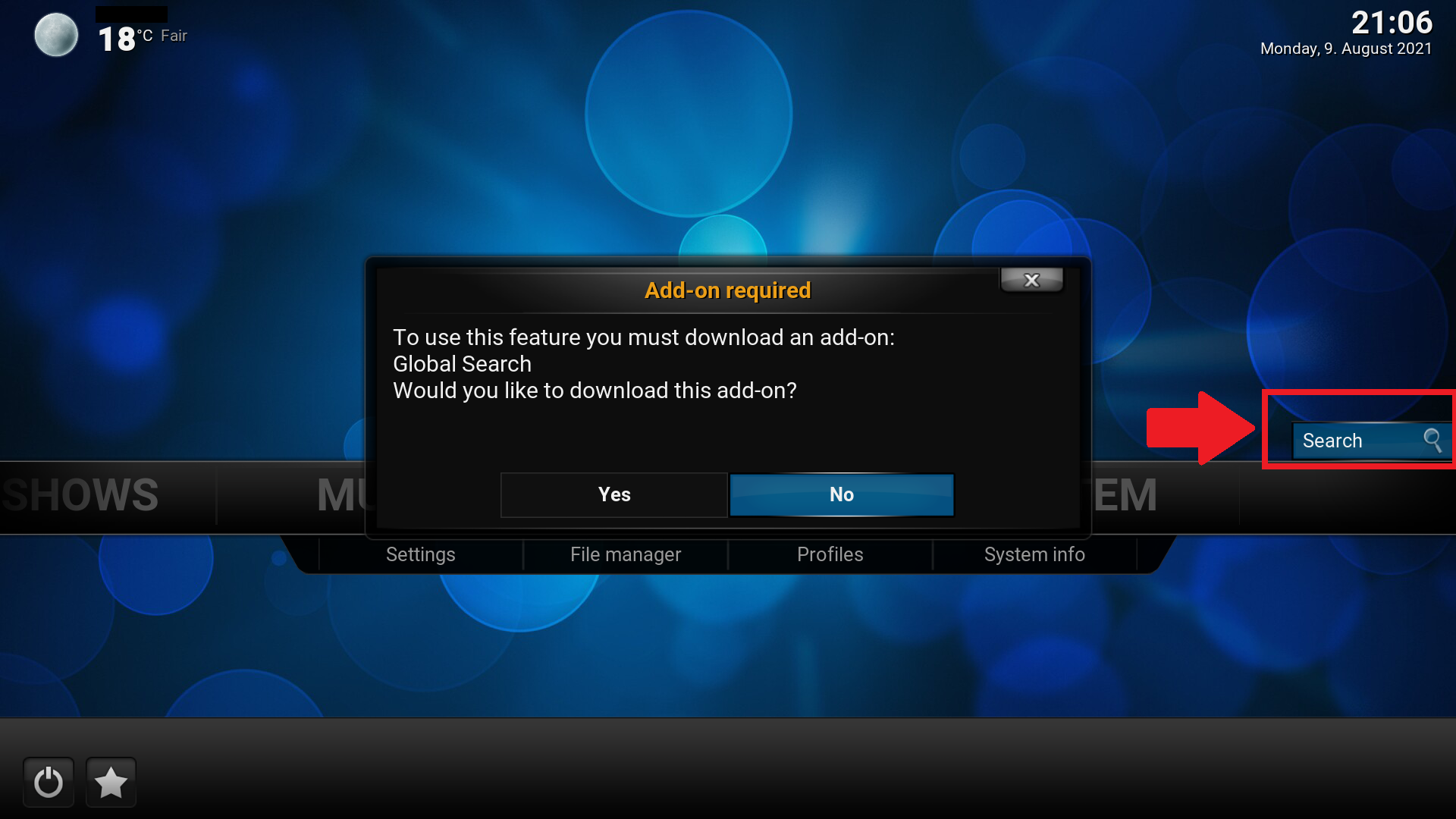
Is it possible to disable the new search box? No keyboard attached, so I have no use for it. I didn’t find an option in interface settings to hide it despite expert settings, and there’s no global search addon to remove/disable as suggested here because it’s not installed.
Any ideas?



 Also paging @
Also paging @