2021-10-09, 10:32
Quote: @scott967 I think I found a problem with RTL rendering. I created a subrip srt subtitle with a long text string in Hebrew. When rendered the text was split into 2 line. The punctuation (periods) were correctly placed on the first line, but wrong on the second.
i have tested your subtitle, although you have shared not a physical file, sharing subtitle content as plain text on webpages i think could lose the embedded unicode characters for text orientation
i have noticed that your subtitle creates strange behaviour in other players as well, some example:
VLC:
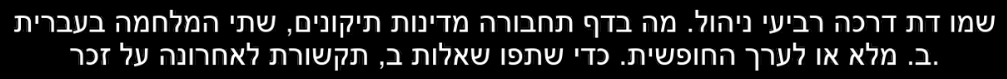
Kodi 19:

i have tested also MPV, but in this case the displayed text is clearly incorrect...
i am not an RTL expert, but know that there are unicode characters that can be inserted for the purpose of correctly orienting parts of the text.
from what i understand we have the best results compared to other players
however the RTL/LTR is managed internally by LibAss and his dependencies not Kodi anymore
if it is not a problem with your file, this you will have to try to report it to LibAss github by providing the original subtitle file
(but of course you must also provide evidence that your file works correctly with at least one video player)



