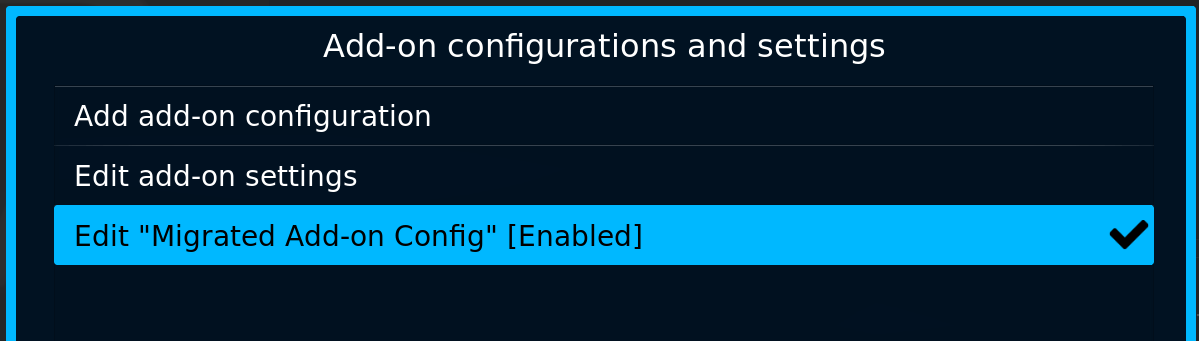2023-02-14, 03:36
Hi,
I copied the IPTV Simple Client (19.3.0) addon data from Kodi 19 to Kodi 20 (20.8.1)
I'm getting this options when open the settings
The "Edit Migrated..." is marked, selecting it showing the correct previous data.
But when I go to the "Live TV" I get old strange channel list etc.
I tried the "Clear data" of Live TV but still the same.
How can I get the previous Live TV data (channels, logos, epg, etc...) as before?
Is there any known problem here with the Live TV data migration?
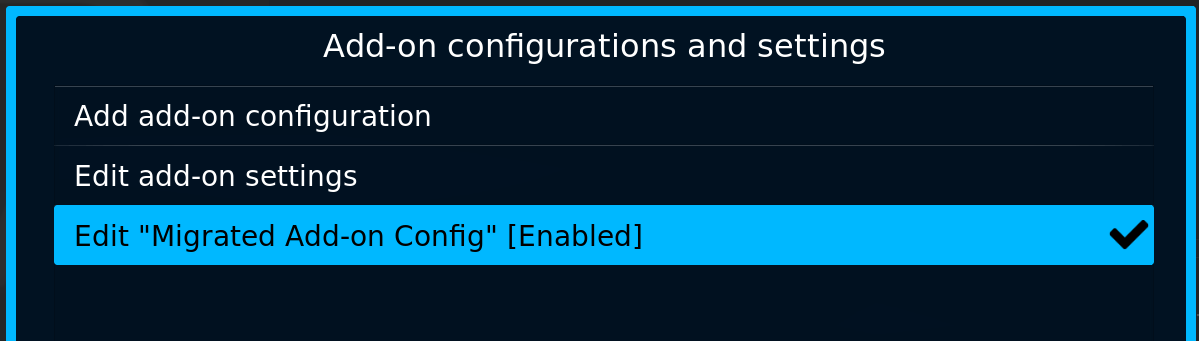
I copied the IPTV Simple Client (19.3.0) addon data from Kodi 19 to Kodi 20 (20.8.1)
I'm getting this options when open the settings
The "Edit Migrated..." is marked, selecting it showing the correct previous data.
But when I go to the "Live TV" I get old strange channel list etc.
I tried the "Clear data" of Live TV but still the same.
How can I get the previous Live TV data (channels, logos, epg, etc...) as before?
Is there any known problem here with the Live TV data migration?