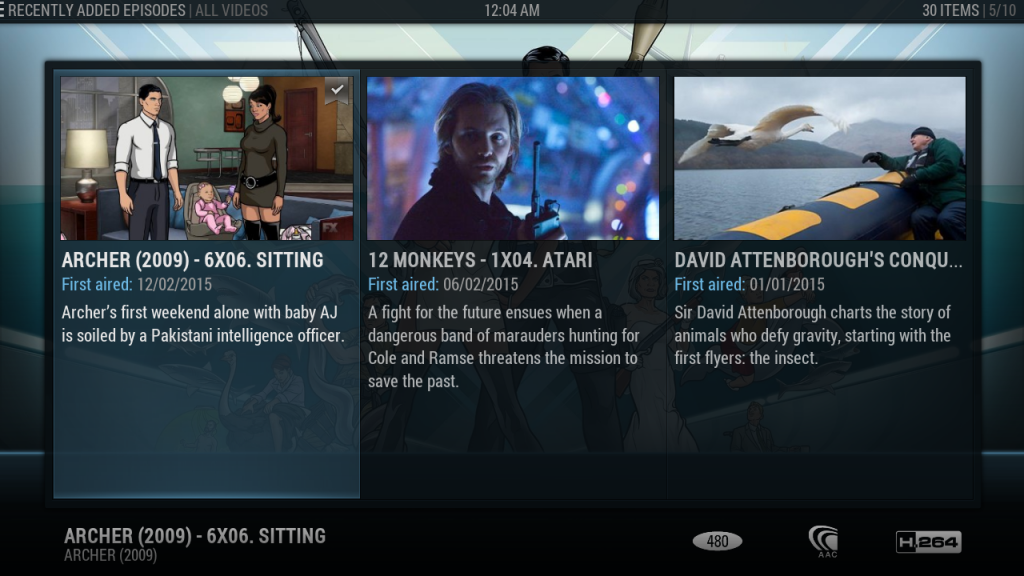2010-12-09, 07:45
Hi,
I have taken (read found on google) latest I could find Home Theater Experince script and modified it to work for Dharma RC2.
http://www.megaupload.com/?d=T9ZGSWPE
Now there are a few things that I could not manage to fix, mainly the ability to "cofigure" the script. What I have done is created a settings.xml file in:
xbmc/userdata/addon_data/script.cinema.experience/
change <setting id="trailer_count" value="1" /> to how many trailers you want.
Worked for me on MacOS, Dharma RC2, with 1 trailer playing before the movie starts. In the skin all I did was RunScript(script.cinema.experience).
If anyone out there that knows a bit about addons and configuration of them please update this script.
All credits go to Nuka for the script, all i did was "ported" it to work with dharma
Cheers,
Ilia
I have taken (read found on google) latest I could find Home Theater Experince script and modified it to work for Dharma RC2.
http://www.megaupload.com/?d=T9ZGSWPE
Now there are a few things that I could not manage to fix, mainly the ability to "cofigure" the script. What I have done is created a settings.xml file in:
xbmc/userdata/addon_data/script.cinema.experience/
PHP Code:
<settings>
<setting id="bbfc_nr_rating" value="4" />
<setting id="command_script" value="" />
<setting id="command_script_onpause" value="false" />
<setting id="dolby_dts_folder" value="" />
<setting id="experience_prefer_unwatched" value="true" />
<setting id="experience_theme" value="8" />
<setting id="experience_theme_other_text" value="" />
<setting id="movie_rating_system" value="0" />
<setting id="mpaa_nr_rating" value="2" />
<setting id="mpaa_ratings_duration" value="7.000000" />
<setting id="mpaa_ratings_folder" value="" />
<setting id="parental_control" value="false" />
<setting id="playlist_item1" value="$ADDON[script.cinema.experience 30411]" />
<setting id="playlist_item10" value="$ADDON[script.cinema.experience 30411]" />
<setting id="playlist_item10_duration" value="10.000000" />
<setting id="playlist_item10_file" value="" />
<setting id="playlist_item10_folder" value="" />
<setting id="playlist_item10_number" value="1" />
<setting id="playlist_item11" value="$ADDON[script.cinema.experience 30411]" />
<setting id="playlist_item11_duration" value="10.000000" />
<setting id="playlist_item11_file" value="" />
<setting id="playlist_item11_folder" value="" />
<setting id="playlist_item11_number" value="1" />
<setting id="playlist_item12" value="$ADDON[script.cinema.experience 30411]" />
<setting id="playlist_item12_duration" value="10.000000" />
<setting id="playlist_item12_file" value="" />
<setting id="playlist_item12_folder" value="" />
<setting id="playlist_item12_number" value="1" />
<setting id="playlist_item13" value="$ADDON[script.cinema.experience 30411]" />
<setting id="playlist_item13_duration" value="10.000000" />
<setting id="playlist_item13_file" value="" />
<setting id="playlist_item13_folder" value="" />
<setting id="playlist_item13_number" value="1" />
<setting id="playlist_item14" value="$ADDON[script.cinema.experience 30411]" />
<setting id="playlist_item14_duration" value="10.000000" />
<setting id="playlist_item14_file" value="" />
<setting id="playlist_item14_folder" value="" />
<setting id="playlist_item14_number" value="1" />
<setting id="playlist_item15" value="$ADDON[script.cinema.experience 30411]" />
<setting id="playlist_item15_duration" value="10.000000" />
<setting id="playlist_item15_file" value="" />
<setting id="playlist_item15_folder" value="" />
<setting id="playlist_item15_number" value="1" />
<setting id="playlist_item1_duration" value="10.000000" />
<setting id="playlist_item1_file" value="" />
<setting id="playlist_item1_folder" value="" />
<setting id="playlist_item1_number" value="1" />
<setting id="playlist_item2" value="$ADDON[script.cinema.experience 30411]" />
<setting id="playlist_item2_duration" value="10.000000" />
<setting id="playlist_item2_file" value="" />
<setting id="playlist_item2_folder" value="" />
<setting id="playlist_item2_number" value="1" />
<setting id="playlist_item3" value="$ADDON[script.cinema.experience 30411]" />
<setting id="playlist_item3_duration" value="10.000000" />
<setting id="playlist_item3_file" value="" />
<setting id="playlist_item3_folder" value="" />
<setting id="playlist_item3_number" value="1" />
<setting id="playlist_item4" value="$ADDON[script.cinema.experience 30411]" />
<setting id="playlist_item4_duration" value="10.000000" />
<setting id="playlist_item4_file" value="" />
<setting id="playlist_item4_folder" value="" />
<setting id="playlist_item4_number" value="1" />
<setting id="playlist_item5" value="$ADDON[script.cinema.experience 30411]" />
<setting id="playlist_item5_duration" value="10.000000" />
<setting id="playlist_item5_file" value="" />
<setting id="playlist_item5_folder" value="" />
<setting id="playlist_item5_number" value="1" />
<setting id="playlist_item6" value="$ADDON[script.cinema.experience 30411]" />
<setting id="playlist_item6_duration" value="10.000000" />
<setting id="playlist_item6_file" value="" />
<setting id="playlist_item6_folder" value="" />
<setting id="playlist_item6_number" value="1" />
<setting id="playlist_item7" value="$ADDON[script.cinema.experience 30411]" />
<setting id="playlist_item7_duration" value="10.000000" />
<setting id="playlist_item7_file" value="" />
<setting id="playlist_item7_folder" value="" />
<setting id="playlist_item7_number" value="1" />
<setting id="playlist_item8" value="$ADDON[script.cinema.experience 30411]" />
<setting id="playlist_item8_duration" value="10.000000" />
<setting id="playlist_item8_file" value="" />
<setting id="playlist_item8_folder" value="" />
<setting id="playlist_item8_number" value="1" />
<setting id="playlist_item9" value="$ADDON[script.cinema.experience 30411]" />
<setting id="playlist_item9_duration" value="10.000000" />
<setting id="playlist_item9_file" value="" />
<setting id="playlist_item9_folder" value="" />
<setting id="playlist_item9_number" value="1" />
<setting id="repo" value="http://xbmc-addons.googlecode.com/" />
<setting id="slide_duration" value="15.000000" />
<setting id="slideshow_duration" value="15.000000" />
<setting id="slideshow_folder" value="" />
<setting id="slideshow_music" value="true" />
<setting id="slideshow_music_playlist" value="" />
<setting id="slideshow_music_volume" value="0.000000" />
<setting id="trailer_count" value="1" />
<setting id="trailer_folder" value="" />
<setting id="trailer_newest_only" value="true" />
<setting id="trailer_source_1" value="0" />
<setting id="trailer_source_2" value="0" />
</settings>
change <setting id="trailer_count" value="1" /> to how many trailers you want.
Worked for me on MacOS, Dharma RC2, with 1 trailer playing before the movie starts. In the skin all I did was RunScript(script.cinema.experience).
If anyone out there that knows a bit about addons and configuration of them please update this script.
All credits go to Nuka for the script, all i did was "ported" it to work with dharma

Cheers,
Ilia
 works exactly as it did pre Dharma...
works exactly as it did pre Dharma...

 Sweet!
Sweet!