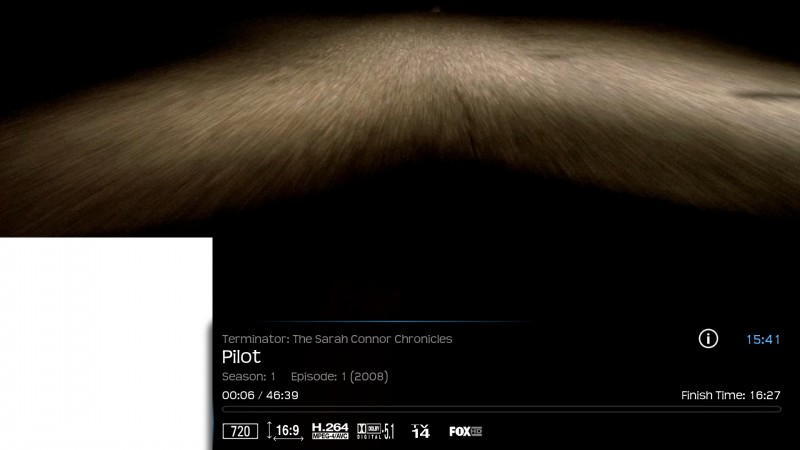Posts: 22
Joined: Aug 2009
Reputation:
0
pizzy
Junior Member
Posts: 22
i disabled the weather.plus plugin and back to standard, no freezes so far...
i hope that problem is solved...
thanx Ronie for help... cheers
Posts: 107
Joined: Sep 2009
Reputation:
0
Simplicity and Elegance = Pure Awesomeness
Disabling the weather.com plus plugin seems to have cured the crash upon startup.
I was wondering if at all there is any support for 16x10 monitors in regards to the rendering of skin images like fan-art, it is obvious for the video player just to add some black bars top and bottom but I don't know if it is as easy for the skin engine.
Posts: 107
Joined: Sep 2009
Reputation:
0
Thanks for that ronie, I'll just have to choose fan-art which isn't chopping off the top of peoples head.
Posts: 549
Joined: Jan 2009
Reputation:
11
Ronnie, disabled the weather plus plugin this morning and my systems been running fine all day as a result. Hopefully that's problem solved. Thanks again.
Posts: 46
Joined: Mar 2008
Reputation:
0
hey ronie, thanks for the great 2.00 version :-)
but one question, what about the color themes we talked about? i think, its a lot of work?!
Posts: 87
Joined: Apr 2009
Reputation:
0
Mmmm, it's currently on standard. I'll have a further play thanks for the quick reply mate.