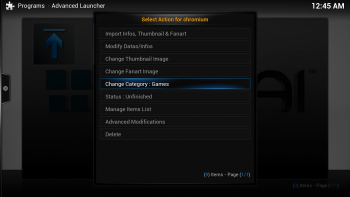2013-04-25, 12:54
Sorry just updated to XBMC 12 and want to know if running two versions of Advanced Launcher is the same process as XBMC 11?
IE....
FYI, fairly sure I'm using 1.2.0 on xbmc 11 so hopefully its the same as above.
IE....
Quote:C:\Users\Whatever\AppData\Roaming\XBMC\addons
Copy/Paste plugin.program.advanced.launcher, and rename the copy to plugin.program.advanced.programs
Edit addon.xml in the new directory
Change to this & save
<addon id="plugin.program.advanced.programs" name="Advanced Launcher Programs"
----------
C:\Users\Whatever\AppData\Roaming\XBMC\addons\plug in.program.advanced.programs\resources\lib
Edit launcher_plugin.py
Go to line 45, change to
PLUGIN_DATA_PATH = xbmc.translatePath( os.path.join( "special://profile/addon_data", "plugin.program.advanced.programs") )
__settings__ = Addon( id="plugin.program.advanced.programs" )
FYI, fairly sure I'm using 1.2.0 on xbmc 11 so hopefully its the same as above.