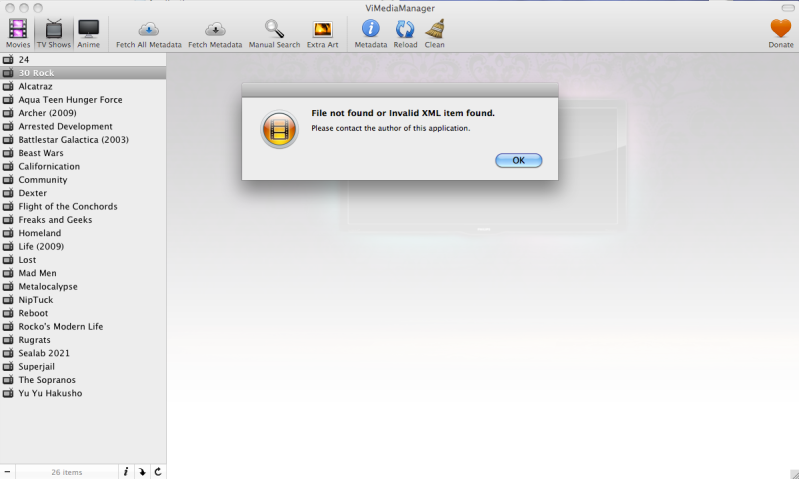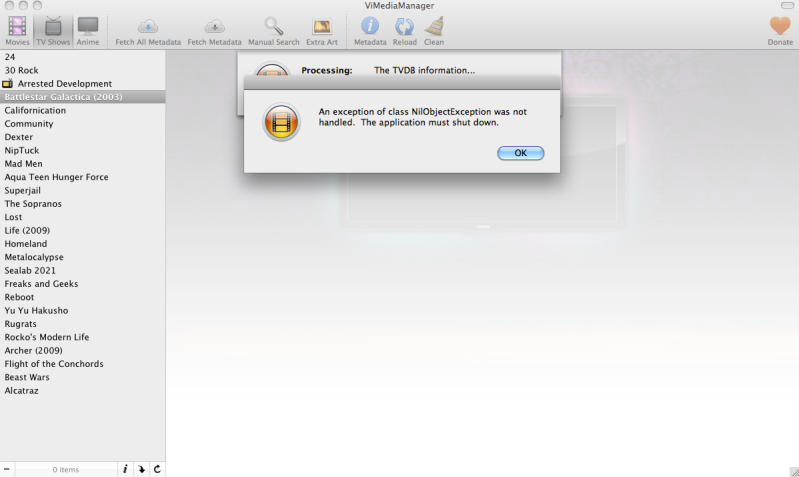Posts: 13
Joined: Nov 2010
Reputation:
0
Thanks for the quick reply. I really appreciate all you are doing with this application. I have so much extra time now that I dont have to start virtualbox to run ember.
Posts: 904
Joined: Oct 2010
Reputation:
29
2012-04-14, 23:30
(This post was last modified: 2012-04-14, 23:30 by MariusTh86.)
How are you updating your XBMC library?
I think it might work if you either manually refresh each of your movies trough the movie information and tell it to use the local information file if it's found, or temporarily remove all files from XBMC and re-add them.
Posts: 2
Joined: Nov 2011
Reputation:
0
I just started using this (helped immensely with my movies), thanks for the software. I haven't had a chance to read the whole thread, but I did do a quick search. I get some of my stuff via sabnzbd. Is there a way to trigger ViMediaManager in the post processing to automatically grab the data (if possible) and rename the folder/movie file? I was thinking possibly applescript, but not sure if VMM supported that kind of functionality.
If not, could you add that to the requested enhancements?
Thanks,
Andrew
Posts: 904
Joined: Oct 2010
Reputation:
29
ViMM itself is not (yet?) apple scriptable, so all you could get it to do is launch i'm afraid.
I'll add it to the list and see if i can add applescript support.
Posts: 2
Joined: Apr 2012
Reputation:
0
Firstly, let me say congratulations on an awesome program! I will have to make a donation next payday.
Was wondering if there was an easy way to compare file name to the metadata name applied. For instance, for some reason 'Tinker Bell [2010] got converted to Tinker Tailor Soldier Spy when searching.
Posts: 904
Joined: Oct 2010
Reputation:
29
If it's not getting the right one at an automatic search, you can try a manual search which usually returns more options then just the first one found.
There should be a button for manual search on the toolbar.
Posts: 2
Joined: Apr 2012
Reputation:
0
Is there anyway to quickly scroll through and compare the folder name to the metadata name? I'm looking through around 600 files. Or is there a better workflow - ie break it into chucks of 10-15 movies at a time to see which are correct and which need changes?
Posts: 9
Joined: Jan 2011
Reputation:
0
I have been using this tool for the last day or so and its fairly good. My only problem would be its speed and the missing option to store additional fanart.
It seems that when selecting fanart, it downloads all of the available fanart (House M.D has over 60 available) which can take a long time and then you only get the option to keep one of the files after downloading them.....Can you add an option to:
1. Limit downloads to 5 for people with slow connections
2. Store all downloaded fanart in the extrafanart folder..
Just a thought....
Cheers
Grog
Posts: 904
Joined: Oct 2010
Reputation:
29
@mourges:
Currently there's no quick way to compare original folder name with identified name.
@grogamanda:
I've been working on extrafanart for the next version, which currently downloads medium sized versions of all the fanart it can find on the TVDB.
Also, i'm not sure what would be the best way to handle slower connections, however the next version will download smaller thumbnails to preview before downloading, so that should be a speed-up compared to it's currently downloading mid-size fan arts for preview.
@Steve1977:
No real update, it's working for the most part, and i've tried to make sure that at least ViMM won't crash when the external library finds odd characters in the codec.
And music support, if it'll ever be added, it won't be until way in the future after i stabilized the basic futures.
@Alfe:
Currently 'set' information cannot be set using ViMM, however, i have been working on it for the next version, but it's nowhere near done yet.
There should be a "Database Language" option in the Preferences, however if you use also use information from the IMDB it'll still be in english, since the API i'm using for the IMDB only has english.
You'll have to disable IMDB if you want data in another language.
It should be able to find existing .nfo files and work with them in the same manner as new ones since they're basically the same, unless they're named incorrectly. (either 'movie.nfo' or '<moviename>.nfo')
@Bionicfog:
Yes... the 'freezing' while trying to scrape for data hasn't been handled very well in that version, the next one at least will have a 'cancel' button in the dialog so you won't have to force quit the app...
The "File not found or invalid XML" dialog might means that you have other ".nfo" files inside the directories that aren't correctly formatted, or possibly your files are on an external disk that get's ejected while you're using ViMM?
Either way, i'll keep trying to iron out all the bugs as best I can. ^^;
Posts: 3
Joined: Apr 2012
Reputation:
0
2012-04-30, 22:49
(This post was last modified: 2012-04-30, 22:50 by bionicfog.)
Thanks for the quick response Marius!
You may be right about the .nfo files. The third error I still keep getting though and can't really explain.
Also, what might be a good idea is to add an option to uncheck IMDB api use for TV shows as well. That way it can still scrape what information it can if IMDB happens to not be working.
Posts: 904
Joined: Oct 2010
Reputation:
29
2012-04-30, 22:54
(This post was last modified: 2012-04-30, 23:33 by MariusTh86.)
What is ViMM doing when it gets that 3th error? and how did it get to that point?
____
I might have goofed up with the IMDB api there.. i should think i would have made an option for that from the start since i also did so for movies.. <_<