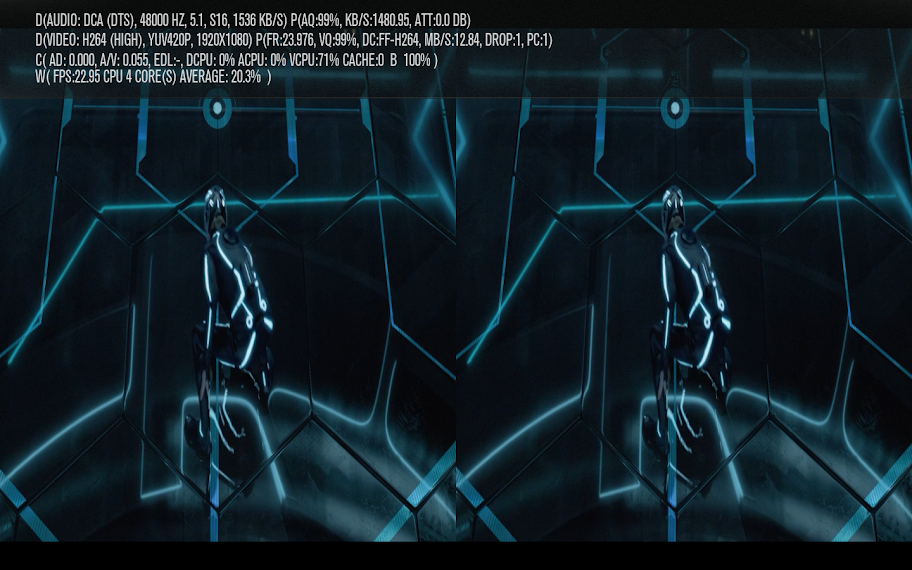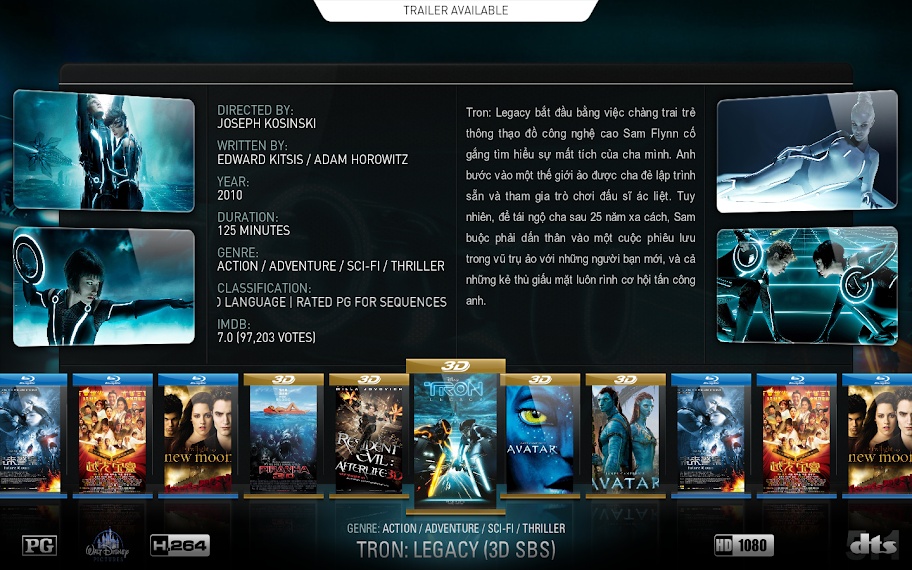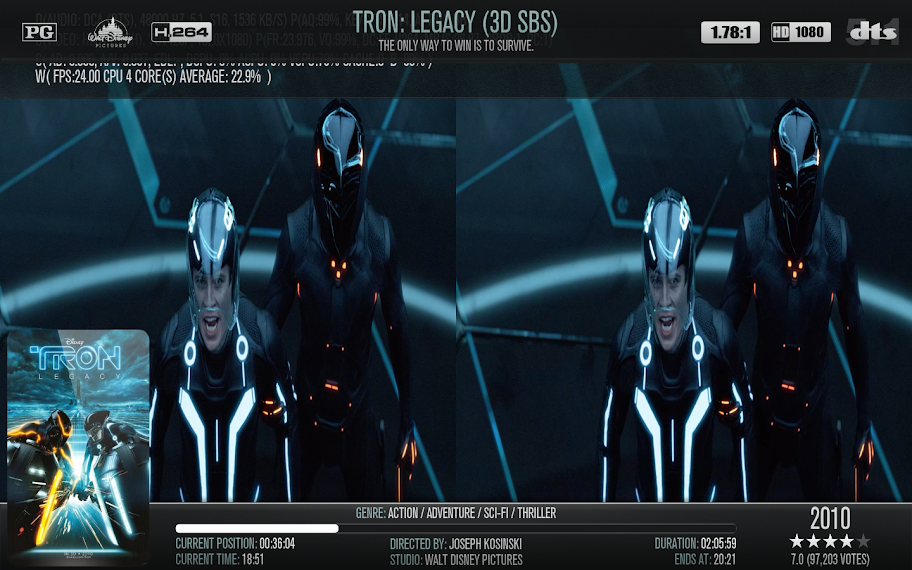2011-11-01, 02:41
For anyone interested in XBMC and 3D (MKV's), i've come across something very interesting.
I've got 2 3D blu-ray's (respect... huge 3D collection!! ). One of those is Avatar. I've run it through DVDFab and outputted as a Full SBS MKV (3840x1080). Upon playback in xbmc (Windows nightly build... 30/10/2011... using DXVA2) i came across the usual problems of dropped frames, slight skipping, etc. So i was planning on using MPC-HC as an external player for this video type.
). One of those is Avatar. I've run it through DVDFab and outputted as a Full SBS MKV (3840x1080). Upon playback in xbmc (Windows nightly build... 30/10/2011... using DXVA2) i came across the usual problems of dropped frames, slight skipping, etc. So i was planning on using MPC-HC as an external player for this video type.
There where certain playback characteristics of the file that DVDFab had created that i didn't like (funky searching/chapter skipping behaviour for one), so playing around i ran the file again through Ripbot (using a custom avisynth profile... my usual means of backing up / converting my media by the way). The result was a file with much improved playback quality/performance.
Sod it i thought, lets see how it plays in XBMC. To my amazement, it plays flawlessly...

click on for 1920x1080 image...
I know you can't see playback performance, but you see the stats and resolution.
I'll try and upload a small sample for others to test.
Thoughts anyone...?
My thinking is that most people have probably tested DVDFab created full sbs files, due to DVDFab being one few programs out there to create 3d backups, plus it being the most commercial. Maybe just a poor encode profile from DVDFab?
Anyway, i'm gonna test my other 3D blu-ray (Tron: Legacy) to confirm.
Cheers
I've got 2 3D blu-ray's (respect... huge 3D collection!!
 ). One of those is Avatar. I've run it through DVDFab and outputted as a Full SBS MKV (3840x1080). Upon playback in xbmc (Windows nightly build... 30/10/2011... using DXVA2) i came across the usual problems of dropped frames, slight skipping, etc. So i was planning on using MPC-HC as an external player for this video type.
). One of those is Avatar. I've run it through DVDFab and outputted as a Full SBS MKV (3840x1080). Upon playback in xbmc (Windows nightly build... 30/10/2011... using DXVA2) i came across the usual problems of dropped frames, slight skipping, etc. So i was planning on using MPC-HC as an external player for this video type.There where certain playback characteristics of the file that DVDFab had created that i didn't like (funky searching/chapter skipping behaviour for one), so playing around i ran the file again through Ripbot (using a custom avisynth profile... my usual means of backing up / converting my media by the way). The result was a file with much improved playback quality/performance.
Sod it i thought, lets see how it plays in XBMC. To my amazement, it plays flawlessly...

click on for 1920x1080 image...
I know you can't see playback performance, but you see the stats and resolution.
I'll try and upload a small sample for others to test.
Thoughts anyone...?
My thinking is that most people have probably tested DVDFab created full sbs files, due to DVDFab being one few programs out there to create 3d backups, plus it being the most commercial. Maybe just a poor encode profile from DVDFab?
Anyway, i'm gonna test my other 3D blu-ray (Tron: Legacy) to confirm.
Cheers

 (unless my eyes were deceiving me!)
(unless my eyes were deceiving me!)