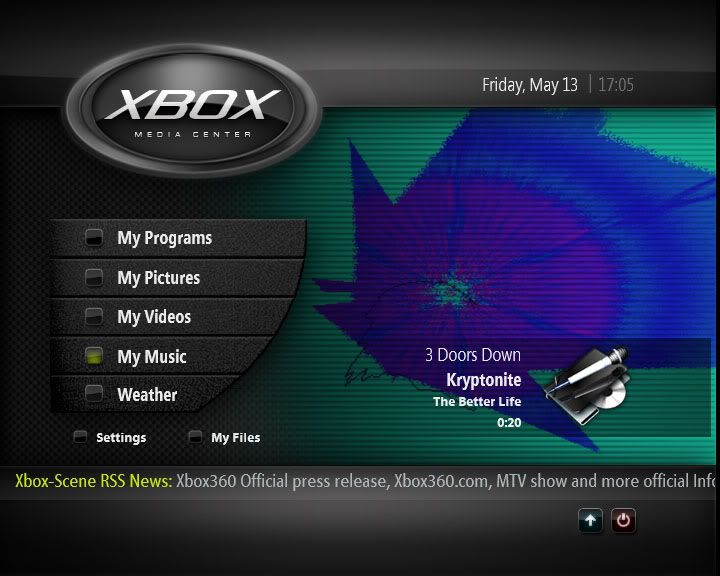Posts: 497
Joined: Aug 2004
Reputation:
0
ive changed the paths in the g-force lib file to look in "pm3 colours" and use just the goth clolour scheme, matches the pm3 skin, much better than random red n green colours. easy todo if u make your own build, or you can just change the existing g-force color folder. but u cnt go bak. well without copying da files back.
read the xbmc online-manual, faq and search the forums before posting! do not e-mail the xbmc-team asking for support!
read/follow the forum rules! note! team-xbmc never have and never will host or distribute ms-xdk binaries/executables!
Posts: 497
Joined: Aug 2004
Reputation:
0
either remove the color map files in the g_force folder but leave the goth file. or extract the g_force viz in the docs folder of the cvs. in the u can make a custom gforcelib for a build of the gforce.viz file.if u want ill uplaod sum screenshots n a patch on sourceforge.
read the xbmc online-manual, faq and search the forums before posting! do not e-mail the xbmc-team asking for support!
read/follow the forum rules! note! team-xbmc never have and never will host or distribute ms-xdk binaries/executables!
Posts: 497
Joined: Aug 2004
Reputation:
0
at work at the mo, but to have a look at it (after doing a backup of ur viz folder) just delete everything in the color map folder, part from goth. i also remove the x folder, just dnt like dem, lol. ill upload a screen shot tonight
read the xbmc online-manual, faq and search the forums before posting! do not e-mail the xbmc-team asking for support!
read/follow the forum rules! note! team-xbmc never have and never will host or distribute ms-xdk binaries/executables!