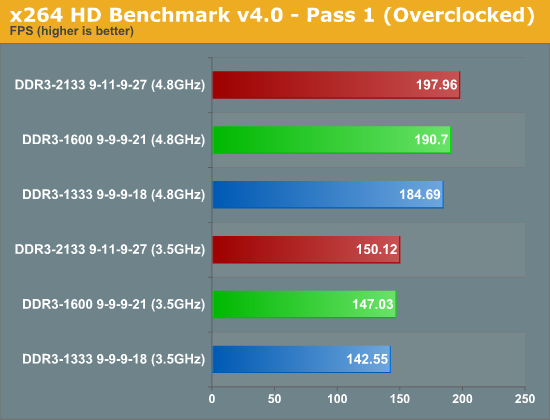Posts: 101
Joined: Jul 2012
Reputation:
0
rtate
Senior Member
Posts: 101
I decided to get the Inrel core i3 2120 and ASRock H77 Pro4-m combination for my htpc.
I see that the mother board supports DDR3 1600 ram where the CPU only supports DDR3 1333.
Should I buy the DDR3 1600 ram anyway and will I have to make any changes in the system to make this work??
Posts: 479
Joined: Feb 2012
Reputation:
20
No. It will run at the lower clock speed just fine.
Posts: 101
Joined: Jul 2012
Reputation:
0
rtate
Senior Member
Posts: 101
Thanks assassin, By "No" do you mean I should not use the 1600 ram?
I was thinking that if I ever up grade the cpu that,then I would need it....
Posts: 479
Joined: Feb 2012
Reputation:
20
Use 1600. Sorry for the confusion.
Posts: 101
Joined: Jul 2012
Reputation:
0
rtate
Senior Member
Posts: 101
Thanks for clearing that up..
I just read in eskro's sticky for building you very first htpc in post #1 reagrding an i3 build
" ** i3-2105 CPU should be used with DDR3-1066MHz or DDR3-1333MHz memory sticks only ** "
What is the reason for this. and is the i3 2120 different somehow??
Posts: 70
Joined: Jan 2012
Reputation:
0
2012-08-14, 18:00
(This post was last modified: 2012-08-14, 18:07 by bznotins.)
RAM speed means extremely little in the overall performance equation. Better to save money and buy slower RAM and use the extra $ on other aspects.
That said, if the 1600 is cheap and a brand name with a good reputation, it won't hurt anything.
Posts: 330
Joined: Feb 2011
Reputation:
3
I have the 2120t processor.
But have 1333 ram as I wanted low voltages.
Ram doesnt have too much of an effect on HTPC as its no all that resource hungry.
Especially if you run a linux flavour.