2012-12-04, 01:27
How can I make a rectangular radio/toggle button? It seems like it always wants to be square based on the width and I can't even change the height if I try. Changing the height just changes the line height for me not the image height/width.
Default.xml
Settings Category.xml
I'm using these images each 154 x 54 pixels.
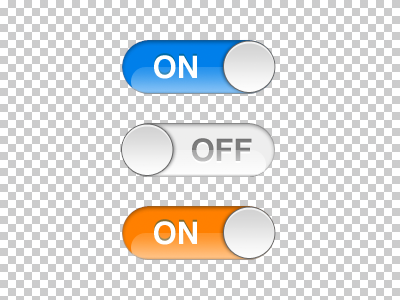
And the result is this:

Default.xml
Code:
<default type="radiobutton">
<posx>0</posx>
<posy>0</posy>
<width>150</width>
<height>30</height>
<align>center</align>
<aligny>center</aligny>
<font>small</font>
<label>-</label>
<textcolor>black</textcolor>
<focusedcolor>white</focusedcolor>
<disabledcolor>red</disabledcolor>
<texturenofocus>ButtonNF.png</texturenofocus>
<texturefocus>ButtonFo.png</texturefocus>
<textureradiofocus>RadiobuttonFo.png</textureradiofocus>
<textureradionofocus>RadiobuttonNF.png</textureradionofocus>
<textoffsetx>5</textoffsetx>
<pulseonselect>false</pulseonselect>
</default>
<default type="togglebutton">
<posx>0</posx>
<posy>0</posy>
<width>150</width>
<height>30</height>
<label>-</label>
<font>small</font>
<textcolor>black</textcolor>
<focusedcolor>white</focusedcolor>
<disabledcolor>red</disabledcolor>
<texturenofocus>ButtonNF.png</texturenofocus>
<texturefocus>ButtonFo.png</texturefocus>
<alttexturenofocus>ButtonNF.png</alttexturenofocus>
<alttexturefocus>ButtonFo.png</alttexturefocus>
<align>center</align>
<aligny>center</aligny>
<pulseonselect>false</pulseonselect>
</default>Settings Category.xml
Code:
<control type="radiobutton" id="8">
<description>Default Radio Button</description>
<textcolor>black</textcolor>
<align>left</align>
<width>85</width>
<height>30</height>
<texturefocus border="1">SettingsFo.png</texturefocus>
<texturenofocus border="1">SettingsNF.png</texturenofocus>
</control>I'm using these images each 154 x 54 pixels.
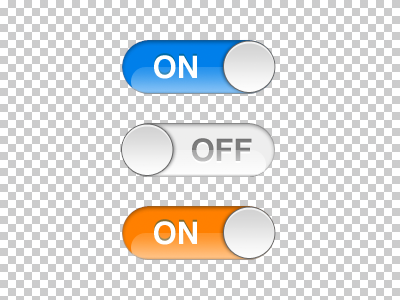
And the result is this:



