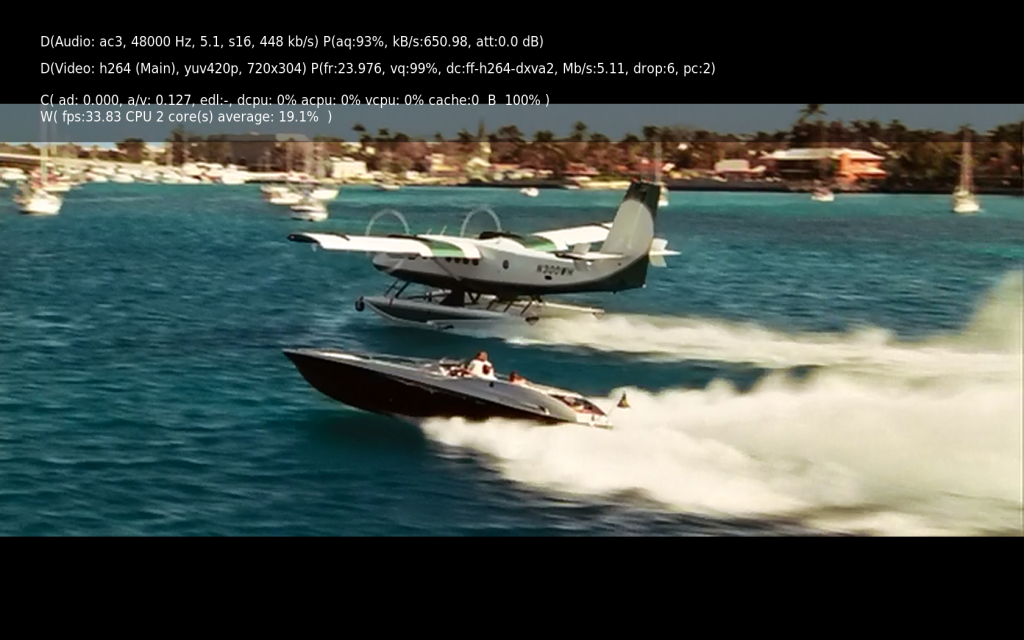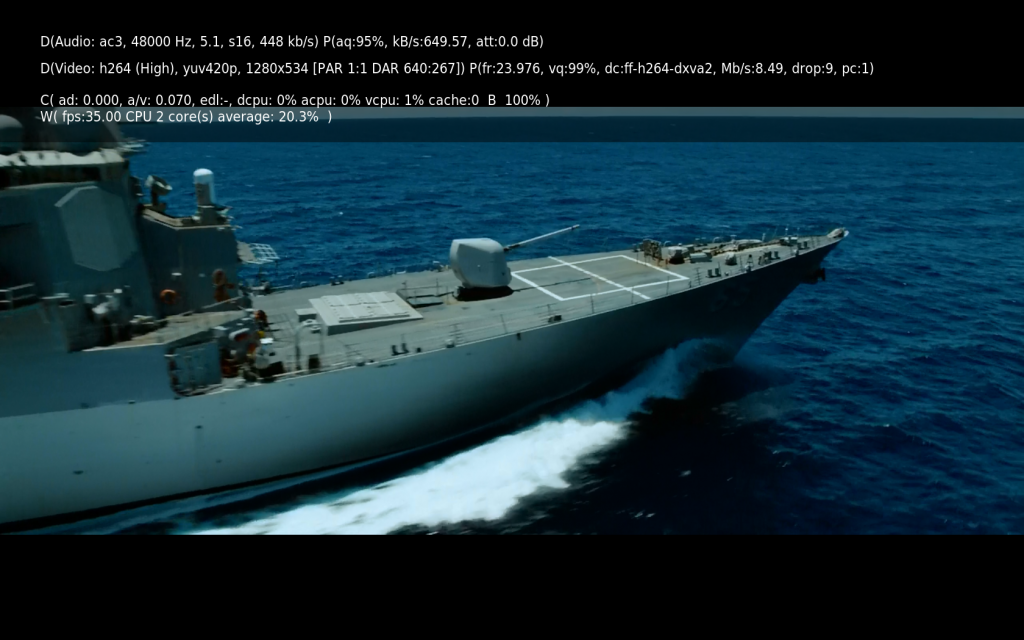2013-01-02, 02:50
Just finished my new HTPC build and I have a few issues. Specs are as follows:
CPU: AMD A6-5400k
RAM: 8GB Kingston 1866-DDR3
MB: MSI FM2-A75MA-E35
SSD: Crucial M4 64GB
PSU: Seasonic S12II 430W
OS: Win7
Overall it works pretty good, everything is real snappy. I put on XBMC and Aeon Nox, menus and everything work great but when I play a video it plays in a few seconds then it's like it pauses and the video just hangs, 480p, 720p, 1080p doesn't seem to matter. It's something in XBMC because VLC will play a 1080P bluray rip just fine.
Any ideas where my problem is? I would like to get this off the bench and into the living room but not when it can't play a video.
[Solved:] Enabled XMP profile 1 for the RAM in bios. Along with the other 'proper' settings for and amd xbmc setup it's working great now.
CPU: AMD A6-5400k
RAM: 8GB Kingston 1866-DDR3
MB: MSI FM2-A75MA-E35
SSD: Crucial M4 64GB
PSU: Seasonic S12II 430W
OS: Win7
Overall it works pretty good, everything is real snappy. I put on XBMC and Aeon Nox, menus and everything work great but when I play a video it plays in a few seconds then it's like it pauses and the video just hangs, 480p, 720p, 1080p doesn't seem to matter. It's something in XBMC because VLC will play a 1080P bluray rip just fine.
Any ideas where my problem is? I would like to get this off the bench and into the living room but not when it can't play a video.
[Solved:] Enabled XMP profile 1 for the RAM in bios. Along with the other 'proper' settings for and amd xbmc setup it's working great now.