I wanted to post this example for you guys... to give you an idea of what's possible with PseudoTV Live. One thing my wife misses is her diy/HGTV/Travel channel shows after we cut the cord.
Below is an example how Interleaving can pool multiple plugin sources to create one channel "HGTV".
Setup is pretty basic channel 223, is the main channel "HGTV" the rest of the channels don't play and are hidden from the EPG, they aggregate media to channel 223 using interleaving.
The configuration below was assembled using the in-app channel manager.
Channel 223, setup to play popular diy shows:
advanced rules:
channel name 'HGTV'
interleaving channels:
823
824
825
826
827
828
Channel 823-828, various plugin sources.
advanced rules: Dont play channel (hides channel from EPG).
Code:
<settings>
<setting id="Version" value="2.1.0" />
<setting id="Channel_223_type" value="15" />
<setting id="Channel_223_1" value="plugin://plugin.video.ulive_com/Diy Networks/Popular Episodes" />
<setting id="Channel_223_2" value=" " />
<setting id="Channel_223_3" value="200" />
<setting id="Channel_223_4" value="2" />
<setting id="Channel_223_rule_4_id" value="6" />
<setting id="Channel_223_rule_4_opt_1" value="823" />
<setting id="Channel_223_rule_4_opt_2" value="1" />
<setting id="Channel_223_rule_4_opt_3" value="4" />
<setting id="Channel_223_rule_4_opt_4" value="36" />
<setting id="Channel_223_rule_4_opt_5" value="2" />
<setting id="Channel_223_rule_4_opt_6" value="1" />
<setting id="Channel_223_rule_5_id" value="6" />
<setting id="Channel_223_rule_5_opt_1" value="824" />
<setting id="Channel_223_rule_5_opt_2" value="1" />
<setting id="Channel_223_rule_5_opt_3" value="4" />
<setting id="Channel_223_rule_5_opt_4" value="50" />
<setting id="Channel_223_rule_5_opt_5" value="2" />
<setting id="Channel_223_rule_5_opt_6" value="1" />
<setting id="Channel_223_rule_6_id" value="6" />
<setting id="Channel_223_rule_6_opt_1" value="825" />
<setting id="Channel_223_rule_6_opt_2" value="1" />
<setting id="Channel_223_rule_6_opt_3" value="4" />
<setting id="Channel_223_rule_6_opt_4" value="7" />
<setting id="Channel_223_rule_6_opt_5" value="2" />
<setting id="Channel_223_rule_6_opt_6" value="1" />
<setting id="Channel_223_rule_7_id" value="6" />
<setting id="Channel_223_rule_7_opt_1" value="826" />
<setting id="Channel_223_rule_7_opt_2" value="1" />
<setting id="Channel_223_rule_7_opt_3" value="4" />
<setting id="Channel_223_rule_7_opt_4" value="29" />
<setting id="Channel_223_rule_7_opt_5" value="2" />
<setting id="Channel_223_rule_7_opt_6" value="1" />
<setting id="Channel_223_rule_8_id" value="6" />
<setting id="Channel_223_rule_8_opt_1" value="827" />
<setting id="Channel_223_rule_8_opt_2" value="1" />
<setting id="Channel_223_rule_8_opt_3" value="4" />
<setting id="Channel_223_rule_8_opt_4" value="46" />
<setting id="Channel_223_rule_8_opt_5" value="2" />
<setting id="Channel_223_rule_8_opt_6" value="1" />
<setting id="Channel_223_rule_9_id" value="6" />
<setting id="Channel_223_rule_9_opt_1" value="828" />
<setting id="Channel_223_rule_9_opt_2" value="1" />
<setting id="Channel_223_rule_9_opt_3" value="4" />
<setting id="Channel_223_rule_9_opt_4" value="280" />
<setting id="Channel_223_rule_9_opt_5" value="2" />
<setting id="Channel_223_rule_9_opt_6" value="1" />
<setting id="Channel_223_rule_1_opt_1" value=" HGTV" />
<setting id="Channel_223_rulecount" value="9" />
<setting id="Channel_223_rule_1_id" value="1" />
<setting id="Channel_223_rule_2_id" value="12" />
<setting id="Channel_223_rule_3_id" value="13" />
<setting id="Channel_223_rule_3_opt_1" value="168" />
<setting id="Channel_223_changed" value="False" />
<setting id="Channel_223_time" value="137" />
<setting id="Channel_223_SetResetTime" value="1428091945" />
<setting id="Channel_823_type" value="15" />
<setting id="Channel_823_1" value="plugin://plugin.video.diy" />
<setting id="Channel_823_2" value=" " />
<setting id="Channel_823_3" value="200" />
<setting id="Channel_823_4" value="2" />
<setting id="Channel_823_rulecount" value="3" />
<setting id="Channel_823_rule_1_id" value="1" />
<setting id="Channel_823_rule_1_opt_1" value=" diy" />
<setting id="Channel_823_rule_2_id" value="16" />
<setting id="Channel_823_rule_2_opt_1" value="2" />
<setting id="Channel_823_rule_3_id" value="5" />
<setting id="Channel_823_changed" value="False" />
<setting id="Channel_823_time" value="0" />
<setting id="Channel_824_type" value="15" />
<setting id="Channel_824_1" value="plugin://plugin.video.hgtv" />
<setting id="Channel_824_2" value=" " />
<setting id="Channel_824_3" value="200" />
<setting id="Channel_824_4" value="2" />
<setting id="Channel_824_rulecount" value="3" />
<setting id="Channel_824_rule_1_id" value="1" />
<setting id="Channel_824_rule_1_opt_1" value=" hgtv" />
<setting id="Channel_824_rule_2_id" value="16" />
<setting id="Channel_824_rule_2_opt_1" value="2" />
<setting id="Channel_824_rule_3_id" value="5" />
<setting id="Channel_824_changed" value="False" />
<setting id="Channel_824_time" value="0" />
<setting id="Channel_825_type" value="15" />
<setting id="Channel_825_1" value="plugin://plugin.video.travel" />
<setting id="Channel_825_2" value=" " />
<setting id="Channel_825_3" value="200" />
<setting id="Channel_825_4" value="2" />
<setting id="Channel_825_rulecount" value="3" />
<setting id="Channel_825_rule_1_id" value="1" />
<setting id="Channel_825_rule_1_opt_1" value=" travel" />
<setting id="Channel_825_rule_2_id" value="16" />
<setting id="Channel_825_rule_2_opt_1" value="2" />
<setting id="Channel_825_rule_3_id" value="5" />
<setting id="Channel_825_changed" value="False" />
<setting id="Channel_825_time" value="0" />
<setting id="Channel_826_type" value="15" />
<setting id="Channel_826_1" value="plugin://plugin.video.ulive_com/Diy Networks/Latest Episodes" />
<setting id="Channel_826_2" value="Clips" />
<setting id="Channel_826_3" value="200" />
<setting id="Channel_826_4" value="2" />
<setting id="Channel_826_rulecount" value="3" />
<setting id="Channel_826_rule_1_id" value="1" />
<setting id="Channel_826_rule_1_opt_1" value=" diy" />
<setting id="Channel_826_rule_2_id" value="16" />
<setting id="Channel_826_rule_2_opt_1" value="2" />
<setting id="Channel_826_rule_3_id" value="5" />
<setting id="Channel_826_changed" value="False" />
<setting id="Channel_826_time" value="0" />
<setting id="Channel_827_type" value="15" />
<setting id="Channel_827_1" value="plugin://plugin.video.ulive_com/Hgtv/Latest Episodes" />
<setting id="Channel_827_2" value="Clips" />
<setting id="Channel_827_3" value="200" />
<setting id="Channel_827_4" value="2" />
<setting id="Channel_827_rulecount" value="3" />
<setting id="Channel_827_rule_1_id" value="1" />
<setting id="Channel_827_rule_1_opt_1" value=" hgtv" />
<setting id="Channel_827_rule_2_id" value="16" />
<setting id="Channel_827_rule_2_opt_1" value="2" />
<setting id="Channel_827_rule_3_id" value="5" />
<setting id="Channel_827_changed" value="False" />
<setting id="Channel_827_time" value="0" />
<setting id="Channel_828_type" value="15" />
<setting id="Channel_828_1" value="plugin://plugin.video.ulive_com/Travel Channel/Latest Episodes" />
<setting id="Channel_828_2" value="Clips" />
<setting id="Channel_828_3" value="200" />
<setting id="Channel_828_4" value="2" />
<setting id="Channel_828_rulecount" value="3" />
<setting id="Channel_828_rule_1_id" value="1" />
<setting id="Channel_828_rule_1_opt_1" value=" travel" />
<setting id="Channel_828_rule_2_id" value="16" />
<setting id="Channel_828_rule_2_opt_1" value="2" />
<setting id="Channel_828_rule_3_id" value="5" />
<setting id="Channel_828_changed" value="False" />
<setting id="Channel_828_time" value="0" />
<setting id="LastResetTime" value="1427487265" />
<setting id="LastExitTime" value="1427487294" />
</settings>
Copy and paste code as is into a blank settings2.xml file, study configuration in the channel manager...