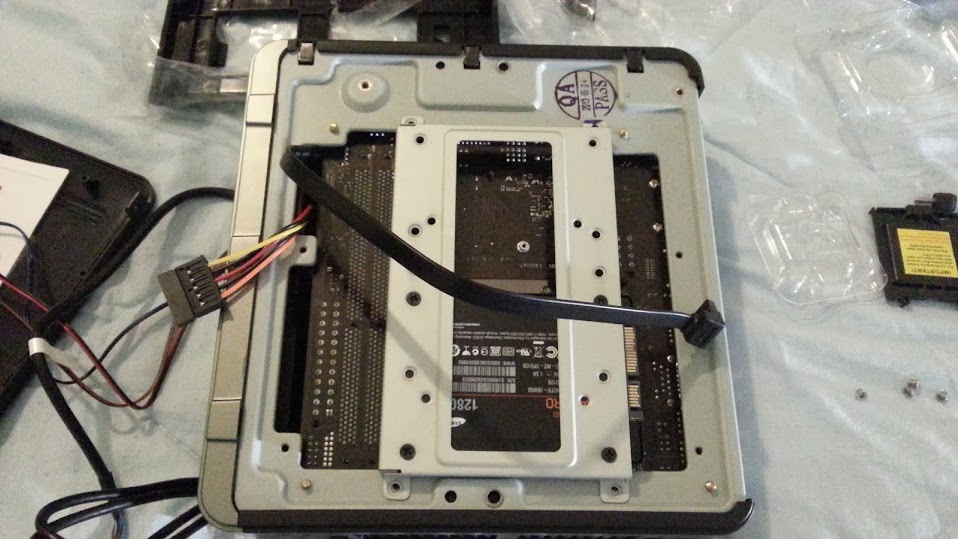Hello all!
It's been a long time and I know I've procrastinated in posting up my build. I blame XBMC. I've spent almost every single second of free time I have lying down on bed, watching movies using this machine.
It rocks. I love it.
And at long last... here are pictures of the build, circa August 24th 2013!
1. THE MOTHER LODE

Clockwise from top left: Intel Core i3-3225 // AS Rock LGA1155 DDR3 SATA3 USB3.0 A GbE Mini-ITX Motherboard Z77E-ITX // I can't remember what this is... perhaps part of the case // Windows 8 System Builder OEM DVD 64-Bit // Samsung Electronics MZ-7PD128BW 840 Pro Series 2.5-Inch 128GB SATA 6Gbps Solid State Drive // Kingston Hyper X Plug n Play 8 GB Kit (2x4GB Modules) 1600MHz DDR3 Desktop Memory 8 Dual Channel Kit // Antec Mini-ITX Case ISK110-VESA // Case stand
2. CLOSE UP

3. CASE: Antec Mini-ITX Case ISK110-VESA

4. MOTHERBOARD: What came in the box

4a. MOTHERBOARD: AS Rock LGA1155 DDR3 SATA3 USB3.0 A GbE Mini-ITX Motherboard Z77E-ITX

5. Fixing the motherboard into the case
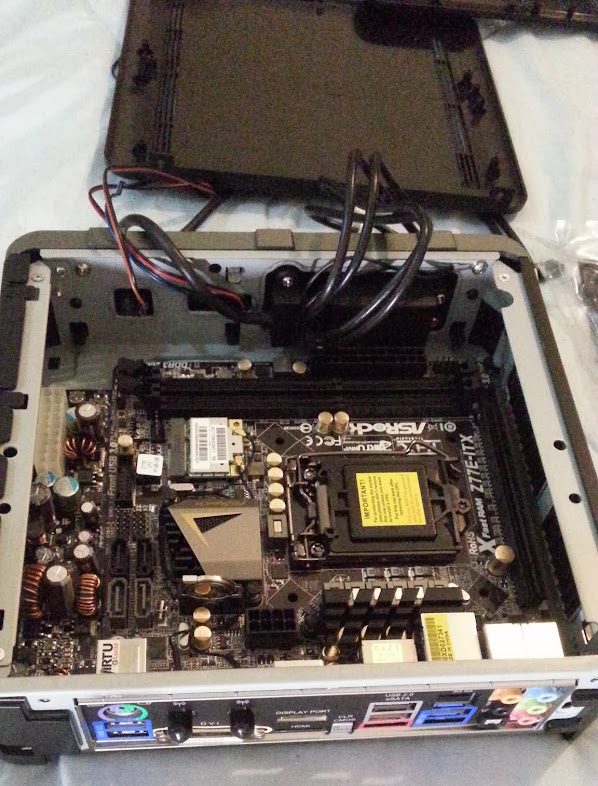
This was not relatively easy because it's a real tight fit.
5a. A closer look

6. HARD DISK: Prepping the case
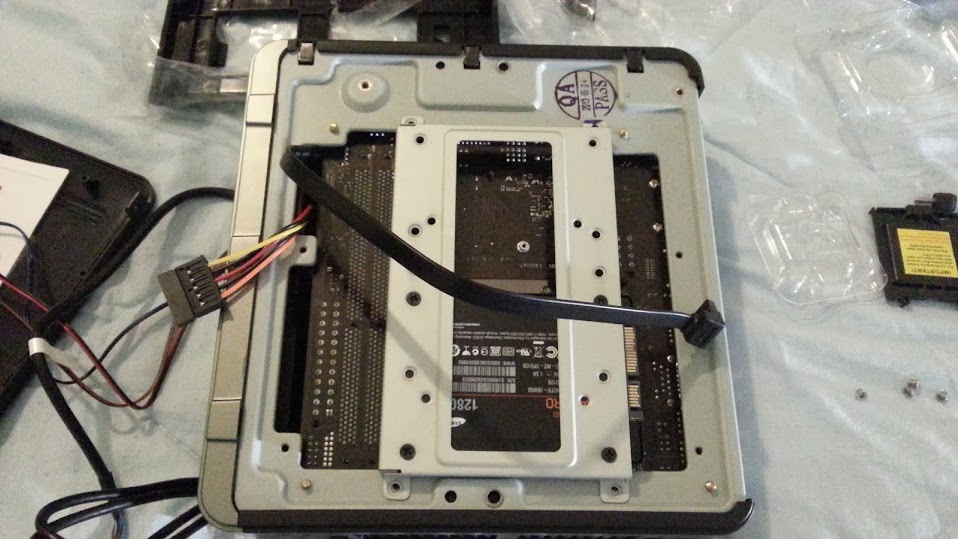
The SSD was to be mounted at the bottom of the case, under the motherboard. Now why didn't somebody tell me this earlier...
6a. HARD DISK: After

After taking out the motherboard, installing the hard disk, and realigning the SATA cables again, here is how it looks like. Sorry for the blurred pics!
7. CHIP AND FAN

After putting in the chip and installing the fan. I had such a hard time screwing in the fan. Because of the tight space, my big stumpy fingers couldn't really get a good twist of the two pins close to the case wall at the top. See the two pins on the top left and top right?
Anyways, plugged in the cables etc.
8. FINISHING UP

Right: My HTPC
Left: Probox 4-bay HDD enclosure with 4TB worth of videos and music, USB 3.0 connection to the HTPC. Flawless delivery. I love it.
9. MY SETUP

1. Samsumg 40" LED Smart TV. It wasn't so smart after all... resulting in me building my HTPC.
2. Logitech Harmony Remote... I don't know why I got this... never used it.
3. Antec Case with my HTPC. My best friend now.
4. Probox 4-bay HDD enclosure. I didn't get the RAID model cos I figured I prob won't need that kind of capability. Nonetheless, this one is great.
5. Creative Gigaworks T3 Speaker system... I love it. The neighbors hate it, especially with movies that go BOOM!
6. Logitech K550 keyboard... which is crap... the unifying receiver gets interference when located close to the SMART TV. I had to get an extension USB cable for the receiver just to stretch it out.
Issues and Problems while building the HTPC:
1. Windows 8. Installing windows from DVD to USB flash drive to the machine is a real pain in the ass. I literally mean it. I had to download some sort of conversion tool just to mount the Windows Installation programs into the USB flash drive, then use the drive to install. Not to mention that I didn't get it right the first few times because the tool is meant for Windows 7, and I was following instructions for a Windows 7 transfer! Honestly speaking, not easy at all.
But the pros is that the machine starts up in barely 10 seconds now. This is super fast. And even though the metro system is kinda useless for me, I like how responsive and quick the system is. (Maybe it's the SSD...)
2. If you have large stubby hands like mine, installing this could be quite a challenge due to the tight nooks and crannies. But good thing about the system is that it can hide into nooks and crannies!
Pros:
1. Extremely fast start-up. Extremely fast operation too. But now I wonder if me installing Windows 8 on this machine is an overkill? I hardly use the full capability of the Windows 8!
2. Small footprint. I know not as small as an Intel NUC, but this allows me to have future upgrade-ability!
3. Very quiet. I don't know why, maybe it's cos my speakers is drowning out the fan noise from both the Antec and the Probox!
HDMI connectivity ensures buttery smooth HD quality movies.
3. The wireless antenna from the AsRock motherboard is so damn ugly! Take a look at picture 8, the white "thing" above my HTPC. Yups.
Enjoy guys! I've been enjoying this machine for the past 5 months... it rocks!