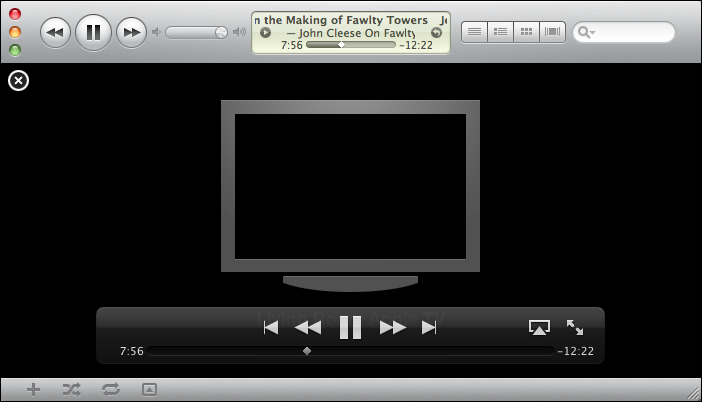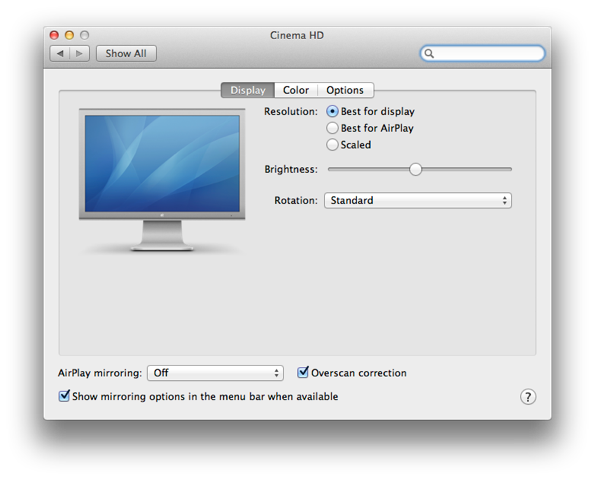A while ago I used to play movies on my Apple TV3 via iTunes on the "old" 24" iMac.
3D movies must be converted to m4v so I could drop it into iTunes and stream it to my Apple TV 3.
Now I recently bought a new iMac 27" (2013).
This iMac has the option to use Airplay.
My goal is to watch 3D movies via XBMC so I don't have to convert movies to M4V anymore and stream big ISO's/MKV movies.
When I mirror the screen to the tv and play a movie with XBMC, the movie isn't really full screen (1920x1080).
3D plays like this when I put the tv manual on 3d:

When I play a movie via iTunes -> airplay it plays 3D correctly (also manual on 3D)

As you can see there is a big difference between the two images.
Does anyone know this problem?
3D movies must be converted to m4v so I could drop it into iTunes and stream it to my Apple TV 3.
Now I recently bought a new iMac 27" (2013).
This iMac has the option to use Airplay.
My goal is to watch 3D movies via XBMC so I don't have to convert movies to M4V anymore and stream big ISO's/MKV movies.
When I mirror the screen to the tv and play a movie with XBMC, the movie isn't really full screen (1920x1080).
3D plays like this when I put the tv manual on 3d:

When I play a movie via iTunes -> airplay it plays 3D correctly (also manual on 3D)

As you can see there is a big difference between the two images.
Does anyone know this problem?