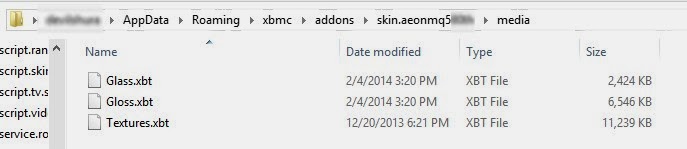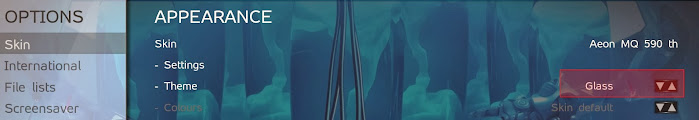In this tutorial I will teach you how to create your own media case package for video.
1 - Open the MediaCase_MQ5.PSD file and create the boxes respecting the models - dimensions and colors: HERE
2 - You need to create all 24 boxes.
3 - Save the boxes, 1 by 1 in PNG format respecting the names: thumb_box_0.png .... until thumb_box_23.png
You created a cool Media Case pack and want to share? You can.
See THIS TOPIC 'HOW TO CREATE THE XBT FILE'
Theme by devilshura HERE
1 - Open the MediaCase_MQ5.PSD file and create the boxes respecting the models - dimensions and colors: HERE
2 - You need to create all 24 boxes.
3 - Save the boxes, 1 by 1 in PNG format respecting the names: thumb_box_0.png .... until thumb_box_23.png
You created a cool Media Case pack and want to share? You can.
See THIS TOPIC 'HOW TO CREATE THE XBT FILE'
Theme by devilshura HERE