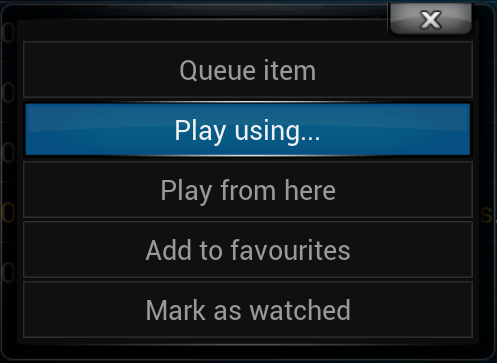Alright,
spent a bit of time on the weekend trying to get this to work - it still does not.
In a nutshell, it seems that when playing DVD or ISO with AC3 passthough enabled, the audio crackles and I do not hear the audio.
( I have removed the amp from the configuration below for simplicity - and to remove it from the problem)
The setup I have is:
Raspberry Pi running Openelec 14 - Amber skin
DVD or ISO folders on NAS
RPI hdmi cable plugged directly into TV - sound out of TV speaker
The audio has issues when passthrough is enabled - when it is disabled it seems fine or when the passthrough for both the AC3 are disabled.
The DVD and ISO audio tracks are AC3 stereo.
I have ripped an individual chapter from one of the DVD's to a .MKV container with .H264 codec and kept the AC3 stereo audio. The audio plays fine with passthrough enabled. So It seems that the passthrough for AC3 causes the audio to crackle FOR DVD and ISO formats only!
I need to have the passthrough enabled as 99% of my Rips are AC3 5.1 surround and I do connect it to the amp which decodes AC3.
Anyway, it seems to be a bug to me, not a specific setup problem. (or a problem with AC3 audio?)
The info while the DVD was playing with no audio is in the image below