2015-05-24, 23:50
I've gone through it manually now anyway but thanks for cutting down the time to do this. 


(2015-05-24, 18:20)Hitcher Wrote: One thing that would be useful when checking labels would be that the label gets selected when you press enter.
<label>[COLOR 00ffffff][B]Formed:-[/B][/COLOR]$INFO[Container(100).ListItem.Property(Artist_Formed)]</label>
<label>$INFO[ListItem.Duration,, minutes]</label>
<label>3D Options</label>(2015-05-26, 11:54)Hitcher Wrote: Hi Phil, some labels are missed in the localisation function.
eg
Code:<label>[COLOR 00ffffff][B]Formed:-[/B][/COLOR]$INFO[Container(100).ListItem.Property(Artist_Formed)]</label>
<label>$INFO[ListItem.Duration,, minutes]</label>
<label>3D Options</label>
Thanks.
(2015-05-26, 15:02)Kib Wrote: I have used sublime in the past but not this plugin, and I am struggling to get everything working.
I mainly bought Sublime because it is a great tool to debug logs and such for work so I am aware with the search / replace / multifile / xml rewrite / xslt usage of the program, but not so much with the key combinations required when using it to program.
Especially the autocompletes i see in some of the screenshots probably require a shortcut key i can't seem to find. (Eg when typing labels you can search for strings?)
I also can't have <multiimage> expand to a list of tags - it did this once but i think i lost part of my config or something after a crash i had.
I am thinking of doing a wiki page on the installation as well as usage of SublimeKodi once i figure everything out.
Could you give me some more detailed pointers ?


(2015-05-26, 15:29)Kib Wrote: I would love to see a feature where when starting a new label and starting to write for instance "Mus" a window would pop up with all strings from strings.xml that start like that - see the one you used on another window previously and inject it with $Localize[#number]. I understand that is not possible right now ?
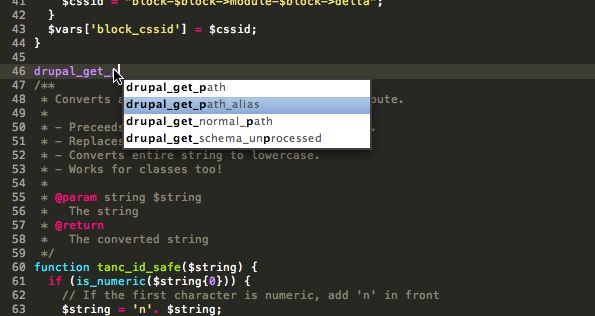
(2015-05-22, 17:42)mikebzh44 Wrote: Maybe that _imagimg.pyd and other .pyd files are not compiled on the fly because all the files in PIL folder are from 02APR2015 12:23
I have downloaded PILLOW 2.8.1 source, install setuptools on Python 3.3 but when I try to compile pillow, I need Visual C++ :
Code:copying PIL\_util.py -> build\lib.win32-3.3\PIL
copying PIL\__init__.py -> build\lib.win32-3.3\PIL
copying PIL\OleFileIO-README.md -> build\lib.win32-3.3\PIL
running build_ext
building 'PIL._imaging' extension
error: Microsoft Visual C++ 10.0 is required (Unable to find vcvarsall.bat).
As I use my professionnal laptop to do this, I don't want to install too much stuff on it.
Don't know if I will be able to go further on this issue. Will hav a look on tuesday morning

File "C:\Users\MIbertho\AppData\Roaming\Sublime Text 3\Packages\SublimeKodi\sublimekodi.py", line 19, in <module>
from PIL_32 import Image
File "C:\Users\MIbertho\AppData\Roaming\Sublime Text 3\Packages\SublimeKodi\libs\PIL_32\Image.py", line 63, in <module>
from PIL import _imaging as core
ImportError: DLL load failed: %1 n’est pas une application Win32 valide.
plugins loaded
