2015-03-20, 20:23
OS: Windows 8.1
Kodi Version: 14.2rc1 (for some reason this is listed under the 14.1 version on the download page?)
I've tried searching the forums and Google, but the word 'thumbnails' is such a buzzword within Kodi that I've found it extremely hard to find anything other than for missing artwork for movies/TV shows, which isn't my issue.
I've just decided to upgrade from Gotham to Helix and, in the process, start 'fresh' with a blank slate, so I didn't move anything from my XBMC userdata folder to my Kodi userdata folder.
I'm having an issue where I am not getting the thumbnails/icons for plugins to load (but they are loading for my library, as far as I can tell). The fanarts are loading fine, as you cans see in the below screen shots, but the icons and thumbnails are a no show. Is this a known issue? I've not found anything on it. Is there anything I can do? Like I said, this is a fresh install, and I've uninstalled/reinstalled three times now, and each time is the same outcome. I'm lost at what I can do. Here are some screen shots, and my log file.
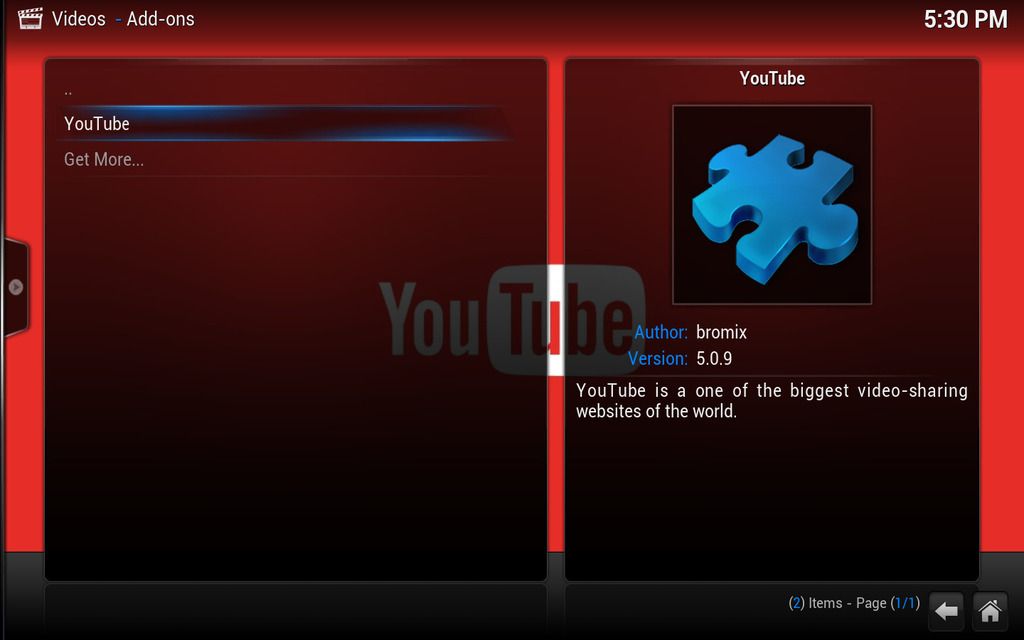
So, as you can see above, there is no icon for the YouTube plugin.
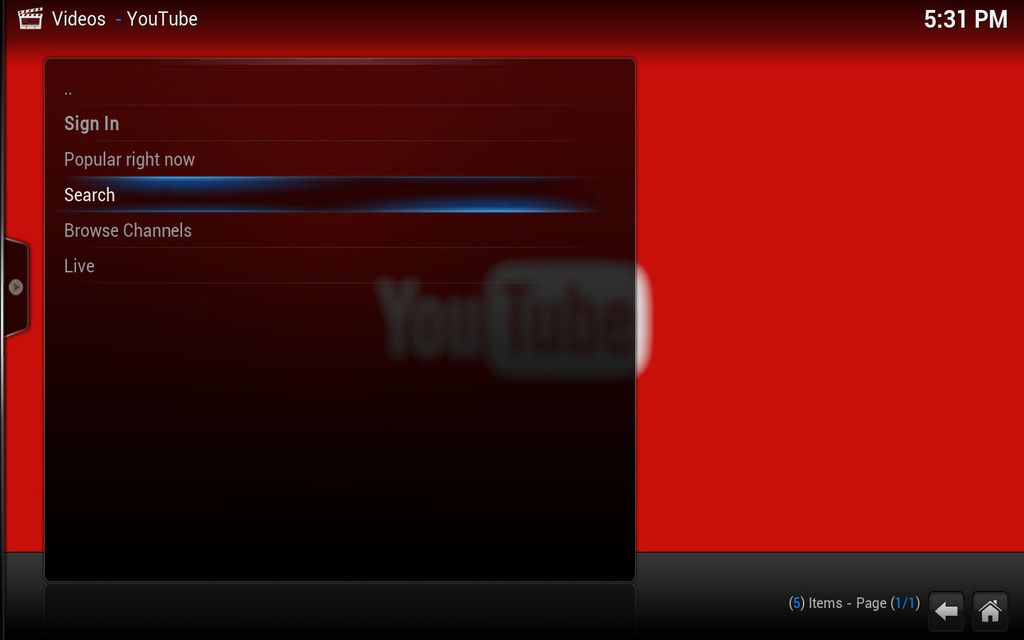
Again, inside the plugin, and the icons/thumbnails for the menu items also do not load.
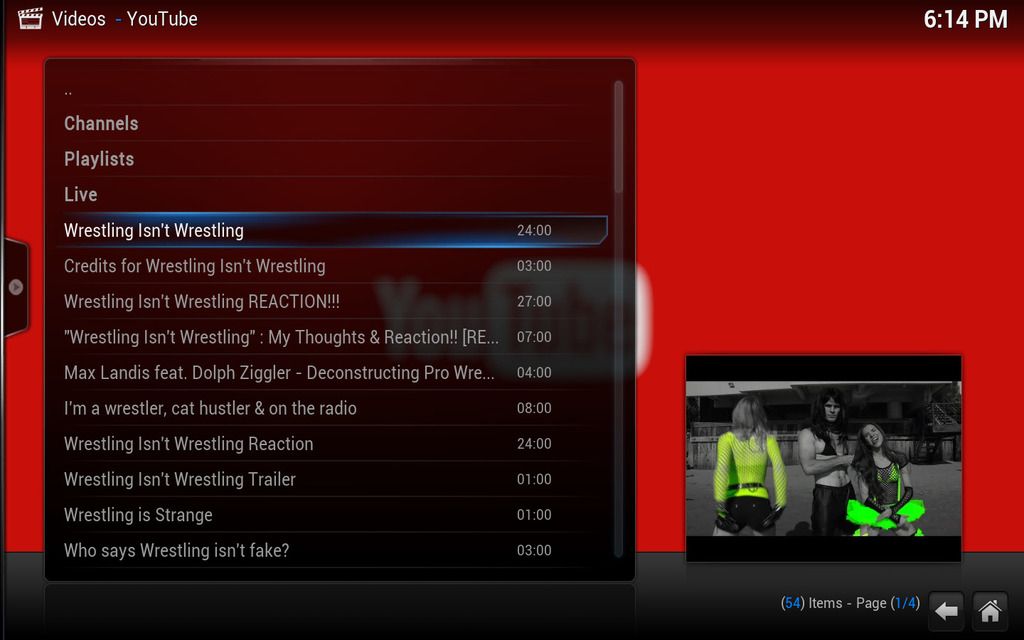
However, the thumbnails for media load, as you can see above, and you'll also notice that the fanart is present in each screenshot.
Log File: http://xbmclogs.com/pebz9qul9
Thanks in advance for any help I may receive.
Kodi Version: 14.2rc1 (for some reason this is listed under the 14.1 version on the download page?)
I've tried searching the forums and Google, but the word 'thumbnails' is such a buzzword within Kodi that I've found it extremely hard to find anything other than for missing artwork for movies/TV shows, which isn't my issue.
I've just decided to upgrade from Gotham to Helix and, in the process, start 'fresh' with a blank slate, so I didn't move anything from my XBMC userdata folder to my Kodi userdata folder.
I'm having an issue where I am not getting the thumbnails/icons for plugins to load (but they are loading for my library, as far as I can tell). The fanarts are loading fine, as you cans see in the below screen shots, but the icons and thumbnails are a no show. Is this a known issue? I've not found anything on it. Is there anything I can do? Like I said, this is a fresh install, and I've uninstalled/reinstalled three times now, and each time is the same outcome. I'm lost at what I can do. Here are some screen shots, and my log file.
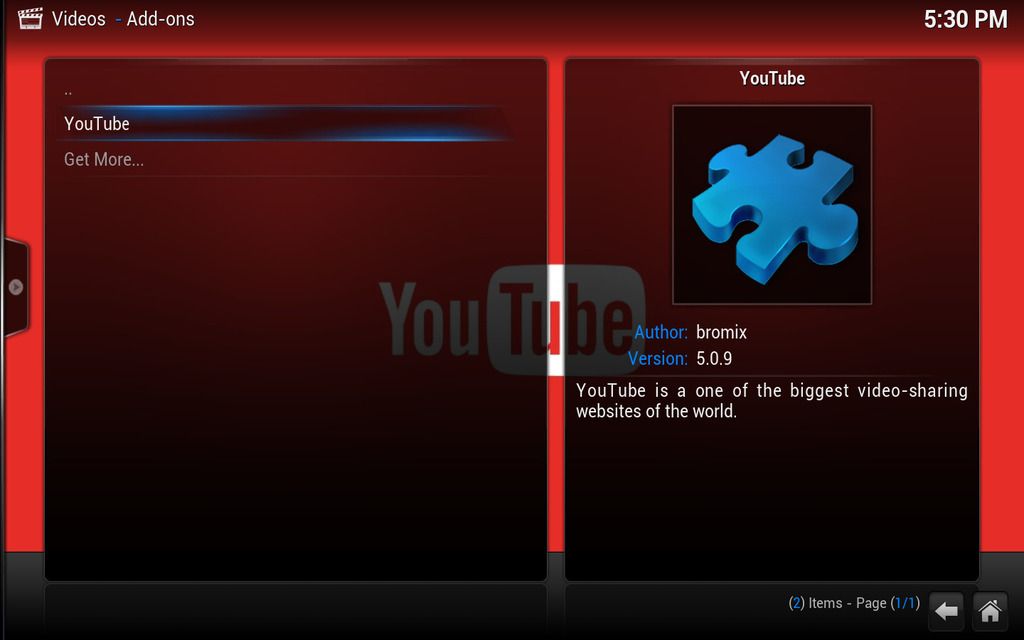
So, as you can see above, there is no icon for the YouTube plugin.
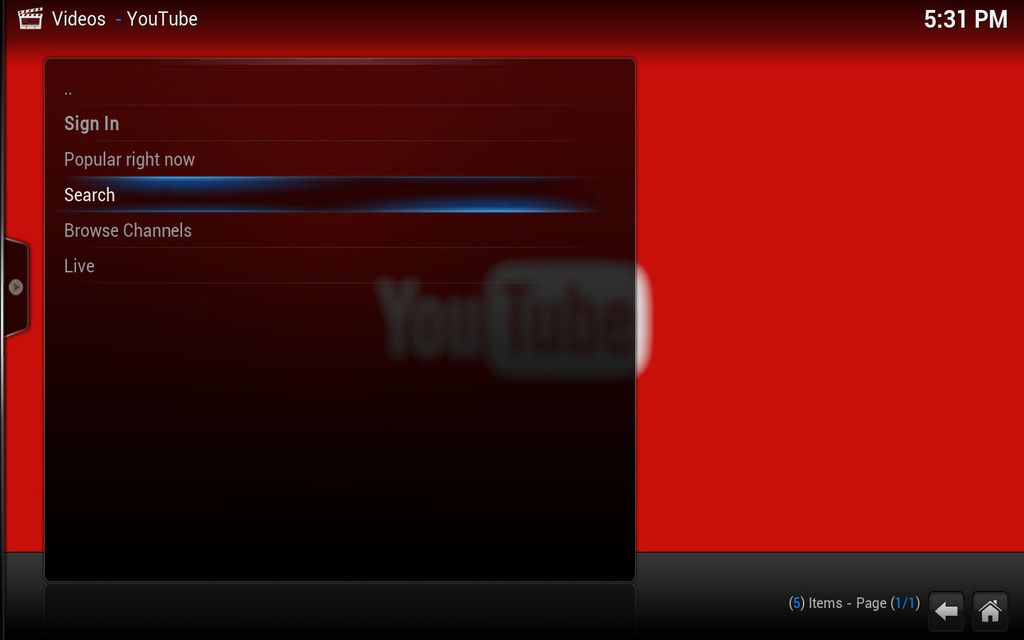
Again, inside the plugin, and the icons/thumbnails for the menu items also do not load.
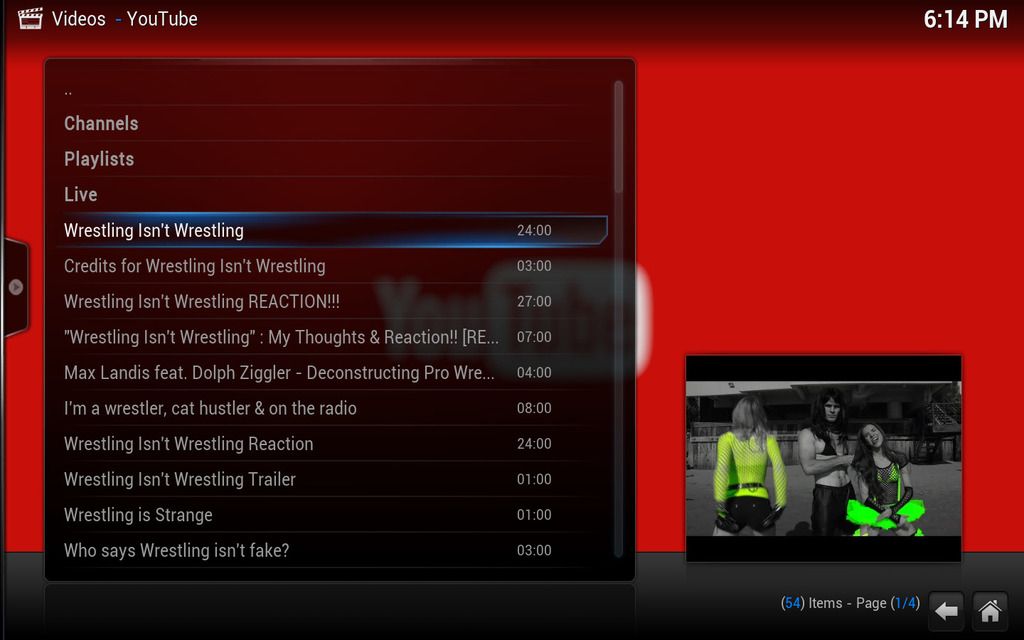
However, the thumbnails for media load, as you can see above, and you'll also notice that the fanart is present in each screenshot.
Log File: http://xbmclogs.com/pebz9qul9
Thanks in advance for any help I may receive.
