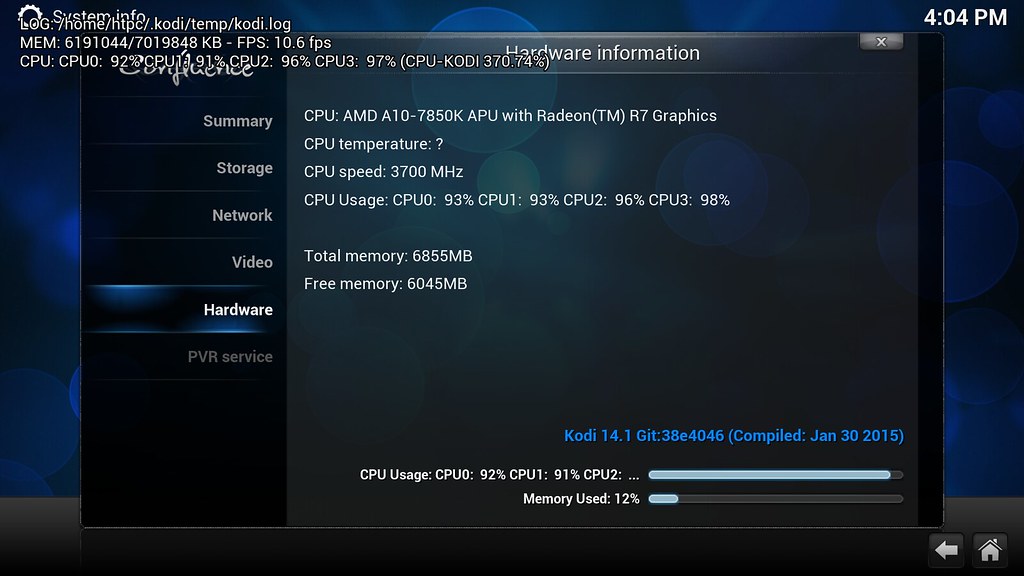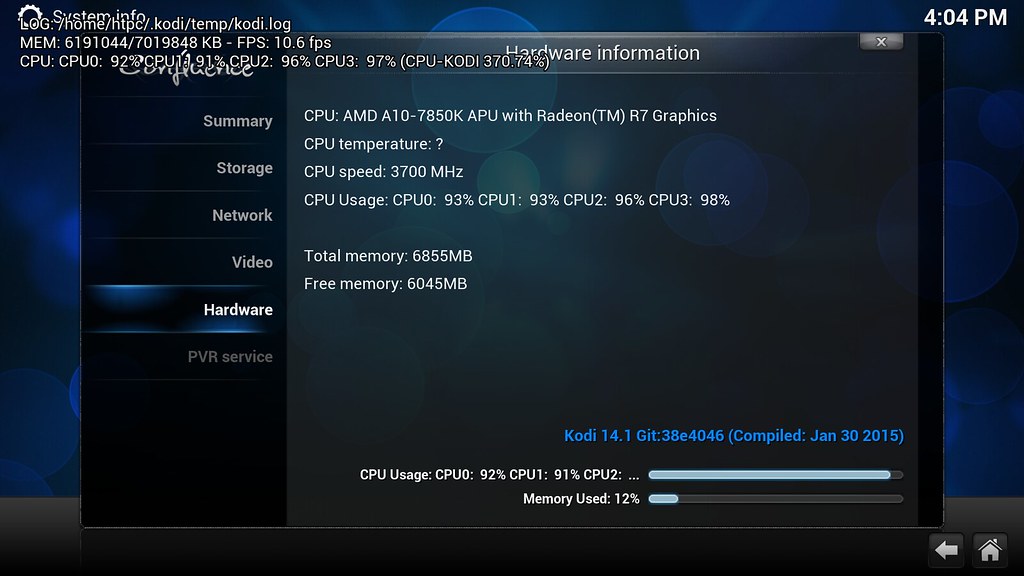(2015-04-01, 22:47)mattlach Wrote: (2015-03-22, 08:49)fritsch Wrote: Yes, of course they do: just install mesa-vdpau-drivers
Only thing you need to do is installing the -lts-utopic kernel _not_ the lts-utopic mesa backports!
See this howto, it's even sticky in the forum: http://forum.kodi.tv/showthread.php?tid=174854 it also tells why a 3.16.x kernel is needed (23.976 fps sync)
Ahh, thank you for that.
Mesa-vdpau-drivers won't install for me. Says it has unmet dependencies. (Libcheese-gtk23 >=3.4.0 and libcheese7 >=3.0.1 but I searched the apt-cache and found a mesa-vdpau-drivers-lts-utopic that did install and appears to work...
Hi,
The same dependencies here:
root@Mc:/home/me# apt-get install mesa-vdpau-drivers
Reading package lists... Done
Building dependency tree
Reading state information... Done
Some packages could not be installed. This may mean that you have
requested an impossible situation or if you are using the unstable
distribution that some required packages have not yet been created
or been moved out of Incoming.
The following information may help to resolve the situation:
The following packages have unmet dependencies:
libcheese-gtk23 : Depends: libclutter-gtk-1.0-0 (>= 0.91.8) but it is not going to be installed
Depends: libcogl15 (>= 1.15.8) but it is not going to be installed
libcheese7 : Depends: libclutter-gst-2.0-0 (>= 0.10.0) but it is not going to be installed
Depends: gstreamer1.0-clutter but it is not going to be installed
libclutter-1.0-0 : Depends: libcogl-pango15 (>= 1.15.8) but it is not going to be installed
Depends: libcogl15 (>= 1.15.8) but it is not going to be installed
E: Error, pkgProblemResolver::Resolve generated breaks, this may be caused by held packages.
Any suggestions would be appreciated.