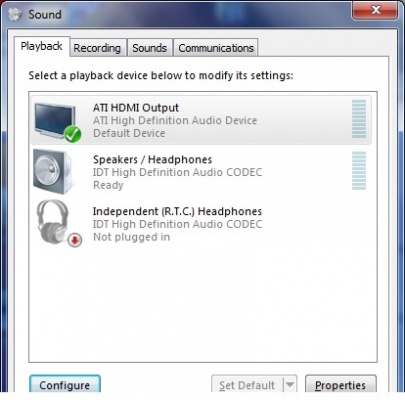Totally re-writing this post...
First, your 2007 Sony Amp cannot handle DTS-HD, so no point in following a
guide about it.
The Debug log shows your amp can't handle it. Also your manual shows your amp can't handle it. You are like me with an old amp which predates BluRay but is still happy to handle DTS.
The cables bit
Connect HDMI cable from video card to TV
Conenct SPDIF cable from sound card to Amp
The Windows Bit
Go into Control Panel and set the Default audio in there.

Select the SPDIF option and hit SET DEFAULT.
Now, while still on SPDIF, select PROPERTIES.

If your Amp is like mine, go to the second page, SUPPORTED FORMATS, and tick DTS Audio and Dolby Digital. I also ticked the sample rates of 44.1kHz and 48.0Khz.
Notice you can highlight DTS Audio and press the TEST button. You should now hear each of your 5.1 speakers making a sound in turn.
Repeat test with the Dolby Digital option.
If this works, your speakers are setup fine in Windows. This is exactly the same in Win7, 8.1 or 10. The above image is from Win10, but looks exactly the same in Win7 with the same options available on the pages.
The KODI bit
Now to KODI. Start KODI and go into the SYSTEM settings. Make sure EXPERT mode is on and then look into AUDIO OUTPUT.
At the bottom half of this page you need to ENABLE PASSTHROUGH. This is what allows your audio to take a different route down the SPDIF.
* Enable Passthrough - YES
* Passthrough output device to WSAPI:SPDIF
* Dolby Digital (AC3) capable receiver - YES
* Enable Doby Diguital (AC3) transcoding - YES
* DTS Capable Receiver - YES
So they are KODI settings. This is where you are telling KODI what your Amp can do.
This is working well on my setup as a DTS film will light up the DTS lights on the amp. Ditto a Dolby Digital soundtrack, that will also light up correctly.