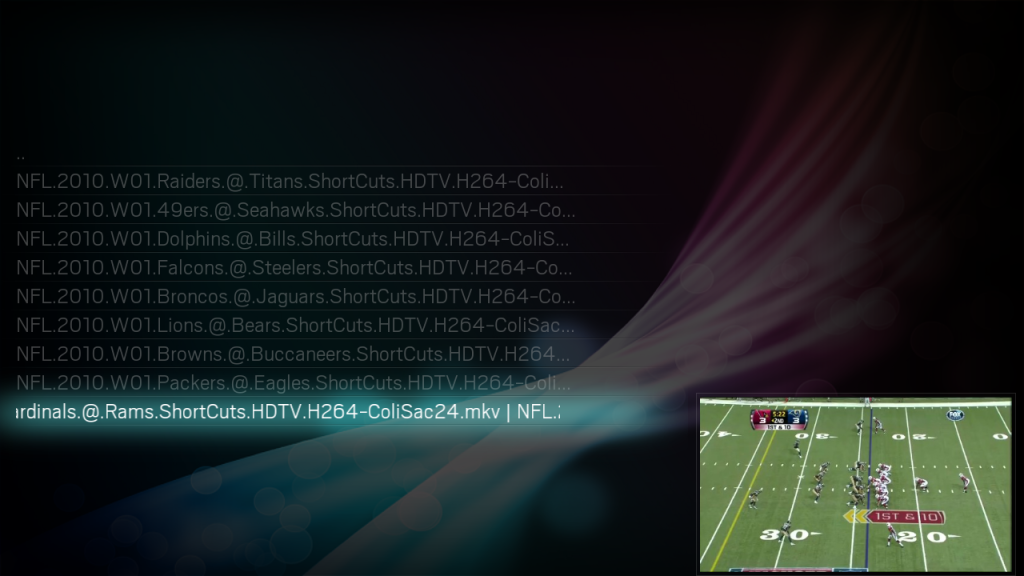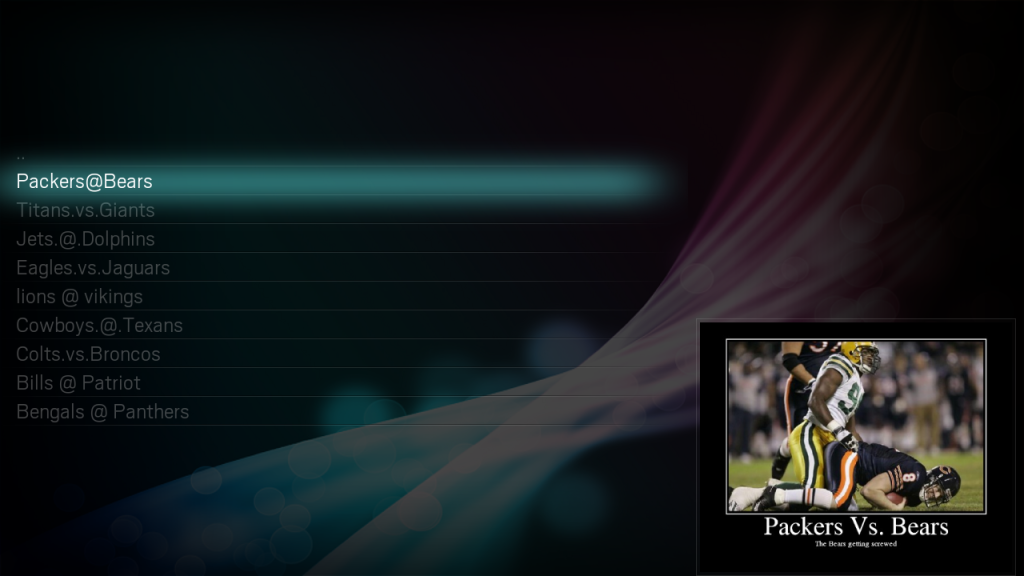Posts: 358
Joined: Jun 2009
Reputation:
2
i installed this skin for my housemate last night after building a HTPC for them. (i currently use aeon)
i like it so much i want to change my system over to this but i have few questions regarding custom menus and i can't find any faqs or tutorials so i thought i would post.
basically what i was hoping to do is create a custom menu for different things that i can't get to show up in movies or tvshows.
mainly NFL football and F1 but a simple catergory on the home menu for SPORT is basically what im trying to achieve.
is it posible to set up something like this? where on my home menu it would have, TVSHOWS MOVIES SPORT?
and in the sport menu i have stuff i select to show up such as NFL (with submenus for week 1 2010 week 2 2010 etc)
would greatly appreciate any help.
cheers.
Posts: 358
Joined: Jun 2009
Reputation:
2
anyone? im really hoping i can do this would love to have a sports menu on my home menu!
Posts: 748
Joined: Jul 2009
Reputation:
3
u can set up homemeny with sports, but not sure about the submenus. i have never played around with that.
Currently addicted to Night. Watch this
teaser and join the
forum.
Get and request your ClearLOGOs from the
ClearLOGO site and
forum
Try my
changes to the Night skin if u like how they looks
Posts: 716
Joined: Jan 2007
Reputation:
0
There are loads of threads with info on adding custom home menu categories already.
Posts: 358
Joined: Jun 2009
Reputation:
2
thanks to mcborzu were working on getting this setup awesome.
now have folder images for the folder icons and working on getting fanart as well as 16x9 support for file view!
thanks!
Posts: 14
Joined: Sep 2010
Reputation:
0
Thanks for sharing, i fumbled my way through last night and have a similar setup now but no folder images or fanart yet...if you figure out fanart, post your steps here again please. The the poster view looks squashed, same way my current TV view is. There where limited view options right (file, poster and one or two more?)? BTW, when you add the NFL directory to the Favorites list...how did you do that? Did you have to go to Videos, browse you storage drive and then select the NFL folder and mark it as a favorite? Just want to make sure I did it the right way. TIA
Posts: 24
Joined: Aug 2009
Reputation:
0
Hi,
the information here was exactly what I needed, so thanks for that.
I had a suggestion for the author. Before coming across this thread I was looking for a way to display only UFC Fights in library mode.
The UFC Fights exist in my movie database, and I can browse to them easily.
But what I wanted was a custom menu item which allowed me to view only my UFC fights in library mode, not file mode.
I thought a neat solution to this would be an option to make a custom menu item which displays not a specific folder, but the entire movie/tv library filtered by a specific criteia.
So for example in this case I would make sure that all my UFC events were tagged with a "UFC" genre, and then create a custom menu item which displays the entire movie collection filtered by genre for items tagged UFC.
I have no experience in scripting skins so I have little idea how difficult, possible or useful this would be, but I though I'd through in my 2 bits.
Thanks for the skin man, it's awesome,
SlickRed