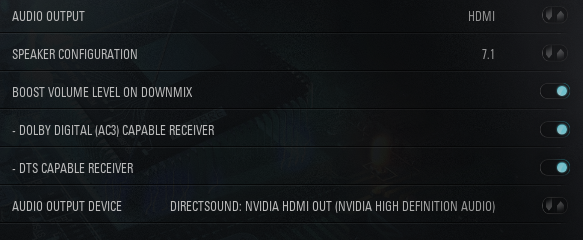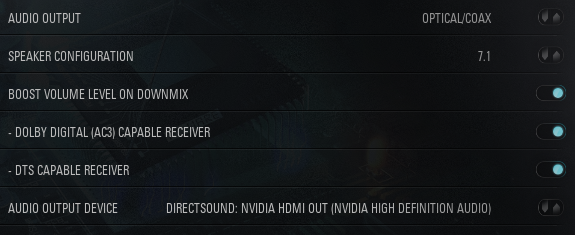I installed the new XBMC live 10.0 on my Asrock ION 330. When i play MKV (DTS) or MP4 (AAC) I only get sound from the left and right front spreakers (5.1 setup). I tried several settings (including asound.conf) without results. The previous version of XBMC live (version 9) on exactly the same hardware setup was working fine out of the box.
Setup:
- Asrock ION 330
- XBMC Live 10.0
- Denon AVR-1706 5.1 setup
- SPDIF iec958 (optical)
Settings XBMC:
- Audio Output : Optical/Coax
- Speaker Config: 5.1
- Boost vol. : Y
- Dolby Digital (AC3) Capable Receiver : Y
- DTS Capable Receiver : Y
- Audio output device : iec958
- Passthrough output device : iec958
root@XBMCLive:~# aplay -l
**** List of PLAYBACK Hardware Devices ****
card 0: NVidia [HDA NVidia], device 0: VT1708S Analog [VT1708S Analog]
Subdevices: 2/2
Subdevice #0: subdevice #0
Subdevice #1: subdevice #1
card 0: NVidia [HDA NVidia], device 1: VT1708S Digital [VT1708S Digital]
Subdevices: 0/1
Subdevice #0: subdevice #0
card 0: NVidia [HDA NVidia], device 3: NVIDIA HDMI [NVIDIA HDMI]
Subdevices: 1/1
Subdevice #0: subdevice #0
root@XBMCLive:~# aplay -L
null
Discard all samples (playback) or generate zero samples (capture)
front:CARD=NVidia,DEV=0
HDA NVidia, VT1708S Analog
Front speakers
surround40:CARD=NVidia,DEV=0
HDA NVidia, VT1708S Analog
4.0 Surround output to Front and Rear speakers
surround41:CARD=NVidia,DEV=0
HDA NVidia, VT1708S Analog
4.1 Surround output to Front, Rear and Subwoofer speakers
surround50:CARD=NVidia,DEV=0
HDA NVidia, VT1708S Analog
5.0 Surround output to Front, Center and Rear speakers
surround51:CARD=NVidia,DEV=0
HDA NVidia, VT1708S Analog
5.1 Surround output to Front, Center, Rear and Subwoofer speakers
surround71:CARD=NVidia,DEV=0
HDA NVidia, VT1708S Analog
7.1 Surround output to Front, Center, Side, Rear and Woofer speakers
iec958:CARD=NVidia,DEV=0
HDA NVidia, VT1708S Digital
IEC958 (S/PDIF) Digital Audio Output
hdmi:CARD=NVidia,DEV=0
HDA NVidia, NVIDIA HDMI
HDMI Audio Output
I hope somebody can help me out. Watching DTS movies in stereo now
ps. according the releasenotes version 10.0 live encoding AAC to AC3 and the wakeup from sleep issue also should be fixed. However both issues are still there.
Setup:
- Asrock ION 330
- XBMC Live 10.0
- Denon AVR-1706 5.1 setup
- SPDIF iec958 (optical)
Settings XBMC:
- Audio Output : Optical/Coax
- Speaker Config: 5.1
- Boost vol. : Y
- Dolby Digital (AC3) Capable Receiver : Y
- DTS Capable Receiver : Y
- Audio output device : iec958
- Passthrough output device : iec958
root@XBMCLive:~# aplay -l
**** List of PLAYBACK Hardware Devices ****
card 0: NVidia [HDA NVidia], device 0: VT1708S Analog [VT1708S Analog]
Subdevices: 2/2
Subdevice #0: subdevice #0
Subdevice #1: subdevice #1
card 0: NVidia [HDA NVidia], device 1: VT1708S Digital [VT1708S Digital]
Subdevices: 0/1
Subdevice #0: subdevice #0
card 0: NVidia [HDA NVidia], device 3: NVIDIA HDMI [NVIDIA HDMI]
Subdevices: 1/1
Subdevice #0: subdevice #0
root@XBMCLive:~# aplay -L
null
Discard all samples (playback) or generate zero samples (capture)
front:CARD=NVidia,DEV=0
HDA NVidia, VT1708S Analog
Front speakers
surround40:CARD=NVidia,DEV=0
HDA NVidia, VT1708S Analog
4.0 Surround output to Front and Rear speakers
surround41:CARD=NVidia,DEV=0
HDA NVidia, VT1708S Analog
4.1 Surround output to Front, Rear and Subwoofer speakers
surround50:CARD=NVidia,DEV=0
HDA NVidia, VT1708S Analog
5.0 Surround output to Front, Center and Rear speakers
surround51:CARD=NVidia,DEV=0
HDA NVidia, VT1708S Analog
5.1 Surround output to Front, Center, Rear and Subwoofer speakers
surround71:CARD=NVidia,DEV=0
HDA NVidia, VT1708S Analog
7.1 Surround output to Front, Center, Side, Rear and Woofer speakers
iec958:CARD=NVidia,DEV=0
HDA NVidia, VT1708S Digital
IEC958 (S/PDIF) Digital Audio Output
hdmi:CARD=NVidia,DEV=0
HDA NVidia, NVIDIA HDMI
HDMI Audio Output
I hope somebody can help me out. Watching DTS movies in stereo now

ps. according the releasenotes version 10.0 live encoding AAC to AC3 and the wakeup from sleep issue also should be fixed. However both issues are still there.