2013-08-16, 18:17
Media Remote for XBMC
Get me from Google Play
Play music, watch movies and TV-shows or just listen to your favorite radio station, all remote-controlled by your Android Smartphone.
Tested versions of XBMC: 12.0 - 12.2 (Frodo).
Features:
Planned features:
What will never be included:
Send me your suggestions and bugs via e-mail, PM or just leave a comment!
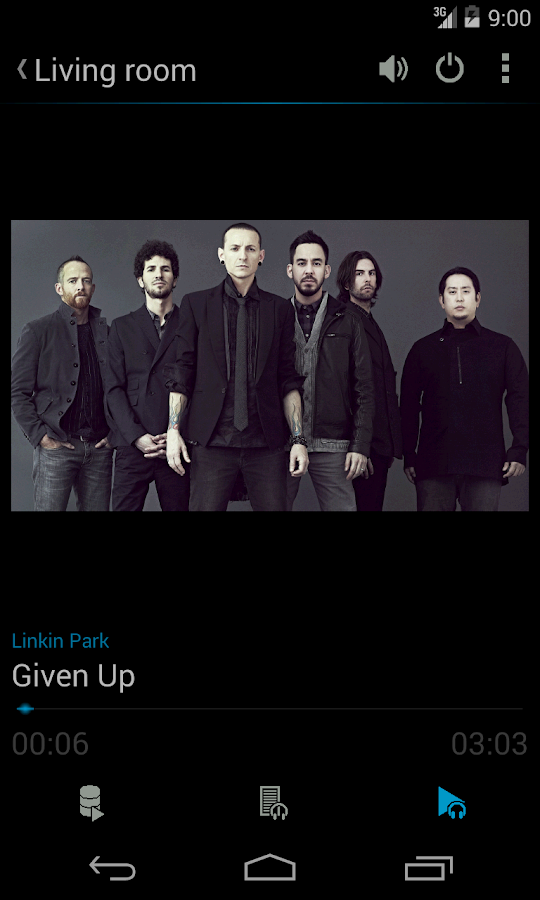
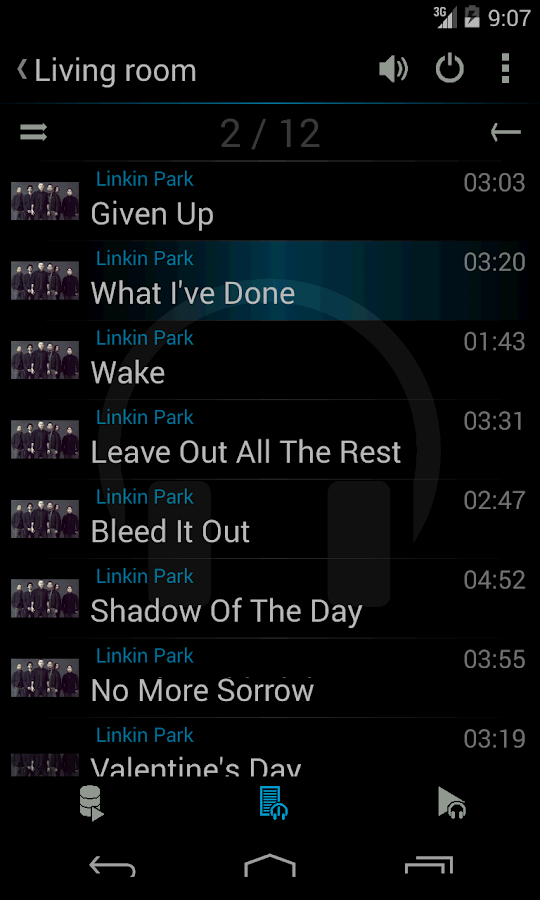
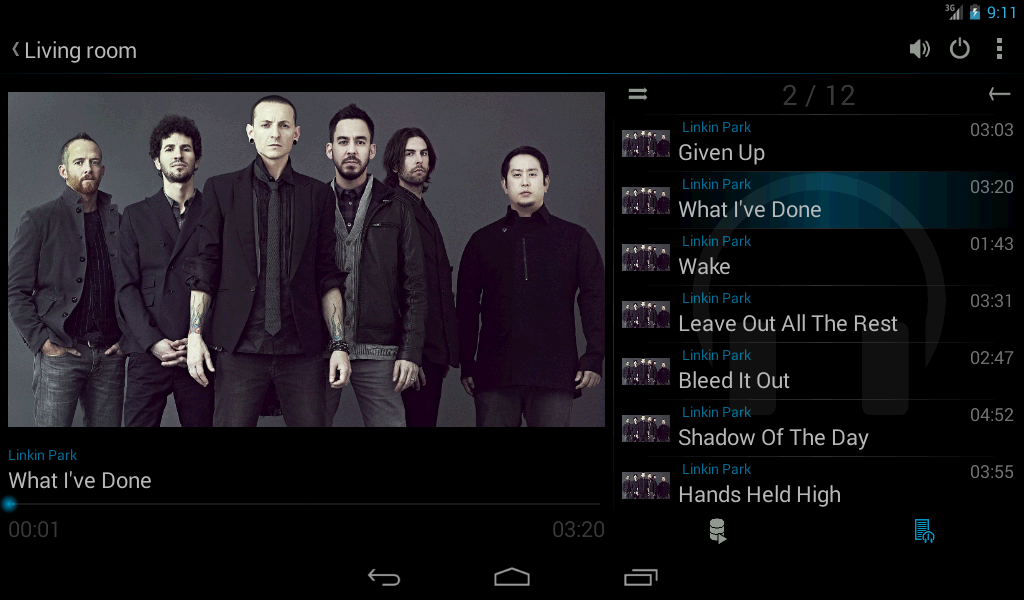
Latest changes
1.3
Get me from Google Play
Play music, watch movies and TV-shows or just listen to your favorite radio station, all remote-controlled by your Android Smartphone.
Tested versions of XBMC: 12.0 - 12.2 (Frodo).
Features:
- remote-control XBMC
- modern user interface
- support of two distinct playlists from XBMC, one for music, one for video
- browse your media database and add items to playlist
- push your saved playlists into the active playlist
- shutdown, reboot or hibernate your XBMC system from your smartphone
- (beta) support of radio.de plugin, featuring thousands of local and international radio stations
- (beta) support of tablet sized devices
- (alpha) support of voice recognition
Planned features:
- observe selected XBMC systems using notifications
- support XBMC's picture feature
- support PVR
- full support of radio.de plugin
- support of youtube plugin
- more colors, different background
- support specific other media players
What will never be included:
- Nothing. Everything is possible.
Send me your suggestions and bugs via e-mail, PM or just leave a comment!
Latest changes
1.3
- More Drag and Drop: Move movies, music and episodes from database to playlist
- More images: Database now shows images to most media items
